 PocketDay Personal / Professional
PocketDay Personal / Professional
Version: 4.25
Rating: (Pending Complete Review) Stay Tuned
Original Review Link
BerryReview
Link:
PocketDay
OTA Link:
PocketDay OTA Install
Desktop:
www.pocketday.com/downloads.htm
Cost:
$19.95 (Personal)
/ $34.95 (Professional)
Compatibility: all color BlackBerry devices with OS version 4.0 and higher
Today we decided to do a review of the grandfather of all 3rd party BlackBerry applications. PocketDay in my humble opinion is the swiss army knife for the BlackBerry. This was the first application I ever installed on my first BlackBerry and I decided to check what improvements they have made since. You will see from the review that PocketDay has matured quite a bit since it was first released and now includes a wealth of features. To do justice to such a utility would require more than I can fit into one post so I will be breaking this review into multiple sections so stay tuned for more.
Different Versions: Just to clear up the air a little about the different versions of PocketDay here is a simple explanation. PocketDay Professional adds RSS support,world clock, and currency conversion to the personal addition. Other than that I have found no major difference other than the fact that you need to professional version to get a 5 dollar discount off PocketDay Lists.
Installation: PocketDay can be installed from either of the links above. The only problem I ran into was that if you have PocketDay lists installed also you have to do the installation through the desktop manager. According to the developer this is due to an issue with BlackBerry OTA installations of programs that share databases. There are 3 versions of both PocketDay Professional and Personal. They have one version for the newer BlackBerry devices running OS 4.2+ such as the 8800. 8100, and 8300. They also have another version for OS 4.1 version devices (e.g. 8700) and last of all a version for all other OS 4.X devices. All of these versions further break down into a regular version (most users) and a version for corporate BES users that have to use WAP. The reason I spell this all out is because it can get a bit confusing navigating through which version to install. The installation is pretty seamless and the software is ready to run without a reboot.
First impressions: The first thought that came to mind when I first ran the PocketDay application is "WOW!" The basic feature set is the same as the original versions but the complexity is beyond what I have seen in any other BlackBerry application. The complexity is both adds and detracts from the software. This is one of the main reasons that I have to break this review into multiple parts or else it would span quite a few pages. Once again I digress... The PocketDay application is at face value a powerful today screen with included utilities and information management. In short PocketDay is the equivalent of combining 10 other applications for the BlackBerry into one application suite. The one thing is should say before I continue in the review is one small gripe I have with the application. Unlike most applications where you get the menu by pressing the menu button you have to click the trackball to get the menu in PocketDay. I am guessing that the developer had to do this to ensure backward compatibility with previous BlackBerry devices that did not have a menu button but I feel this should be corrected for all OS 4.2 devices.
The Today Screen: Items on the today screen can be shuffled around but for simplicity I will review them one by one
 Top Bar:
Top Bar: The top bar of the today screen contains some of the vitals of your BlackBerry such as: battery life, unread emails, time and date, and a signal strength bar. The one thing missing here is the ability to view how many voicemails you have.
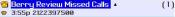 Missed Calls:
Missed Calls: The missed calls section is a very useful section of the today screen. It allows you to view the time, address book name, and number of the missed calls. It also has a useful one click access to do a reverse lookup on a phone number or call the phone number. You can mark calls as read to remove them from being listed here. A nice addition is to be able to mark all calls as read.

 Unread Email:
Unread Email: On the today screen you will also see your unread email. This resyncs with your email box on a regular basis that you can set and also allows you to limit the maximum of emails shown and if it will only show new email from your inbox folder. The today screen shows you the time, name, and subject of the emails with a counter on the side of how many unread emails there are. I wish there was a way to choose which information about the email it shows since I could care less about the time of arrival. When you open an email it surprisingly does not open in the native BlackBerry email client. Rather it opens in another format as you can see above. A nice touch is that you can still use the regular shortcuts such as R for reply and F for forward. I did miss the native client since this client does not work with any of the HTML email viewers or spell checking applications. Even the native BlackBerry spell checker in the 8300 and 8830 did not work in this email client. It does support the ability to file messages which is a nice feature for people on BIS.
 Appointments:
Appointments: The appointments section of the today screen allows you to view your upcoming appointments. You can set how many days forward and back you want your appointments to show. You also get to set when an appointment will be removed from this listing by its start time or by its end time. If you open the item it is tightly integrated with the native BlackBerry calendar and will take you directly to editing the appointment.
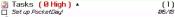 Tasks:
Tasks: The tasks section is pretty self explanatory. There are quite a few nice tweaks that you can configure such as showing competed tasks, show the task background, and limit the amount of tasks. PocketDay seems to add their own default task of setting up PocketDay when you install the software.

 Search:
Search: Now this is an interesting addition to the PocketDay utility. You can search on multiple levels with this search utility. You can perform a search on the web, image, local, directions, movies, reverse phone lookup, flight status, package tracking, and even drink recipes. You can see how it looks in the screenshots above. The input form changes dynamically when you change the type of search you will perform. All the searches send you to the BlackBerry Browser.

 Weather:
Weather: The weather feature of PocketDay is actually quite fully fleshed out. You have the option of having multiple weather locals that you can switch between easily. By default it shows you the current weather from weather.com and then the weather forecast for that day and the next two days. If you click in on the trackball you can choose to see the full 7 day forecast in a new screen as shown in the second screenshot above.
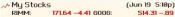 My Stocks
My Stocks: The last feature of the PocketDay Personal edition is the my stocks section. Here you can enter in your portfolio of stocks and see the actual tickers and values. You get to configure if you want to see one or two stocks per line and how often you want the stocks to refresh. You can choose refresh settings between 15 and 120 minutes along with the option to only have them refresh when you request.
That is about all I can cover in one sitting. This can give you just a taste of how much functionality is available in PocketDay Personal edition. Just imagine how much more I have discovered in the Professional edition. I also did not have a chance to cover all of the configuration options available on both versions of PocketDay. These range from the ability to set multiple reply to addresses straight from the native BlackBerry email client to setting a keyboard shortcut for any program on your BlackBerry. Stay tuned tomorrow for the next part of the review covering all the added features of PocketDay Professional. I will also coverall the configuration options in a subsequent post.


