|
|
|
 |
|
 05-13-2009, 07:22 PM
05-13-2009, 07:22 PM
|
#1
|
|
Knows Where the Search Button Is
Join Date: Dec 2007
Model: Sorm
PIN: N/A
Carrier: AT&T
Posts: 31
|
 from edge to EDGE
from edge to EDGE
Please Login to Remove!
Ok i tried doing some research. I tried the service books from ATT trick which works but it does not hold EDGE. every 5 to 10 minutes it goes back to edge. Yes my phone is unlocked and on ATT. I have the .132 version on the 9530. Now what can i do to keep the EDGE working all the time? or at least 90% of the time? My TCP setting do say wap.cingular.com and i have the username and password...
Last edited by caligto; 05-13-2009 at 07:24 PM..
|
|
Offline
|
|
 05-13-2009, 08:15 PM
05-13-2009, 08:15 PM
|
#2
|
|
Appleinator
Join Date: Nov 2005
Location: New Hampshire
Model: App6+
OS: AJBR549
PIN: Ask
Carrier: ATT & Verizon
Posts: 20,038
|
Do you have a BB data plan and are you in an area where there is good ATT coverage?
|
|
Offline
|
|
 05-13-2009, 08:26 PM
05-13-2009, 08:26 PM
|
#3
|
|
Thumbs Must Hurt
Join Date: Apr 2005
Location: Central Illinois
Model: 9530
OS: Vista
PIN: 305C7DB6
Carrier: T-Mobile
Posts: 62
|
I'm using my Storm on T-Mobile. When I installed .132 I had the same problem. I finally got tired of it and downloaded back to .75. Now that problem is gone. My consistently hold EDGE. I'll hold out until the radio issue is straightened out in future releases. My Storm is a little slower, but I prefer to have my EDGE working. I tried the radio swap using swap-a-radio, but it didn't work for me.
__________________
-Rev. Ed Stanley-
Pin:305C7DB6
|
|
Offline
|
|
 05-14-2009, 12:22 PM
05-14-2009, 12:22 PM
|
#4
|
|
Knows Where the Search Button Is
Join Date: Dec 2007
Model: Sorm
PIN: N/A
Carrier: AT&T
Posts: 31
|
I actually installed a hybrid OS and it seems to be holding EDGE now. Wohhoo...not 3g speeds but everything works now...Phone is fantastic, Ive had it for over a week now, and before i copied everything over I wanted it to be fully functional
Emails,
Web,
and BB Messenger, which is all i need :D
It does fail when i use a few 3rd party apps like slacker, opera mini...
|
|
Offline
|
|
 05-15-2009, 08:06 AM
05-15-2009, 08:06 AM
|
#5
|
|
New Member
Join Date: Aug 2007
Model: 9500
PIN: N/A
Carrier: ATT
Posts: 8
|
 Radio problems as well
Radio problems as well
I have a 9530 unlocked and running on ATT. I like so many others am having issues with the radio. My signal strength is good most of the time, but keep not seeing EDGE, and when I do, it doesn't seem able to stay locked on it. I am running 132 straight up.
I was thinking I would try the swap a radio but can not seem to find the older os or radio files. Or should I try one of the hybrids?
Any help or links would be greatly appreciated.
Thanks
|
|
Offline
|
|
 05-15-2009, 07:55 PM
05-15-2009, 07:55 PM
|
#6
|
|
Thumbs Must Hurt
Join Date: Apr 2005
Location: Central Illinois
Model: 9530
OS: Vista
PIN: 305C7DB6
Carrier: T-Mobile
Posts: 62
|
Could someone point me in the direction of a hybrid with the .75 or .90 radio files? I loved the quick response of .141 when I had it, but inability to holde EDGE was unacceptable. I had to sacrafice quick reponse and downgrade to .75 just to have EDGE. There has to be a way around this
__________________
-Rev. Ed Stanley-
Pin:305C7DB6
|
|
Offline
|
|
 05-15-2009, 11:18 PM
05-15-2009, 11:18 PM
|
#7
|
|
Knows Where the Search Button Is
Join Date: Dec 2007
Model: Sorm
PIN: N/A
Carrier: AT&T
Posts: 31
|
Since i cant post links because i dont have 10 post Go to theiexplorersdotcom and choose the second file from the top. Its called swap-a-radio. Keep .141 just change the radio file to .90 which i think is the best.
|
|
Offline
|
|
 05-15-2009, 11:34 PM
05-15-2009, 11:34 PM
|
#8
|
|
Crimson Tide Moderator
Join Date: Oct 2004
Location: North of the moss line
Model: Z30
OS: 7.0sumtin
PIN: t low
Carrier: Verizon
Posts: 41,921
|
My experience (and I've had quite a bit with this same AT&T "EDGE" issue) is that after the OS install or a battery pull reboot, if you go to Manage Connections > Mobile Network Options > and set the Network Mode to 2G only (not 3G and & 2G which is the default setting) you will hold EDGE solid.
After making that change to 3G only, you must return to Manage Connections > Mobile Network, an UNcheck, let the signal go off, and reenable it a minute later to catch full EDGE, sometimes 3-4x doing that may be needed.
And yes, the hybrid OS with the radio code from .90 or another OS does work well too.
|
|
Offline
|
|
 05-17-2009, 02:57 PM
05-17-2009, 02:57 PM
|
#9
|
|
Thumbs Must Hurt
Join Date: Apr 2005
Location: Central Illinois
Model: 9530
OS: Vista
PIN: 305C7DB6
Carrier: T-Mobile
Posts: 62
|
I have never been able to get swap a radio to work for me, even after following all the direction.
__________________
-Rev. Ed Stanley-
Pin:305C7DB6
|
|
Offline
|
|
 05-18-2009, 07:20 AM
05-18-2009, 07:20 AM
|
#10
|
|
New Member
Join Date: Aug 2007
Model: 9500
PIN: N/A
Carrier: ATT
Posts: 8
|
Quote:
Originally Posted by JSanders

My experience (and I've had quite a bit with this same AT&T "EDGE" issue) is that after the OS install or a battery pull reboot, if you go to Manage Connections > Mobile Network Options > and set the Network Mode to 2G only (not 3G and & 2G which is the default setting) you will hold EDGE solid.
After making that change to 3G only, you must return to Manage Connections > Mobile Network, an UNcheck, let the signal go off, and reenable it a minute later to catch full EDGE, sometimes 3-4x doing that may be needed.
And yes, the hybrid OS with the radio code from .90 or another OS does work well too.
|
This seemed to work for me. I will try this and see if it holds up. I have also noticed that when I try the Media Net browser, it automatically changes it from EDGE to edge and then stalls after the home screen. Any thoughts or work arounds for this?
Thanks |
|
Offline
|
|
 05-22-2009, 10:47 AM
05-22-2009, 10:47 AM
|
#11
|
|
Thumbs Must Hurt
Join Date: Feb 2009
Model: 9530
PIN: N/A
Carrier: T-Mobile
Posts: 63
|
Quote:
Originally Posted by caligto

Ok i tried doing some research. I tried the service books from ATT trick which works but it does not hold EDGE. every 5 to 10 minutes it goes back to edge. Yes my phone is unlocked and on ATT. I have the .132 version on the 9530. Now what can i do to keep the EDGE working all the time? or at least 90% of the time? My TCP setting do say wap.cingular.com and i have the username and password...
|
here you go a 2 methods how to install the radio codes explained by me : Swap A Radio Help - BlackBerry Forums at CrackBerry.com
Tmobile Storm Users?? - BlackBerry Forums at CrackBerry.com |
|
Offline
|
|
 05-22-2009, 12:50 PM
05-22-2009, 12:50 PM
|
#12
|
|
Knows Where the Search Button Is
Join Date: Jul 2008
Location: So.California
Model: 9700
OS: 5.0.0.296
PIN: N/A
Carrier: AT&T
Posts: 35
|
Wirelessly posted
Quote:
|
Originally Posted by hilu80
Quote:
Originally Posted by caligto

Ok i tried doing some research. I tried the service books from ATT trick which works but it does not hold EDGE. every 5 to 10 minutes it goes back to edge. Yes my phone is unlocked and on ATT. I have the .132 version on the 9530. Now what can i do to keep the EDGE working all the time? or at least 90% of the time? My TCP setting do say wap.cingular.com and i have the username and password...
|
here you go a 2 methods how to install the radio codes explained by me : Swap A Radio Help - BlackBerry Forums at CrackBerry.com
Tmobile Storm Users?? - BlackBerry Forums at CrackBerry.com |
This actually work I'm using os 4.7.0.148 with .90 radio code.
__________________
Currently using - BB Bold 2 9700  Retired
Retired - BB Pearl 8100, BB Curve 8320, BB Storm 9530
 BLACKBERRY 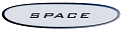  Addict  !
Last edited by nahrah; 05-22-2009 at 02:31 PM..
Reason: edit text
|
|
Offline
|
|
 05-22-2009, 10:46 PM
05-22-2009, 10:46 PM
|
#13
|
|
Thumbs Must Hurt
Join Date: Apr 2005
Location: Central Illinois
Model: 9530
OS: Vista
PIN: 305C7DB6
Carrier: T-Mobile
Posts: 62
|
I installed .148 with the .90 radio. Everything worked just fine for about a day. Then the phone would only display the Verizon flash screen. It woulds still receive calls, but the buttons did not work and only the splash screen was displayed On reboot, I get the message that the media card has been removed, I can use the "back" key and get the message that my jawbone was connected successfully. This message stays on the screen until I hit the back button, then I get the splash screen and nothing else. When I downgrade back to .75, this message goes away. Any one else seen this strange behavior???
__________________
-Rev. Ed Stanley-
Pin:305C7DB6
|
|
Offline
|
|
 05-23-2009, 04:35 PM
05-23-2009, 04:35 PM
|
#14
|
|
Knows Where the Search Button Is
Join Date: Oct 2007
Location: California
Model: 9530
OS: 4.7.0.85
PIN: N/A
Carrier: AT&T
Posts: 21
|

Quote:
Originally Posted by Minister Stanley

I installed .148 with the .90 radio. Everything worked just fine for about a day. Then the phone would only display the Verizon flash screen. It woulds still receive calls, but the buttons did not work and only the splash screen was displayed On reboot, I get the message that the media card has been removed, I can use the "back" key and get the message that my jawbone was connected successfully. This message stays on the screen until I hit the back button, then I get the splash screen and nothing else. When I downgrade back to .75, this message goes away. Any one else seen this strange behavior???
|
This is what everyone is calling VSOD "verizon screen of death." I have this issues rarely when I soft boot using Quickpull (which i don't do too often anyway). But never had it while the phone is on for more than a day. Only on reboots. Is your phone randomly rebooting?? Try pulling the battery out, leave it out for more than 30 seconds, then reboot by putting the battery back in. This always solves my VSOD issue. I'm too using 148 with 90 radio and haven't had VSOD issue yet. It's all been with past OS releases. |
|
Offline
|
|
 05-25-2009, 11:27 AM
05-25-2009, 11:27 AM
|
#15
|
|
CrackBerry Addict
Join Date: May 2006
Location: NewJersey
Model: 9900
OS: 7.1.0.284
PIN: 294E926C
Carrier: T-MOBILE
Posts: 640
|
ok so let me get this right if you swap the radio files it will crash and not work or did you do something more then just swap the radio files. because i just got a used 9530 i used to have one but sold it but some how found myself getting one because i really enjoyed playing around with it. when i was using my first one i never had this issue.
__________________
MY Collection:--8300,8700,8800,9000,9300,9500,9520,9700,9800,9860, 9900
|
|
Offline
|
|
 05-25-2009, 07:25 PM
05-25-2009, 07:25 PM
|
#16
|
|
Thumbs Must Hurt
Join Date: Apr 2005
Location: Central Illinois
Model: 9530
OS: Vista
PIN: 305C7DB6
Carrier: T-Mobile
Posts: 62
|
I tried pulling the battery out and leaving it for up to 15 min. The problem goes away if I downgrade back to .75. I tried .148, but my only real issue is that I can't get the radio to hold EDGE. I have gone through all the threads and taken advantage of all of the advice, but to no avail. Having EDGE vs edge is very important to me. So far sticking with the slower OS resolves the issue, so here I sit.
__________________
-Rev. Ed Stanley-
Pin:305C7DB6
|
|
Offline
|
|
 05-26-2009, 10:24 PM
05-26-2009, 10:24 PM
|
#17
|
|
Knows Where the Search Button Is
Join Date: Dec 2008
Location: Los Angeles
Model: 9530
OS: 4.7.0.151
PIN: N/A
Carrier: TMobile
Posts: 27
|
I just upgraded to the .148/.90 hybrid OS and am very happy with how the Storm holds EDGE. It'll still occassionally shows edge but only when I visit the Tmobile site...wierd.
Some other tips to hold the EDGE is to disable the APN settings and set your 3rd party apps to use a BIS connection. Works well with Vlingo, Where, etc...
Don't give up...patience is a virtue.
__________________
 Live Life...
Last edited by recondo; 05-26-2009 at 10:25 PM..
Reason: spell check
|
|
Offline
|
|
 05-26-2009, 10:27 PM
05-26-2009, 10:27 PM
|
#18
|
|
CrackBerry Addict
Join Date: May 2006
Location: NewJersey
Model: 9900
OS: 7.1.0.284
PIN: 294E926C
Carrier: T-MOBILE
Posts: 640
|
Quote:
Originally Posted by recondo

I just upgraded to the .148/.90 hybrid OS and am very happy with how the Storm holds EDGE. It'll still occassionally shoe edge but only when I visit the Tmobile site...wierd.
Some other tips to hold the EDGE is to disable the APN settings and set your 3rd party apps to use a BIS connection. Works well with Vlingo, Where, etc...
Don't give up...patience is a virtue.
|
where did you find it i have been looking for it just cant find it i have all the tools to make it but for some reason i am doing something wrong and it hangs 3/4 of the way done. i need one with the radio from 4.7.0.75
__________________
MY Collection:--8300,8700,8800,9000,9300,9500,9520,9700,9800,9860, 9900
|
|
Offline
|
|
 05-26-2009, 10:42 PM
05-26-2009, 10:42 PM
|
#19
|
|
Knows Where the Search Button Is
Join Date: Dec 2008
Location: Los Angeles
Model: 9530
OS: 4.7.0.151
PIN: N/A
Carrier: TMobile
Posts: 27
|
Merk: Have you done a wipe and clean install? Start from scratch and follow the steps carefully.
The links can be found either on crackberry or here...just do a search on "tmobile storm" and you'll find lots of helpful threads.
At a high level:
Uninstall any previous versions on the PC, installed the OS I wanted, .148; then downloaded "swap a radio" and selected to replace the .148 radio with the .90 radio.
Once installed and after a couple of battery pulls, the EDGE stays on all the time for me now...no more drifting back and forth between edge/EDGE. It was driving me crazy but you'll feel good once you get this completed.
__________________
 Live Life...
|
|
Offline
|
|
 05-26-2009, 10:44 PM
05-26-2009, 10:44 PM
|
#20
|
|
Crimson Tide Moderator
Join Date: Oct 2004
Location: North of the moss line
Model: Z30
OS: 7.0sumtin
PIN: t low
Carrier: Verizon
Posts: 41,921
|
OS .148 alone (no hybrid) is giving me a solid EDGE with no drops.
|
|
Offline
|
|
|
|


