|
|
|
 |
|
 08-09-2006, 03:42 PM
08-09-2006, 03:42 PM
|
#521
|
|
Knows Where the Search Button Is
Join Date: Nov 2005
Location: Westerly, RI
Model: 8300
Carrier: AT&T
Posts: 44
|
Please Login to Remove!
Thank you VERY much for the very accurate and non-confusing instructions!! I REALLY appreciate it.
One other question. I want to use some of the wallpapers that you have put up, but as I am fairly new here, how do I convert those photos onto my blackberry into the Zen theme? Being as I am a Red Sox fan, there are a few really cool photos that I want to save here. Thanks again!
|
|
Offline
|
|
 08-09-2006, 05:19 PM
08-09-2006, 05:19 PM
|
#522
|
|
Knows Where the Search Button Is
Join Date: Aug 2006
Model: 8700c
Carrier: Cingular
Posts: 21
|
I just deleted it, I believe it makes another after install.
|
|
Offline
|
|
 08-14-2006, 03:47 PM
08-14-2006, 03:47 PM
|
#523
|
|
Knows Where the Search Button Is
Join Date: Aug 2006
Model: 8700c
Posts: 23
|
just got my 8700c yesterday, so a bit late to this party, but the Zen theme is AWESOME.
Just installed it per your directions, and it worked perfectly. Is this still the fanatic's OS and theme of choice?
Thanks,
fox
|
|
Offline
|
|
 08-16-2006, 03:44 PM
08-16-2006, 03:44 PM
|
#524
|
|
New Member
Join Date: Aug 2006
Model: 8700r
Posts: 1
|
First, I like to say Hi to everyone....
I loaded the themes and all seem to be working. I have one issue though with the ZEN theme. Seems that when I install any new applications on the blackberry and place that icon on the main ZEN screen, the icon comes up looking like a blackboard or DOS screen..any ideas. It looks fine in the main listing of applications...Thanks
Last edited by tekki1031; 08-17-2006 at 12:22 PM..
|
|
Offline
|
|
 08-16-2006, 09:10 PM
08-16-2006, 09:10 PM
|
#525
|
|
Thumbs Must Hurt
Join Date: Mar 2005
Location: Where strong signal exists
Model: 8310
Carrier: AT&T
Posts: 87
|
I have simple question, searched and re-searched, nothing comes up.
I am currently using the Zen theme, love it, except that, there are two icons, one for messages, one for SMS messages. Is there a way for SMS messages to be delivered to the message folder so that I don't have to switch back and forth between messages and SMS messages?
Thanks!
|
|
Offline
|
|
 08-20-2006, 11:41 AM
08-20-2006, 11:41 AM
|
#526
|
|
Talking BlackBerry Encyclopedia
Join Date: Oct 2005
Location: West Henrietta, NY
Model: 9700
Carrier: T-Mobile
Posts: 312
|
 Only Orange France Theme/Wallpaper
Only Orange France Theme/Wallpaper
This instruction is kind of complex. I only am interested in loading up a Orange France Theme/Wallpaper on my 8700g by OTA. Is there a simple instruction?
|
|
Offline
|
|
 08-22-2006, 02:50 PM
08-22-2006, 02:50 PM
|
#527
|
|
BlackBerry Extraordinaire
Join Date: Aug 2006
Location: San Antonio, TX
Model: 9930
OS: 7.1
PIN: 3319688F
Carrier: Verizon
Posts: 2,178
|
I love the new Zen Theme... Thank you very much Seatle... you are one great super moderator!!! :D
|
|
Offline
|
|
 08-24-2006, 08:28 AM
08-24-2006, 08:28 AM
|
#528
|
|
New Member
Join Date: Aug 2006
Model: 7100T
Posts: 12
|
 Wrestling star playing
Wrestling star playing
Hi,
How did you get that guy playing  ?
Quote:
|
Originally Posted by obstacles can kill
thank you seattle18  |
|
|
Offline
|
|
 08-26-2006, 12:13 AM
08-26-2006, 12:13 AM
|
#529
|
|
Knows Where the Search Button Is
Join Date: Jun 2005
Location: Denver
Model: 8700g
Carrier: T-Mobile
Posts: 20
|
Is there a way to download the Zen theme without a PC? I have the 8700g.
|
|
Offline
|
|
 08-27-2006, 09:41 AM
08-27-2006, 09:41 AM
|
#530
|
|
Thumbs Must Hurt
Join Date: Aug 2006
Location: Texas
Model: Torch
Carrier: AT&T
Posts: 182
|
HELP!!..
during the upgrade process, I got a message near the end (was out of the room) about multi-step process failed, couldn't process the IPD file. and the process just ended.. Now, on the BB, I get just a text view on the front home page.. ZEN IS listed in the themes, and it is rebooting constantly when connected thru the USB cable.. I cannot connect thru the desktop manager..
help..
this is the 8700c.
Update----
I now have the BB workign again, all except the Internet Browser (have Cingular and BB browsers) and Enterprise BES connection..
Do you have to ask for another password?
whenever I activate, I get a message in my work outlook inbox ETP.DAT says it will be processed by the server, but has been sitting there all day..
I know I did some config change today that said 'don't synch BES' (I'm paraphasing as I don't recall exactly what I changed where.. during back, sync, software install/reinstall...... too many changes)
help
Sam
Sam
Last edited by sdetweil; 08-27-2006 at 07:08 PM..
|
|
Offline
|
|
 08-28-2006, 01:52 PM
08-28-2006, 01:52 PM
|
#531
|
|
Knows Where the Search Button Is
Join Date: Aug 2006
Model: 8700c
Carrier: Cingular
Posts: 21
|
How do you fix ![[email address]](?emailimage=36ff55fe276aadd003d95d7d1b80c154) (-4) on the icons?
Someone said this was Zen theme related? |
|
Offline
|
|
 08-28-2006, 11:21 PM
08-28-2006, 11:21 PM
|
#532
|
|
Talking BlackBerry Encyclopedia
Join Date: Jun 2006
Model: 9900
Carrier: AT&T
Posts: 343
|
 Screenshots...
Screenshots...
I've looked at a few pages here, not all. But, does anyone have screenshots of the Bharti theme? I noticed that Seattle18 had one of the desktop, but to me it's pretty much the same as the Zen, no? Unless am just missing something. I just want to make sure it's really worth it to install it. I remember how much trouble I had to get the Zen theme going, and really don't want to go throught that again...
Anyway, thanks in advance.
|
|
Offline
|
|
 09-04-2006, 01:43 PM
09-04-2006, 01:43 PM
|
#533
|
|
New Member
Join Date: Jul 2006
Model: 8700f
Posts: 14
|
I've just succeeded in the installation of the ZEN-theme on my BB 8700 f (Mobistar, belgium). I didn't have to install the entire OS, I only had to delete the 'Vendor-ID'-line. great!!!!
But I still have one problem: on my main screen there are 5 icons:
1) e-mail inbox
2) sms/mms inbox
3) browser
4) calendar
5) bb-logo for all other apps
I would like to change to
1) e-mail inbox
2) sms/mms inbox
3) calendar
4) phone log
5) bb-logo for other apps.
I went to options -> home Screen -> Organize Applications and have changed the order of the apps, have saved it but nothing changes on the main screen. the order stays:
1) e-mail inbox
2) sms/mms inbox
3) browser
4) calendar
5) bb-logo for all other apps
Is there any solution?
Last edited by bvoutryve; 09-05-2006 at 02:00 PM..
|
|
Offline
|
|
 09-06-2006, 12:57 AM
09-06-2006, 12:57 AM
|
#534
|
|
New Member
Join Date: Aug 2006
Model: 8700r
Posts: 1
|
awesome!!! thanks allot dudes!!
|
|
Offline
|
|
 09-06-2006, 05:31 AM
09-06-2006, 05:31 AM
|
#535
|
|
New Member
Join Date: Jun 2006
Location: Atlanta
Model: 9550
Carrier: T-Mobile
Posts: 14
|
 Retreiving Zen Theme
Retreiving Zen Theme
Is there an easier way to retrieve this ZEN theme. For example OTA??? Unfortunately right now I don't have a desktop of my own to actually do it. If there is any other way to get this Zen them please me know.
__________________
"Education will make you a living...Self-Education will make you a fortune" - ME 
 PIN: 30FE85CF
|
|
Offline
|
|
 09-06-2006, 07:58 PM
09-06-2006, 07:58 PM
|
#536
|
|
New Member
Join Date: Jul 2006
Location: VA
Model: 8300
Carrier: at&t
Posts: 1
|
Question? If you want to go back to your original OS. What is the easiest way to get it back. Any suggestions would be great. Thanks in advance. Oh yea. I'm using a 8700c.
|
|
Offline
|
|
 09-11-2006, 03:37 PM
09-11-2006, 03:37 PM
|
#537
|
|
New Member
Join Date: Oct 2005
Model: 8300
Carrier: AT&T
Posts: 5
|
 Question before I dive in...
Question before I dive in...
Will I need to notify my BES admin that I'm doing this in order for Enterprise Activation to work? Any other issues with an 8700C via Cingular via BES?
|
|
Offline
|
|
 09-11-2006, 04:30 PM
09-11-2006, 04:30 PM
|
#538
|
|
Thumbs Must Hurt
Join Date: May 2006
Location: the Valley
Model: 8300c
Carrier: Cingular
Posts: 122
|
Quote:
|
Originally Posted by navilyn
I've looked at a few pages here, not all. But, does anyone have screenshots of the Bharti theme? I noticed that Seattle18 had one of the desktop, but to me it's pretty much the same as the Zen, no? Unless am just missing something. I just want to make sure it's really worth it to install it. I remember how much trouble I had to get the Zen theme going, and really don't want to go throught that again...
Anyway, thanks in advance.
|
Bharti is an os that conatians the ZEN theme, just as telstra does. Install either to get the theme. It is worth it, in my opinion. |
|
Offline
|
|
 09-13-2006, 05:58 AM
09-13-2006, 05:58 AM
|
#539
|
|
Thumbs Must Hurt
Join Date: Feb 2006
Location: So Cal
Model: 9000
Carrier: AT&T
Posts: 74
|

Having some issues when trying to download and extract the themes from the app loader on the desktop mgr. I downloaded Telstra and am trying to put new themes on.
For example....I downloaded the Vegas theme for the 8700c and then extracted the files into a folder (I titled it blackberry themes). I then connected my bb to desktop mgr then clicked app loader. I clicked add and then went to my bb themes folder where the Vegas theme is and it shows 2 options, com_plazmic_theme_reader.alx and SLvegas1.alx. I clicked the 1st one which i believe went through cuz my bb restarted (I guess that means it went through, but then again, I went into my themes and nothin was there). I then clicked on the SL one to add and download and it give me a "no additional applications designed for your device were found" error. So basically I got nowhere.
Anyone know what I'm doing wrong? I'm sure its something simple and I'm just an idiot at trying to figure it out. 
Also, is the bb supposed to re-start everytime you download a new theme? |
|
Offline
|
|
 09-13-2006, 06:14 PM
09-13-2006, 06:14 PM
|
#540
|
|
Knows Where the Search Button Is
Join Date: Sep 2006
Location: London Ontario
Model: 8220r
OS: 4.6.0.174
PIN: 257A3418
Carrier: Rogers
Posts: 46
|
I love the zen
__________________
5810 7290 8700r 8100r 8310 Grey 8310 Red 8220r 8320r 8900r 9000r
|
|
Offline
|
|
 Posting Rules
Posting Rules
|
You may not post new threads
You may not post replies
You may not post attachments
You may not edit your posts
HTML code is Off
|
|
|
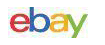

MSA Altair 4X Multigas Monitor Detector Meter O2,H2S,CO,LEL $129.98

MSA altair 4X multi gas meter Monitor detector, O2,H2S,CO,LEL Charger calibrated $340.00

MSA Altair 4X Multi Gas Detector $160.00

MSA Altair 5X Multi Gas Detector - COMB,, CO, H2S ,CL2 Color Screen Version $500.00

MSA ALTAIR H2S SINGLE GAS DETECTOR 10071361 $217.55

MSA ALTAIR O2 SINGLE GAS DETECTOR 10071364 $217.55
|
|


