|
|
|
 |
|
 08-28-2009, 11:15 AM
08-28-2009, 11:15 AM
|
#241
|
|
Crimson Tide Moderator
Join Date: Oct 2004
Location: North of the moss line
Model: Z30
OS: 7.0sumtin
PIN: t low
Carrier: Verizon
Posts: 41,921
|
Please Login to Remove!
It worked ok for me.
But OS .151 definitely does hold the EDGE better for me.
|
|
Offline
|

|
 08-30-2009, 02:48 PM
08-30-2009, 02:48 PM
|
#242
|
|
New Member
Join Date: Jul 2009
Model: 9500
PIN: N/A
Carrier: Verizon
Posts: 11
|
[QUOTE=JSanders;1328291]Wirelessly posted (9530; .135 MF231)
The java folder will be there for either AFTER you install the OS.
You mention installing the OS to the PC. How do I install a blackberry OS to my pc? And which one would I use for ATT? 4.7.??
|
|
Offline
|

|
 08-30-2009, 03:28 PM
08-30-2009, 03:28 PM
|
#243
|
|
Knows Where the Search Button Is
Join Date: Jan 2009
Location: Boise, Idaho
Model: 1320
PIN: 867-5309
Carrier: A fast one.
Posts: 20
|
Quote:
Originally Posted by JSanders

3. Plug in device and open DM > AppLoader > Add/Remove Programs and work your way through the process to remove the net_rim_bb_browser_dameon module.
Close DM on completion.
.
|
I am having trouble at this point, I open DM but cannot find where the TMO file I have created is via the DM. Am I supposed to remove this file elsewhere? I have DM 4.7 w/o Media Manager too.
Tony.
__________________
I like engines.
|
|
Offline
|

|
 08-30-2009, 04:14 PM
08-30-2009, 04:14 PM
|
#244
|
|
Crimson Tide Moderator
Join Date: Oct 2004
Location: North of the moss line
Model: Z30
OS: 7.0sumtin
PIN: t low
Carrier: Verizon
Posts: 41,921
|
[quote=ThatGuy0420;1461971]
Quote:
Originally Posted by JSanders

You mention installing the OS to the PC. How do I install a blackberry OS to my pc? And which one would I use for ATT? 4.7.??
|
Yes, download the latest Storm OS to your PC.
http://www.blackberryforums.com/gene...ilanguage.html
Or, if you don't want to upgrade the OS, install the version currently on your Storm.
Follow the directions to download and install in the link above. |
|
Offline
|

|
 08-30-2009, 04:22 PM
08-30-2009, 04:22 PM
|
#245
|
|
Crimson Tide Moderator
Join Date: Oct 2004
Location: North of the moss line
Model: Z30
OS: 7.0sumtin
PIN: t low
Carrier: Verizon
Posts: 41,921
|
Quote:
Originally Posted by JBLPUSHER

I am having trouble at this point, I open DM but cannot find where the TMO file I have created is via the DM. Am I supposed to remove this file elsewhere? I have DM 4.7 w/o Media Manager too.
Tony.
|
-Open Desktop Manager.
-Click on Application Loader
-Add/Remove Programs
-Click next or finish.
The apploader will recognize that you have removed the browser_daemon file and remove it. |
|
Offline
|

|
 08-30-2009, 04:26 PM
08-30-2009, 04:26 PM
|
#246
|
|
Knows Where the Search Button Is
Join Date: Jan 2009
Location: Boise, Idaho
Model: 1320
PIN: 867-5309
Carrier: A fast one.
Posts: 20
|
So you don't actualy have to 'find' it and remove it? It removes itself becuase you have relocated it?
I have .148 on here now, should I proceed with the rest of the steps?
__________________
I like engines.
|
|
Offline
|

|
 08-30-2009, 04:32 PM
08-30-2009, 04:32 PM
|
#247
|
|
Crimson Tide Moderator
Join Date: Oct 2004
Location: North of the moss line
Model: Z30
OS: 7.0sumtin
PIN: t low
Carrier: Verizon
Posts: 41,921
|
Quote:
Originally Posted by JBLPUSHER

So you don't actualy have to 'find' it and remove it? It removes itself becuase you have relocated it?
|
Yes, you do have to locate the browser daemon cod first, as stated in Step 2.
Quote:
2. On the PC, go to C:\ProgramFiles\CommonFiles\ResearchInMotion\Share d\LoaderFiles\OS version\Java.
Create a new folder and name is ATT. Find the .cod named net_rim_bb_browser_dameon and move the cod to your new folder.
|
Then proceed to step 3.
.148 will do fine, just make sure you have it installed to your PC. |
|
Offline
|

|
 08-30-2009, 04:37 PM
08-30-2009, 04:37 PM
|
#248
|
|
Knows Where the Search Button Is
Join Date: Jan 2009
Location: Boise, Idaho
Model: 1320
PIN: 867-5309
Carrier: A fast one.
Posts: 20
|
I located it an put in the TMO file, then did the Add/Remove step, I just let the process complete itself.
I do however see that non of the .cod files are visable in the Java folder anymore, I did cut/past the daemon.cod back in the java folder but thats the only thing I see. I am currently letting DM do its process' again, am I correct?
Also, step #7, resend the books to yourself. I couldnt do this becuase BIS said my info wasnt registerd to a provider. What should I do?
__________________
I like engines.
Last edited by JBLPUSHER; 08-30-2009 at 04:40 PM..
|
|
Offline
|

|
 08-30-2009, 04:47 PM
08-30-2009, 04:47 PM
|
#249
|
|
Crimson Tide Moderator
Join Date: Oct 2004
Location: North of the moss line
Model: Z30
OS: 7.0sumtin
PIN: t low
Carrier: Verizon
Posts: 41,921
|
Quote:
Originally Posted by JBLPUSHER

I located it an put in the TMO file,
|
Steps 2 and 3 have nothing to do with a TMO file. That was Step 1 and 4.
Quote:
Originally Posted by JBLPUSHER

I do however see that non of the .cod files are visable in the Java folder anymore, I did cut/past the daemon.cod back in the java folder but thats the only thing I see. I am currently letting DM do its process' again, am I correct?
|
Did you delete ALL of the files in the Java folder? Nothing is in there but your browser daemon file? Then STOP. You will remove all of your OS from the Storm.
Quote:
Originally Posted by JBLPUSHER

Also, step #7, resend the books to yourself. I couldnt do this becuase BIS said my info wasnt registerd to a provider. What should I do?
|
If your Storm PIN/IMEI is not registered on Tmobile as a device on your BIS account... you need to call Tmobile and have the BlackBerry Data Plan added to your Tmobile account. |
|
Offline
|

|
 08-30-2009, 04:51 PM
08-30-2009, 04:51 PM
|
#250
|
|
Knows Where the Search Button Is
Join Date: Jan 2009
Location: Boise, Idaho
Model: 1320
PIN: 867-5309
Carrier: A fast one.
Posts: 20
|
Quote:
Originally Posted by JSanders

Steps 2 and 3 have nothing to do with a TMO file. That was Step 1 and 4.
Did you delete ALL of the files in the Java folder? Nothing is in there but your browser daemon file? Then STOP. You will remove all of your OS from the Storm.
If your Storm PIN/IMEI is not registered on Tmobile as a device on your BIS account... you need to call Tmobile and have the BlackBerry Data Plan added to your Tmobile account.
|
I didn't delete anything in the Java folder but I don't know where it is. I only moved the daemon.cod to a TMO folder within Java.
I have the blackberry data plan for my curve on tmobile would that work. I am super confused now.
EDIT* Here is all thats in the Java:
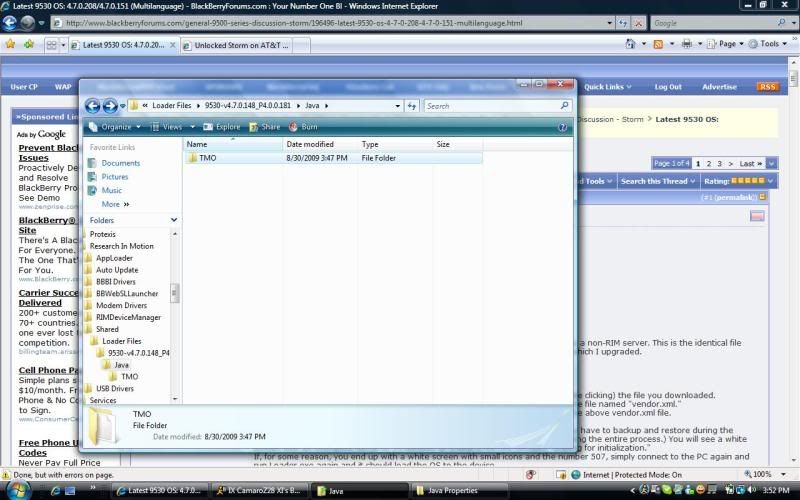
__________________
I like engines.
Last edited by JBLPUSHER; 08-30-2009 at 04:53 PM..
|
|
Offline
|

|
 08-30-2009, 04:56 PM
08-30-2009, 04:56 PM
|
#251
|
|
Crimson Tide Moderator
Join Date: Oct 2004
Location: North of the moss line
Model: Z30
OS: 7.0sumtin
PIN: t low
Carrier: Verizon
Posts: 41,921
|
Quote:
Originally Posted by JBLPUSHER

I didn't delete anything in the Java folder but I don't know where it is. I only moved the daemon.cod to a TMO folder within Java.
|
Well is the java folder completely empty all except one file?
Quote:
Originally Posted by JBLPUSHER

I have the blackberry data plan for my curve on tmobile would that work. I am super confused now.
|
yes, that will work. You will need to login to your BIS setup page for Tmobile and use the change device link to input the PIN and IMEI for the Storm.
If you are still confused, go back to Step 1 and follow the directions exactly as written. And fist, install the .148 OS back on the PC, if you do in fact have the empty java folder. |
|
Offline
|

|
 08-30-2009, 05:00 PM
08-30-2009, 05:00 PM
|
#252
|
|
Knows Where the Search Button Is
Join Date: Jan 2009
Location: Boise, Idaho
Model: 1320
PIN: 867-5309
Carrier: A fast one.
Posts: 20
|
Ok, so I need to setup my curves BIS before I ultimatley can finish.
Should i just upgrade OS to .208 before the restart? Also, just so I understand:
I move the daemon.cod to a TMO file that resides in the java folder or elswhere?
__________________
I like engines.
|
|
Offline
|

|
 08-30-2009, 05:05 PM
08-30-2009, 05:05 PM
|
#253
|
|
Crimson Tide Moderator
Join Date: Oct 2004
Location: North of the moss line
Model: Z30
OS: 7.0sumtin
PIN: t low
Carrier: Verizon
Posts: 41,921
|
Quote:
Originally Posted by JBLPUSHER

Ok, so I need to setup my curves BIS before I ultimatley can finish.
|
Yes, you cannot push service books to a device that is not on your carrier or RIM's network.
Quote:
Originally Posted by JBLPUSHER

Should i just upgrade OS to .208 before the restart?
|
i don't know anything about an OS .208, we use the Application release version around here. .148 and .151 are the latest released OS versions for the Storm 9530
Quote:
Originally Posted by JBLPUSHER

I move the daemon.cod to a TMO file that resides in the java folder or elswhere?
|
Yes, to a TMO folder, you can create the TMO folder anywhere on your PC you prefer, it's just easier to put it in the Java folder for easy access, since you are moving the browser daemon cod in and out of the java folder anyway. |
|
Offline
|

|
 08-30-2009, 05:08 PM
08-30-2009, 05:08 PM
|
#254
|
|
Knows Where the Search Button Is
Join Date: Jan 2009
Location: Boise, Idaho
Model: 1320
PIN: 867-5309
Carrier: A fast one.
Posts: 20
|
And once the move is complete I mearly just open DM and go to add/remove and dont mess with anything other then hitting "next" and let it do the process?
__________________
I like engines.
|
|
Offline
|

|
 08-30-2009, 06:11 PM
08-30-2009, 06:11 PM
|
#255
|
|
Crimson Tide Moderator
Join Date: Oct 2004
Location: North of the moss line
Model: Z30
OS: 7.0sumtin
PIN: t low
Carrier: Verizon
Posts: 41,921
|
Quote:
Originally Posted by JBLPUSHER

And once the move is complete I mearly just open DM and go to add/remove and dont mess with anything other then hitting "next" and let it do the process?
|
Correct, next or finish. You may get a message that "no applications are available for update" or something similar. Ignore it and complete the steps. THEN you will see a quick message in apploader that the browser daemon is being removed. |
|
Offline
|

|
 08-30-2009, 06:19 PM
08-30-2009, 06:19 PM
|
#256
|
|
Knows Where the Search Button Is
Join Date: Jan 2009
Location: Boise, Idaho
Model: 1320
PIN: 867-5309
Carrier: A fast one.
Posts: 20
|
So I assume you want to have "Show Status" open when doing the process?
__________________
I like engines.
|
|
Offline
|

|
 08-31-2009, 01:39 AM
08-31-2009, 01:39 AM
|
#257
|
|
Knows Where the Search Button Is
Join Date: Jan 2009
Location: Boise, Idaho
Model: 1320
PIN: 867-5309
Carrier: A fast one.
Posts: 20
|
Well I got it to work, I am on my Tmobile account.
I did miss a few steps, maybe thats why I have "edge" instead of EDGE? Also, where it says "my number" its not actualy my number, its the previous owners.
__________________
I like engines.
|
|
Offline
|

|
 09-10-2009, 01:01 PM
09-10-2009, 01:01 PM
|
#258
|
|
Thumbs Must Hurt
Join Date: Jul 2006
Location: Baraboo, WI
Model: 8830
PIN: 32CC212F
Carrier: US Cellular
Posts: 50
|
I am trying to help another user with getting an unlocked 9530 working with AT&T. He has a Curve now. He said he followed these instructions. He can get his email, SMS, and phone working, but the browser doesn't work. The browser is installed but it won't connect.
Thoughts? Could it be edge vs. EDGE issue (even though email is working)? Could it be APN settings?
Edit: Nevermind. It was the APN settings, it was still showing Verizon. Funny that hours of "support" from AT&T that they weren't able to figure that out...
Last edited by jrusch; 09-10-2009 at 01:16 PM..
|
|
Offline
|

|
 09-10-2009, 02:40 PM
09-10-2009, 02:40 PM
|
#259
|
|
Crimson Tide Moderator
Join Date: Oct 2004
Location: North of the moss line
Model: Z30
OS: 7.0sumtin
PIN: t low
Carrier: Verizon
Posts: 41,921
|
Quote:
Originally Posted by jrusch

Edit: Nevermind. It was the APN settings, it was still showing Verizon. Funny that hours of "support" from AT&T that they weren't able to figure that out...
|
Cool.. the first post in this thread details that must be changed. |
|
Offline
|

|
 09-11-2009, 02:42 PM
09-11-2009, 02:42 PM
|
#260
|
|
Knows Where the Search Button Is
Join Date: Aug 2009
Model: 9530
PIN: N/A
Carrier: at&t
Posts: 15
|
this did not work for me at all! I'm getting annoyed!
|
|
Offline
|

|
|
|


