|
|
|
 |
 10-12-2006, 07:05 PM
10-12-2006, 07:05 PM
|
#1
|
|
CrackBerry Addict
Join Date: Dec 2005
Location: Il
Model: 8310
Carrier: ATT
Posts: 738
|
 8700 -> 8100 Really?
8700 -> 8100 Really?
Please Login to Remove!
I just spent about 30 minutes with an 8100 and can't imagine using it for my daily routine. Typing was torture, although Suretype did seem to get most of what I typed. The 8100 is sleek, but I left the store really disappointed  |
|
Offline
|
|
 10-12-2006, 07:07 PM
10-12-2006, 07:07 PM
|
#2
|
|
Talking BlackBerry Encyclopedia
Join Date: Aug 2006
Location: TX
Model: 8320
Carrier: T-Mobile
Posts: 495
|
So what are you using now? Your old 8700?
__________________
**BB 8320**
|
|
Offline
|
|
 10-12-2006, 07:08 PM
10-12-2006, 07:08 PM
|
#3
|
|
CrackBerry Addict
Join Date: Dec 2005
Location: Il
Model: 8310
Carrier: ATT
Posts: 738
|
Quote:
|
Originally Posted by kmccarthy
So what are you using now? Your old 8700?
|
Yep, my old 8700, unfortunately. |
|
Offline
|
|
 10-12-2006, 07:10 PM
10-12-2006, 07:10 PM
|
#4
|
|
Talking BlackBerry Encyclopedia
Join Date: Aug 2006
Location: TX
Model: 8320
Carrier: T-Mobile
Posts: 495
|
Quote:
|
Originally Posted by RoadRider
Yep, my old 8700, unfortunately.
|
That sucks. Oh well, the 8800 Crimson is right around the corner if you can hold off. It will have all of the stuff the pearl has (microSD Card, trackball, etc... but no camera. It will add wi-fi though  )
__________________
**BB 8320**
|
|
Offline
|
|
 10-12-2006, 07:46 PM
10-12-2006, 07:46 PM
|
#5
|
|
Knows Where the Search Button Is
Join Date: May 2006
Location: Denver, CO, USA
Model: 8100
PIN: 204CE92F
Carrier: T-Mobile
Posts: 37
|
Wirelessly posted (BlackBerry 8700g: BlackBerry8100/4.2.0 Profile/MIDP-2.0 Configuration/CLDC-1.1 VendorID/100)
I went from an 8700 to an 8100 and am glad I did. The size alone makes it worth it and I am rapidly getting used to the trackball, suretype, and the different shortcuts. If I was a heavy emailer I'd definitely miss the full qwerty keyboard more but this thing is just fine for what I use it for. The more I use this thing the more I like it. The 8800 should definitely be an awesome device when it comes out. RIM seems to be releasing a lot of winners lately.
__________________
BlackBerry PIN: 204CE92F
Google Talk: donovan1983
|
|
Offline
|
|
 10-12-2006, 07:50 PM
10-12-2006, 07:50 PM
|
#6
|
|
Talking BlackBerry Encyclopedia
Join Date: Aug 2006
Location: TX
Model: 8320
Carrier: T-Mobile
Posts: 495
|
Quote:
|
Originally Posted by donovan1983
Wirelessly posted (BlackBerry 8700g: BlackBerry8100/4.2.0 Profile/MIDP-2.0 Configuration/CLDC-1.1 VendorID/100)
I went from an 8700 to an 8100 and am glad I did. The size alone makes it worth it and I am rapidly getting used to the trackball, suretype, and the different shortcuts. If I was a heavy emailer I'd definitely miss the full qwerty keyboard more but this thing is just fine for what I use it for. The more I use this thing the more I like it. The 8800 should definitely be an awesome device when it comes out. RIM seems to be releasing a lot of winners lately.
|
Yep rim is blowing up for sure, they already were blown up with the business crowd but now are blowing up with the consumers as well. The blackberry world is a wonderful thing! 
__________________
**BB 8320**
|
|
Offline
|
|
 10-12-2006, 07:56 PM
10-12-2006, 07:56 PM
|
#7
|
|
CrackBerry Addict
Join Date: Dec 2005
Location: Il
Model: 8310
Carrier: ATT
Posts: 738
|
Quote:
|
Originally Posted by donovan1983
Wirelessly posted (BlackBerry 8700g: BlackBerry8100/4.2.0 Profile/MIDP-2.0 Configuration/CLDC-1.1 VendorID/100)
...If I was a heavy emailer I'd definitely miss the full qwerty keyboard ...
|
That's my problem exactly, lots of email every day. Guess i'll have to wait and checkout the 8800. Too bad, I otherwise really liked the 8100. Felt well made and engineered. |
|
Offline
|
|
 10-12-2006, 08:20 PM
10-12-2006, 08:20 PM
|
#8
|
|
Thumbs Must Hurt
Join Date: Apr 2006
Location: USA
Model: 8100
Carrier: t-moron
Posts: 64
|
When I went from the full QWERTY keyboard to my 7100 it took a while to adapt but it wasn't that bad. Now going from my 7100 to 8100 I am just as fast on normal typing as I was the 7100 and much faster getting around the device in general due to the trackball.
The different style keyboard does take some time and has a learning curve. Once you get past it though I'd say I am as fast on the smaller one as I was on the full QWERTY one. I never thought I would be but I am now. It truly took me about a solid month to adapt. First day was miserable for me but by the second day I was getting the hang of it. By the end of the week I was about 15% slower. From there I gradually sped up and as the device learned my words I got even faster.
Don't just write it off because you can't do it at first. Take the time to learn it and you might truly be surprised. I don't miss holding the brick up to my ear any more like I used to with the bigger form factor.
|
|
Offline
|
|
 10-12-2006, 09:10 PM
10-12-2006, 09:10 PM
|
#9
|
|
Knows Where the Search Button Is
Join Date: Sep 2006
Model: 8100
Posts: 15
|
You know this stuff really is to each its own. The Pearl and SureType are great... at least I think so.. some people will probably think it's too small and too hard to type on. It's like saying I like Windows vs Linux or anything else... there certainly isn't anything wrong with prefering one or the other, but at least both are available, which is a good thing.
|
|
Offline
|
|
 10-21-2006, 07:06 AM
10-21-2006, 07:06 AM
|
#10
|
|
CrackBerry Addict
Join Date: Dec 2005
Location: Il
Model: 8310
Carrier: ATT
Posts: 738
|
Took everyones advice and decided to give the 8100 an extended test drive, and after just one week, I'm sold! Still not quite as good on the keypad, and suretype has at least one quirk for me, but the advantages out weigh these by a long shot.
|
|
Offline
|
|
 10-21-2006, 08:46 AM
10-21-2006, 08:46 AM
|
#11
|
|
CrackBerry Addict
Join Date: Oct 2006
Location: Gainesville/Sarasota/NYC
Model: iFone
OS: OSX
Carrier: AT&T™
Posts: 924
|
^^Whoo Hoo!
__________________
Former BB8100 owner.
3GS 32GB
|
|
Offline
|
|
 10-21-2006, 08:58 AM
10-21-2006, 08:58 AM
|
#12
|
|
Thumbs Must Hurt
Join Date: Sep 2005
Location: Montreal, QC
Model: None
Carrier: Telus
Posts: 126
|
I made my switch to the Pearl from a 'Q'. I' have previously owned the 7250 and 7100 from RIM. I prefer full QWERTY however design makes a huge impact on my decision . The Pearl offers the power of any BlackBerry device with nice little perks including media player and external memory. I have really no need for a camera. I don't take my pics with my mobile device. I have a 7.0 MP Sony digicam that fits in the palm of your hand (DSC T10) and is as thick as the Pearl in fact). The only issue (personal) that I have witht he Pearl is sure-type. The Pearl minus the cam, with QWERTY and wi-fi....is the Crimson. This looks like the ideal device. Still a few months away for Rogers users (4 to 6 mos??). I give the Pearl an 8 out of 10. And as a previous member said, the sure-type seems to get it right 80% of the time (in English anyway). I also type in French and Italian (gets it right about 60% of the time).
__________________
I tried being 'Bold', honest.
Last edited by bbmike; 10-21-2006 at 09:06 AM..
|
|
Offline
|
|
 10-21-2006, 06:47 PM
10-21-2006, 06:47 PM
|
#13
|
|
Talking BlackBerry Encyclopedia
Join Date: Jul 2005
Location: Massachusetts, USA
Model: 8830
Carrier: Verizon
Posts: 251
|
I moved from an 8700 to my 8100 and love it. SureType took me about 2 weeks to get used to it, but now it is perfect.
|
|
Offline
|
|
 10-21-2006, 06:58 PM
10-21-2006, 06:58 PM
|
#14
|
|
Thumbs Must Hurt
Join Date: Oct 2006
Model: 9000
Carrier: at&t
Posts: 75
|
I think it's a matter of use of the device. If I have to type out something lengthy, I'll find a laptop or something with a keyboard. If I needed to be able to type out lengthy replies with a blackberry, I would probably lean toward a larger keypad... but I really use it for reading/notification and short replies, and for me the Pearl works great. I think like one of the members mentioned, whatever works for you. On the other hand... my daughter types on a 7105t like its a full size keyboard. It always amazes me to watch her do that, two handed. She looked at my pearl and went, no thanks. There is a huge difference in size of the two.
|
|
Offline
|
|
 10-21-2006, 07:05 PM
10-21-2006, 07:05 PM
|
#15
|
|
Knows Where the Search Button Is
Join Date: Oct 2006
Location: Eastern Pennsylvania
Model: 8100
Carrier: tmobile
Posts: 16
|
Quote:
|
Originally Posted by kmccarthy
That sucks. Oh well, the 8800 Crimson is right around the corner if you can hold off. It will have all of the stuff the pearl has (microSD Card, trackball, etc... but no camera. It will add wi-fi though  ) |
I thought the Crimson was supposed to have a camera/video recording. At least according to the Boy Genius report in the 8800 section of the forums. However, I have been known to be wrong.... |
|
Offline
|
|
 10-21-2006, 07:59 PM
10-21-2006, 07:59 PM
|
#16
|
|
Talking BlackBerry Encyclopedia
Join Date: Dec 2005
Location: NY
Model: Droid
Carrier: Android -> AT&T
Posts: 491
|
8700 to 8100 here.
Looking forward to getting the 8800 in three months.
__________________
You had me at EHLO!
|
|
Offline
|
|
 10-25-2006, 11:52 AM
10-25-2006, 11:52 AM
|
#17
|
|
BlackBerry Extraordinaire
Join Date: Oct 2006
Location: Atlanta area
Model: 8100
OS: 4.5.0.102
Carrier: T-mobile
Posts: 1,686
|
Ahhhhh....another convert. Welcome to our world!
P.S. This is my first blackberry.......shhhhhhhh
|
|
Offline
|
|
 10-25-2006, 11:59 AM
10-25-2006, 11:59 AM
|
#18
|
|
New Member
Join Date: Apr 2006
Model: 8100
Carrier: Tmobile
Posts: 1
|
I have gone from a 7730 to a 7105t to a 8700g and finally to the 8100. The hardest transition for me was going from the 7105t to the 8700. I found myself pushing the wrong letters, like if I wanted an "s" I would push "a"...took a few days to get used to using a full qwerty keyboard again. Suretype was easy to get the hang of...just keep typing and let the blackberry figure it out. I have rarely run into issues with words or grammer. The 7105t was an ok design but the Pearl gives you all of the blackberry functions in a nice phone form factor.
|
|
Offline
|
|
 10-25-2006, 12:11 PM
10-25-2006, 12:11 PM
|
#19
|
|
BlackBerry Extraordinaire
Join Date: Aug 2006
Location: San Antonio, TX
Model: 9930
OS: 7.1
PIN: 3319688F
Carrier: Verizon
Posts: 2,178
|
go with the one that your more comftable with :D
|
|
Offline
|
|
 10-25-2006, 01:33 PM
10-25-2006, 01:33 PM
|
#20
|
|
Talking BlackBerry Encyclopedia
Join Date: Dec 2005
Location: NY
Model: Droid
Carrier: Android -> AT&T
Posts: 491
|
Quote:
|
Originally Posted by DavidMc
The hardest transition for me was going from the 7105t to the 8700. I found myself pushing the wrong letters, like if I wanted an "s" I would push "a"...took a few days to get used to using a full qwerty keyboard again.
|
My most difficult transition now is helping anyone without the trackball!! 
I have become so good at the Pearl, everytime I pick up a scroll wheel device, such as the 8700, I instinctively hit the wrong buttons.
....It's kind of like when you get used to the feature rich environment of Windows and then try to go back to using your MAC OS, not pretty!
__________________
You had me at EHLO!
|
|
Offline
|
|
 Posting Rules
Posting Rules
|
You may not post new threads
You may not post replies
You may not post attachments
You may not edit your posts
HTML code is Off
|
|
|
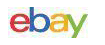

MSA altair 4X multi gas meter Monitor detector, O2,H2S,CO,LEL Charger calibrated $340.00

MSA Altair 4X Multi Gas Detector $160.00

MSA Altair 5X Multi Gas Detector - COMB,, CO, H2S ,CL2 Color Screen Version $500.00

MSA Altair 4X Multigas Monitor Detector Meter O2,H2S,CO,LEL $129.98

MSA Altair 5X Gas Detector Industrial Kit 10116926 - LEL, O2, CO, H2S $1899.00

MSA ALTAIR H2S SINGLE GAS DETECTOR 10071361 $217.55
|
|


