|
|
|
 |
|
 03-21-2006, 05:23 PM
03-21-2006, 05:23 PM
|
#1
|
|
Thumbs Must Hurt
Join Date: Apr 2005
Model: 8300
Carrier: Tmobile
Posts: 53
|
 Question about Saved Messages!
Question about Saved Messages!
Please Login to Remove!
I have ALOT of very important text and email messages that i have saved under my Saved Messages Folder.... And these messages are very incriminating and can help my life in a big way!
I was wondering.... is there anyway to print out saved text messages and email messages??? (i tried to send the email message to my personal email account from the saved messages folder but i was unable to do so.. it would always show up a Red "X" when i would try sending it out.
I already deleted them from my Inbox, but they are under my Saved Messages folder....
Please im asking anyone who can help me... How can i get these onto a sheet of paper with the time it was recieved, phone number it came from etc.
I am on T-Mobile BB 7230 OS 4.0
__________________
Damn girl gime some 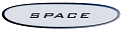 my blackberry and I need to be alone.
PIN: 23D0D062
GoogleTalk: ![[email address]](?emailimage=25ef54aa6580f7eb3b2842512eeb4a5a)
|
|
Offline
|
|
 03-21-2006, 10:55 PM
03-21-2006, 10:55 PM
|
#2
|
|
BBF Veteran
Join Date: Apr 2005
Location: Lost in Translation
Model: 8700c
Carrier: Cingular
Posts: 3,190
|
Wirelessly posted (BlackBerry8700/4.1.0 Profile/MIDP-2.0 Configuration/CLDC-1.1 VendorID/102)
As far as I remember you should be able to send the text messages as emails. I have done ot a couple of times before, but that is the only method that I am aware of at the moment. If you are having issues sending them as emails (such as red x's), what are the errors?
__________________
He's Back....and better than ever!
|
|
Offline
|
|
 03-21-2006, 10:59 PM
03-21-2006, 10:59 PM
|
#3
|
|
Thumbs Must Hurt
Join Date: Apr 2005
Model: 8300
Carrier: Tmobile
Posts: 53
|
No there are no error messages that pop up
when i try to click send to forward the messages... it gets a red "X" on the side as if i didnt have any service when trying to send the message
Im clueless?????
__________________
Damn girl gime some 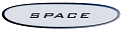 my blackberry and I need to be alone.
PIN: 23D0D062
GoogleTalk: ![[email address]](?emailimage=25ef54aa6580f7eb3b2842512eeb4a5a)
|
|
Offline
|
|
 03-21-2006, 11:05 PM
03-21-2006, 11:05 PM
|
#4
|
|
Retired BlackBerryForums.com Moderator
Join Date: Oct 2005
Location: Columbus, OH
Model: 9700
OS: SID 6.7
Carrier: AT&T
Posts: 4,455
|
Open the message with the red X. Scroll up to the Message Status line. What does it say?
|
|
Offline
|
|
 03-21-2006, 11:08 PM
03-21-2006, 11:08 PM
|
#5
|
|
BBF Moderator
Join Date: Mar 2005
Location: Northern California
Model: 9700
PIN: Agaboobie
Carrier: AT&T
Posts: 5,518
|
As a last resort you can use jl_cmdr as a screen shot. Are these sent messages that never got sent. Saved messages on the BB should be there even if deleted.
|
|
Offline
|
|
 03-21-2006, 11:32 PM
03-21-2006, 11:32 PM
|
#6
|
|
Thumbs Must Hurt
Join Date: Apr 2005
Model: 8300
Carrier: Tmobile
Posts: 53
|
It says as follows:
Message Status: Unlisted message error
Thanks for all the help!!!
__________________
Damn girl gime some 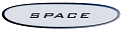 my blackberry and I need to be alone.
PIN: 23D0D062
GoogleTalk: ![[email address]](?emailimage=25ef54aa6580f7eb3b2842512eeb4a5a)
|
|
Offline
|
|
 03-21-2006, 11:39 PM
03-21-2006, 11:39 PM
|
#7
|
|
Thumbs Must Hurt
Join Date: Apr 2005
Model: 8300
Carrier: Tmobile
Posts: 53
|
Quote:
|
Originally Posted by Stinsonddog
As a last resort you can use jl_cmdr as a screen shot. Are these sent messages that never got sent. Saved messages on the BB should be there even if deleted.
|
No these are messages that I have recieved from a persona nd i would like to print them out because they have said something that needs to be printed out!
Thank you once again everyone.
__________________
Damn girl gime some 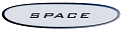 my blackberry and I need to be alone.
PIN: 23D0D062
GoogleTalk: ![[email address]](?emailimage=25ef54aa6580f7eb3b2842512eeb4a5a)
|
|
Offline
|
|
 03-22-2006, 12:20 AM
03-22-2006, 12:20 AM
|
#8
|
|
BlackBerry Extraordinaire
Join Date: Feb 2005
Location: North Texas
Model: 8700
Posts: 1,366
|
Try this, in your message app, bring up the saved messages, highlight the desired message and open the menu, not the message, select Forward As and in the dialog box select email. Procede as normally from there.
This may only work on 4.1.
Hope this helps.
Rcbjr
Last edited by rcbjr; 03-22-2006 at 12:26 AM..
|
|
Offline
|
|
 03-22-2006, 11:17 AM
03-22-2006, 11:17 AM
|
#9
|
|
Thumbs Must Hurt
Join Date: Feb 2006
Location: Michigan
Model: 8330M
Carrier: Sprint/Nextel
Posts: 91
|
Usually when that happens to me with the red X I just resend them and after two tries it goes through.
|
|
Offline
|
|
 03-22-2006, 03:28 PM
03-22-2006, 03:28 PM
|
#10
|
|
BlackBerry Extraordinaire
Join Date: Jun 2005
Location: NJ, USA
Model: 9650
OS: 6.0.0.524
PIN: 007
Carrier: Verizon
Posts: 2,762
|
Cut and paste the message into a new email and send the new email to yourself at your pc and print from there.
__________________
 BB Tour 9650 BB Tour 9650
Running OS 6.0.0.524
|
|
Offline
|
|
 03-22-2006, 03:49 PM
03-22-2006, 03:49 PM
|
#11
|
|
BBF Veteran
Join Date: Apr 2005
Location: Lost in Translation
Model: 8700c
Carrier: Cingular
Posts: 3,190
|
Quote:
|
Originally Posted by KonTiki
Cut and paste the message into a new email and send the new email to yourself at your pc and print from there.
|
...A solution that none of us thought of. Good job
__________________
He's Back....and better than ever!
|
|
Offline
|
|
 03-22-2006, 04:22 PM
03-22-2006, 04:22 PM
|
#12
|
|
BlackBerry Extraordinaire
Join Date: Jun 2005
Location: NJ, USA
Model: 9650
OS: 6.0.0.524
PIN: 007
Carrier: Verizon
Posts: 2,762
|
Quote:
|
Originally Posted by coreyg510
...A solution that none of us thought of. Good job
|
KonTiki high fives (maybe four) the Gecko.
__________________
 BB Tour 9650 BB Tour 9650
Running OS 6.0.0.524
|
|
Offline
|
|
 03-22-2006, 06:13 PM
03-22-2006, 06:13 PM
|
#13
|
|
BlackBerry Extraordinaire
Join Date: Feb 2005
Location: North Texas
Model: 8700
Posts: 1,366
|
Quote:
|
Originally Posted by KonTiki
Cut and paste the message into a new email and send the new email to yourself at your pc and print from there.
|
---
Except this solution does not show a record of who and how the messages were sent, which I think the OP was trying to save.
Hope this helps.
Rcbjr |
|
Offline
|
|
 03-22-2006, 06:19 PM
03-22-2006, 06:19 PM
|
#14
|
|
BlackBerry Extraordinaire
Join Date: Oct 2005
Location: Seattle
Model: Curve
Carrier: Sprint
Posts: 1,610
|
Quote:
|
Originally Posted by rcbjr
---
Except this solution does not show a record of who and how the messages were sent, which I think the OP was trying to save.
Hope this helps.
Rcbjr
|
KonTiki retracts the high five (maybe four) from the Gecko. 
__________________
My heart belongs to Liv...
|
|
Offline
|
|
 03-22-2006, 06:25 PM
03-22-2006, 06:25 PM
|
#15
|
|
BBF Veteran
Join Date: Apr 2005
Location: Lost in Translation
Model: 8700c
Carrier: Cingular
Posts: 3,190
|
Actually, you can copy the sender and the date and time.
The Gecko still gets his high five
__________________
He's Back....and better than ever!
|
|
Offline
|
|
 03-22-2006, 06:32 PM
03-22-2006, 06:32 PM
|
#16
|
|
BlackBerry Extraordinaire
Join Date: Feb 2005
Location: North Texas
Model: 8700
Posts: 1,366
|
True, but you can't copy the date/time sent. Not a valid record of message traffic.
Hope this helps.
Rcbjr
|
|
Offline
|
|
 03-22-2006, 06:34 PM
03-22-2006, 06:34 PM
|
#17
|
|
BBF Veteran
Join Date: Apr 2005
Location: Lost in Translation
Model: 8700c
Carrier: Cingular
Posts: 3,190
|
I did. I moved my cursor over the date and time of a SMS message I received, clicked the trackwheel and selected copy.
__________________
He's Back....and better than ever!
|
|
Offline
|
|
 03-22-2006, 06:34 PM
03-22-2006, 06:34 PM
|
#18
|
|
BBF Veteran
Join Date: Apr 2005
Location: Lost in Translation
Model: 8700c
Carrier: Cingular
Posts: 3,190
|
Granted, it is not a true copy of an SMS, but maybe it will do the job. I am not totally disagreeing with you, just partially 
__________________
He's Back....and better than ever!
|
|
Offline
|
|
 03-22-2006, 06:42 PM
03-22-2006, 06:42 PM
|
#19
|
|
BlackBerry Extraordinaire
Join Date: Oct 2005
Location: Seattle
Model: Curve
Carrier: Sprint
Posts: 1,610
|
I think you get a low three, as opposed to a high five...
__________________
My heart belongs to Liv...
|
|
Offline
|
|
 03-22-2006, 06:43 PM
03-22-2006, 06:43 PM
|
#20
|
|
BBF Veteran
Join Date: Apr 2005
Location: Lost in Translation
Model: 8700c
Carrier: Cingular
Posts: 3,190
|
I'll take it!
__________________
He's Back....and better than ever!
|
|
Offline
|
|
|
|


