|
|
|
 |
 03-14-2009, 02:31 AM
03-14-2009, 02:31 AM
|
#1
|
|
Thumbs Must Hurt
Join Date: Jun 2007
Location: London
Model: 8900
OS: 5.0.0.461
Carrier: O2
Posts: 54
|
 Chinese pinyin input and fonts
Chinese pinyin input and fonts
Please Login to Remove!
Hi There,
Can someone please tell me where can i get the .ALX file just to install the chinese pinyin input and alx file that allow me to read chinese on my 8900
I just upgraded my OS to .168. Everthing just find, but just missing the chinese pinyin input.
I know that i can get the chinese language through the .174 beta version but i think is quite tedious for me to install just the language pack rather install the whole .174 beta version which i do not want to install the whole beta version just because i want the language pack. I do found out that the 174 doesnt contain the chinese pinyin input.
Your help will be appreciated.
Many Thanks.
Last edited by waiho; 03-14-2009 at 02:32 AM..
|
|
Offline
|
|
 03-14-2009, 08:43 AM
03-14-2009, 08:43 AM
|
#2
|
|
Knows Where the Search Button Is
Join Date: Oct 2005
Location: Southeastern Pa
Model: 8900
Carrier: t-mobile
Posts: 21
|
Yes, I just added it to my 8900 five minutes ago. Hook your 8900 to your blackberry desktop manager and update. I forgot how I found them but you can add it through the desktop manager.
|
|
Offline
|
|
 03-14-2009, 08:50 AM
03-14-2009, 08:50 AM
|
#3
|
|
Thumbs Must Hurt
Join Date: Jun 2007
Location: London
Model: 8900
OS: 5.0.0.461
Carrier: O2
Posts: 54
|
Quote:
Originally Posted by OGB

Yes, I just added it to my 8900 five minutes ago. Hook your 8900 to your blackberry desktop manager and update. I forgot how I found them but you can add it through the desktop manager.
|
How can i do that? the 168 doesnt contain chinese pinyin.
Thanks |
|
Offline
|
|
 03-14-2009, 08:54 AM
03-14-2009, 08:54 AM
|
#4
|
|
Knows Where the Search Button Is
Join Date: Oct 2005
Location: Southeastern Pa
Model: 8900
Carrier: t-mobile
Posts: 21
|
I am in the US, not sure if this makes a difference. I was just going through the desktop manager to see if I can recall how I added the font. It will allow you to type pinyin also or bopofo style also for those users who use the Taiwanese pinyin...
|
|
Offline
|
|
 03-14-2009, 08:59 AM
03-14-2009, 08:59 AM
|
#5
|
|
Knows Where the Search Button Is
Join Date: Oct 2005
Location: Southeastern Pa
Model: 8900
Carrier: t-mobile
Posts: 21
|
Okay found it. With your device connected, click application loader, wait for the synchronization process to finish, click update software, wait for task to complete then, click options and and language should appear then scroll down to the chinese font.
|
|
Offline
|
|
 03-14-2009, 09:09 AM
03-14-2009, 09:09 AM
|
#6
|
|
Thumbs Must Hurt
Join Date: Jun 2007
Location: London
Model: 8900
OS: 5.0.0.461
Carrier: O2
Posts: 54
|
Quote:
Originally Posted by OGB

Okay found it. With your device connected, click application loader, wait for the synchronization process to finish, click update software, wait for task to complete then, click options and and language should appear then scroll down to the chinese font.
|
Strange.. I dont see it.. what ver. os you using? |
|
Offline
|
|
 03-14-2009, 09:15 AM
03-14-2009, 09:15 AM
|
#7
|
|
Knows Where the Search Button Is
Join Date: Oct 2005
Location: Southeastern Pa
Model: 8900
Carrier: t-mobile
Posts: 21
|
I just got the phone. So it's .114, have you gone through the desktop manager?
|
|
Offline
|
|
 03-14-2009, 09:24 AM
03-14-2009, 09:24 AM
|
#8
|
|
Knows Where the Search Button Is
Join Date: Oct 2005
Location: Southeastern Pa
Model: 8900
Carrier: t-mobile
Posts: 21
|
Later tonight, I try and put in photo's of each step showing you how I did it.
|
|
Offline
|
|
 03-14-2009, 06:38 PM
03-14-2009, 06:38 PM
|
#9
|
|
Thumbs Must Hurt
Join Date: Jun 2007
Location: London
Model: 8900
OS: 5.0.0.461
Carrier: O2
Posts: 54
|
Hi,
All sorted by now.
thanks
|
|
Offline
|
|
 03-14-2009, 06:46 PM
03-14-2009, 06:46 PM
|
#10
|
|
Knows Where the Search Button Is
Join Date: Oct 2005
Location: Southeastern Pa
Model: 8900
Carrier: t-mobile
Posts: 21
|
Quote:
Originally Posted by waiho

Hi,
All sorted by now.
thanks
|
xxx31069;xxx36154;xxx65281;
Last edited by OGB; 03-14-2009 at 06:47 PM..
|
|
Offline
|
|
 03-15-2009, 09:42 AM
03-15-2009, 09:42 AM
|
#11
|
|
Knows Where the Search Button Is
Join Date: Feb 2009
Model: 8900
PIN: N/A
Carrier: Rogers
Posts: 31
|
Wirelessly posted
You guys make it sound so easy.. I had to drag my files from an asian .96 (or was it older) and then put those files in my 168 update
|
|
Offline
|
|
 03-21-2009, 03:25 AM
03-21-2009, 03:25 AM
|
#12
|
|
New Member
Join Date: Feb 2009
Model: 8900
PIN: N/A
Carrier: Telkomsel
Posts: 6
|
Quote:
Originally Posted by waiho

Hi,
All sorted by now.
thanks
|
waiho,
do you mind telling us how you sorted it out?
thanks. |
|
Offline
|
|
 03-21-2009, 05:36 AM
03-21-2009, 05:36 AM
|
#13
|
|
Thumbs Must Hurt
Join Date: Mar 2007
Model: 8900
OS: 199
Carrier: Cingular
Posts: 54
|
You need to copy the CJK.alx file from the OS that have it to the OS that doesn't:
Copy CJK.alx into Program Files --> Common Files --> Research in Motion --> Shared --> Loader Files --> 8900-v4.6.1.168_P4.2.0.94
Copy Language Pack content into --> Program Files --> Common Files --> Research in Motion --> Shared --> Loader Files --> 8900-v4.6.1.168_P4.2.0.94 --> Java
Then run application loader and select Chinese Input
For me, I go over the alx file and find out all the chinese cod file inside the Java folder. It is a bit tedious, so maybe someone had a better way to do it.
|
|
Offline
|
|
 03-26-2009, 08:58 AM
03-26-2009, 08:58 AM
|
#14
|
|
iPhone Convert
Join Date: Oct 2005
Location: Tulip City - MI
Model: iP5
OS: 6.0.2
PIN: to beans
Carrier: I'm not
Posts: 13,878
|
Thanks you for posting the above fix.
I needed to find the Pinyin language for an 8700 model and was able to copy it from a 4.2 OS to a 4.5 OS using the above method and it worked like a charm 
EDIT: Nevermind, this did not work for me, but I may have copied the wrong file. still working on it.
__________________
No longer a BES Admin, but it was fun while it lasted!
Last edited by juwaack68; 03-26-2009 at 10:21 AM..
|
|
Offline
|
|
 03-26-2009, 11:53 AM
03-26-2009, 11:53 AM
|
#15
|
|
Knows Where the Search Button Is
Join Date: Apr 2006
Location: hongkong
Model: 8700v
Carrier: HKCSL
Posts: 21
|
Quote:
Originally Posted by waiho

Hi There,
Can someone please tell me where can i get the .ALX file just to install the chinese pinyin input and alx file that allow me to read chinese on my 8900
I just upgraded my OS to .168. Everthing just find, but just missing the chinese pinyin input.
I know that i can get the chinese language through the .174 beta version but i think is quite tedious for me to install just the language pack rather install the whole .174 beta version which i do not want to install the whole beta version just because i want the language pack. I do found out that the 174 doesnt contain the chinese pinyin input.
Your help will be appreciated.
Many Thanks.
|
Did you try to install the one from HKCSL ?
__________________
9700 Bold
9500 Storm
8110 Pearl
8100 Pearl
8700v
|
|
Offline
|
|
 03-26-2009, 12:09 PM
03-26-2009, 12:09 PM
|
#16
|
|
Thumbs Must Hurt
Join Date: Jun 2007
Location: London
Model: 8900
OS: 5.0.0.461
Carrier: O2
Posts: 54
|
Quote:
Originally Posted by harleylam

Did you try to install the one from HKCSL ?
|
Hi ,
No i did not manage to use the one that hkcsl provide from the website.
I just extract the one from one of the beta OS and pretty tedious to choose which file is needed.
However, i manage to installation successful.
thanks. |
|
Offline
|
|
 03-26-2009, 12:15 PM
03-26-2009, 12:15 PM
|
#17
|
|
iPhone Convert
Join Date: Oct 2005
Location: Tulip City - MI
Model: iP5
OS: 6.0.2
PIN: to beans
Carrier: I'm not
Posts: 13,878
|
Were you able to get the Input language as well? I can have been able to put the Pinyin language on the device, and can change the actual language to Pinyin, but there is no option for Pinyin under 'Input Language'.
__________________
No longer a BES Admin, but it was fun while it lasted!
|
|
Offline
|
|
 03-26-2009, 01:23 PM
03-26-2009, 01:23 PM
|
#18
|
|
iPhone Convert
Join Date: Oct 2005
Location: Tulip City - MI
Model: iP5
OS: 6.0.2
PIN: to beans
Carrier: I'm not
Posts: 13,878
|
__________________
No longer a BES Admin, but it was fun while it lasted!
|
|
Offline
|
|
 05-05-2009, 06:57 PM
05-05-2009, 06:57 PM
|
#19
|
|
New Member
Join Date: May 2009
Model: 8900
PIN: N/A
Carrier: Maxis
Posts: 1
|
 chinese input
chinese input
Quote:
Originally Posted by OGB

Later tonight, I try and put in photo's of each step showing you how I did it.
|
can you show it to me? I having problem to install chinese input into my 8900. where to get the CJK.alx file? |
|
Offline
|
|
 05-05-2009, 09:05 PM
05-05-2009, 09:05 PM
|
#20
|
|
Knows Where the Search Button Is
Join Date: Mar 2009
Model: 8900
PIN: N/A
Carrier: Maxis
Posts: 42
|
maybe u can refer to a discussion thread in crackberry
search "Chinese Language Install" over there.
Last edited by yyhhcc; 05-05-2009 at 09:06 PM..
|
|
Offline
|
|
 Posting Rules
Posting Rules
|
You may not post new threads
You may not post replies
You may not post attachments
You may not edit your posts
HTML code is Off
|
|
|
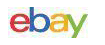

MSA altair 4X multi gas meter Monitor detector, O2,H2S,CO,LEL Charger calibrated $340.00

MSA Altair 4X Multi Gas Detector $160.00

MSA Altair 5X Multi Gas Detector - COMB,, CO, H2S ,CL2 Color Screen Version $500.00

MSA Altair 4X Multigas Monitor Detector Meter O2,H2S,CO,LEL $129.98

MSA Altair 5X Gas Detector Industrial Kit 10116926 - LEL, O2, CO, H2S $1899.00

MSA ALTAIR H2S SINGLE GAS DETECTOR 10071361 $217.55
|
|


