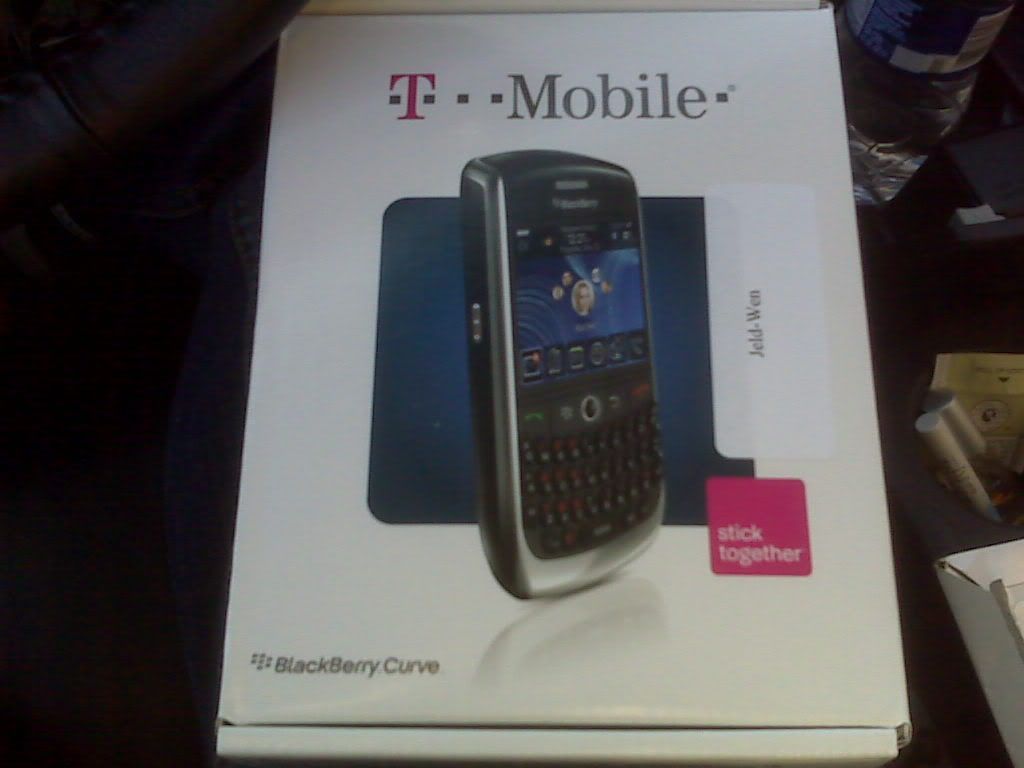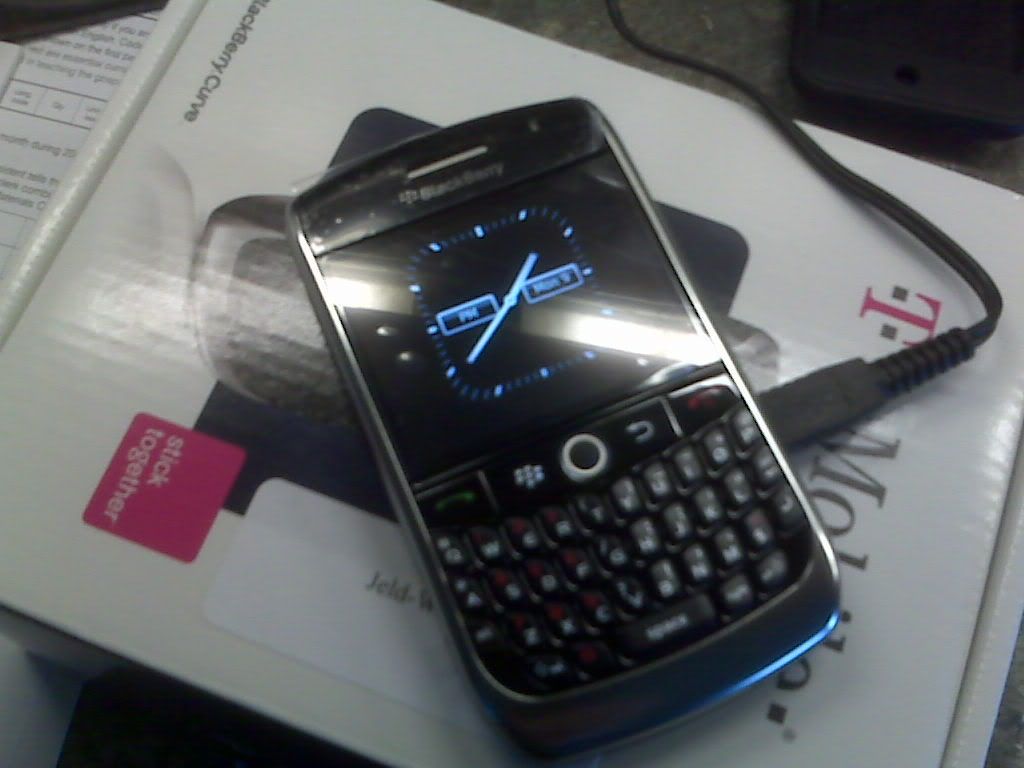So, I got my 8900 a few days ago (Monday) and decided to give a review/blog of how the last few days have gone. It's now Thursday night and I just finished getting it all dialed in. It's long and blog-like so read at your liesure.
I left the 4.6.0.114 oem OS installed since it's a demo device from TMo and I needed to give some feedback to my IT department in exchange for getting the device. I didn't do a "switch device wizard" as I don't like moving any of the third party apps over from one type of device to another. It's usually best to install new versions of the same apps. With the big change in OS from 4.5.0.xxx to 4.6.1.xxx it's likely that they may not be compatible and cause issues on the new device.
So I made a backup of my data on the 8320 as well as the 3rd party apps (just in case.) Then I simply did an advanced restore from my backup and restored the important stuff like Messages, Content Store, and the bigger databases i have like calendar and address book and then activated on the BES.
I moved my 8Gb card from the old device to the new. Upon getting the device up and running and enterprise activated it seemed pretty snappy even with the original OS. Everything seemed to work ok with the exception of the media player and UMA. The media app would not scan the card properly and would not show my pictures, videos, music, etc. But the biggest headache was that once I fired up the 8900 on UMA, my 8320 would drop UMA. If I let it sit for a while, it would swap and the 8900 would drop and the 8320 would pick up UMA. I'd previously used two 8320's on the network with no issue. After trying new OS's this turned out to be an issue with my WRT54GS router (w/ latest firmware.) If i rebooted the router it would work for a while and then quit. So, I flashed it with the latest version of dd-wrt and that problem went away.
With the original OS, SlingPlayer didn't want to work. It caused resets and just was not a good experience. Also, any 3rd party app icons were smaller than the rest of the icons. I finally upgraded the device to 4.6.1.152 (and 4.6.1.163 yesterday) and things got much better. SlingPlayer worked, the icon sizes were fixed but UMA still had the multiple device issues and the media player would still not pick up my media. That's when I decided to reflash the router and the UMA problems went away. Now with the UMA problems fixed I could focus on the media. I decided to take my own advice and backup the card contents and reformat it in 4.6.1. I did that and added my music only and it all scanned and showed up fine. I added back all my other folders (lots of data folders as I use the card as a thumbdrive for storage.) After adding all that back, the media disappeared again. So, I started deleting folders one by one until the media would show up. Then I added them back one by one. I narrowed it down to two folders. They had mixed content including .jpgs for some of the programs stored. I also have a fltplan.com airport directory guide that uses a folder on the sd card for it's data. It's about 30Mb. That particular folder was one of the culprits. I fired off an email to the developer of that app and they replied the next day that they had seen that on the newer devices and it's a bug in the RIM OS. So, for now, I'm down that particular app.
Here's what I have installed:
BBFAQ shortcut
BBForum shortcut
BBNews shortcut
BBWap shortcut
BBLight
BBNotepad
BBWeather
BeeJiveIM
BerryAnnoying
CaptureIt
FlightPlan.com Airport Guide (works but causes media card scan issues
FoxNewsMobile
Google Maps 3.0.1
Docs To Go Premium w/PDF To Go
Poynt
Profiler
SlingPlayer Mobile
TeleNav
I reinstalled JiveTalk for OS 4.6...nice update and gives a global icon at the top of the home screen. Something missing from the older versions.
Poynt needed an updated version for the 4.6 OS.
TeleNav required an update to 5.1.0.131
All the rest used the same versions that I had on the 8320.
All in all, the biggest device software issues I had were the UMA, the media card scan bug.
Now for my thoughts on the device itself. It's very quick and responsive and the display is beautiful. The size is nice but just a tad small. I may need to just get used to this as it's just a bit smaller than the 8320. The buttons are a little stiff and the menu/escape keys are all one unit and it rocks back and forth for menu or escape. This makes these buttons a little stiff, as well, if you don't have your thumb on the outside edge of it.
The charging port is micro-usb instead of mini-usb. Combine that with the new location of the port and I'm quite disappointed with that. They put the port on the right hand side. I keep trying to plug it in on the left (old habits die hard.) The biggest problem with it on the right side is that it's right at the "p" key and it interferes with typing if you have it plugged in to charge and want to type something on it. It also doesn't fit down in my leather desktop stand I had for my Curve. When you add that to the fact that new chargers are necessary (or adapters) you end up with a big PITA.
The convenience keys ar move up higher and in my opinion are too high to be very "convenient." The lock button and the mute key are on the top which is fine but the angled top makes it kind of awkward to push them.
Aside from the location of the convenience keys and the charging port I really like the device and it's a joy to use. The OS is very fast and the built in GPS works very well and even picks up satelites when I'm in the house. The 3.2MP camera is awesome and the autofocus really does work well. After adding all my applications I still have about 120Mb free! No real need to JCMOP (
John Clark's Memory Optimization Post) the device. I've left everything on it that came on it aside from unchecking languages I don't use in application loader when installing the new OS.
All in all I give the device a 9 out of 10. I'd give this device a 10 if it weren't for the location of the charging port and convenience keys. The only real noticeable bug I've encountered in the original OS is the media card scan issue so I'd say RIM did good with the OS out of the gate. Hopefully, they'll get that fixed soon.
Oh, and one more thing. OS updates are very quick. After the OS loads, the device has to reboot before the backup is restored. That reboot takes 20+ minutes. The 8900 does it in 6 minutes. It's great!
Here are a few pics. They are taken with my 8320 so they aren't that great.