NEW! Freedom Pro Bluetooth Keyboard
It seems that Freedom has released a new Bluetooth keyboard. You may remember my review of the original
Freedom Universal Keyboard2.
I have used all the keyboards from Freedom and I have to say that this new keyboard is a spectacular upgrade from the original models. Freedom has completely revamped this keyboard.
Upon opening my box from the "Royal Mail" (my daughters were quite excited and thought I had gotten a package from the Queen!) I was met with the usual Freedom yellow box:

However, what I found inside was not the "usual" Freedom keyboard. I opened the package to find a sleek looking, newly designed Freedom Pro Keyboard. The matte finished keyboard of old has been replaced with a beautiful gloss-finished keyboard.

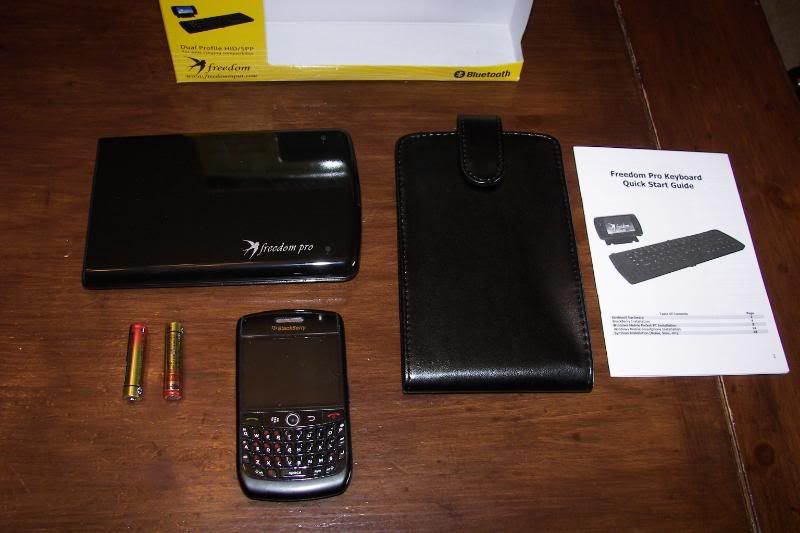
Included in the box are the keyboard, two AAA batteries, a leather carry case, and instruction manual.
After opening the keyboard, I was greeted with a brand new layout inside. The new Freedom Pro is slightly bigger in length than the original and measures 6.4 inches long (closed) as opposed to the 5.75 inches of the original. When opened the keyboard is about 1.5 inches longer in length. What I noticed was that the letter keys on the Freedom Pro are slightly larger, while the number and other keys are just a little smaller. Freedom has also added "F" keys to the number row at the top, and some shortcut keys on the bottom right, and they have added some dedicated shortcut keys on the left.
Down the left side are dedicated shortcut keys for Mail, Contacts, Tasks, and Calendar as well as the red phone button and the green phone button. These are a welcome addition!
On the lower right are the other shortcut keys that will emulate your menu key, a trackball/scroll wheel click, back button, or convenience keys.
Across the top with the number keys are the Function keys that can all be programmed to open whatever application you desire.
Also on the left side are the pairing button (requires a pen or paper clip,) SPP/HID switch (this keyboard is dual mode so it will work with BlackBerry in SPP mode and many other mobile devices that support HID as well as SPP,) the power switch, signal light as well as a battery low light.
On the top, above the Function keys is a sliding lock so the keyboard can be used on the lap easily.
Freedom has managed to make the main keys bigger, the number and function keys a little smaller and add all these extra shortcut keys. I find the layout very comfortable to type on and much more like a normal keyboard. One major change is the position of the question mark key and the right shift key. On the original keyboard these were reversed from a standard keyboard. However, on the Freedom Pro, they have been moved to their normal positions. This was a major gripe I had with the old and always slowed me down a little when using the right shift key.

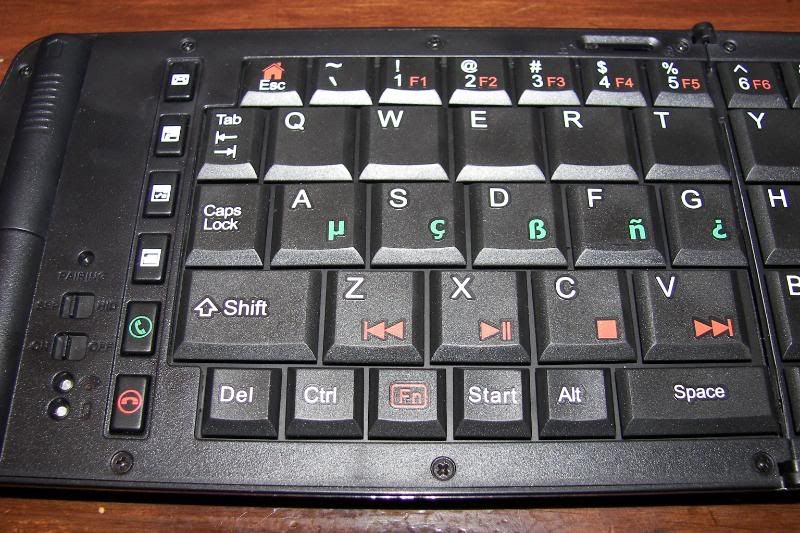
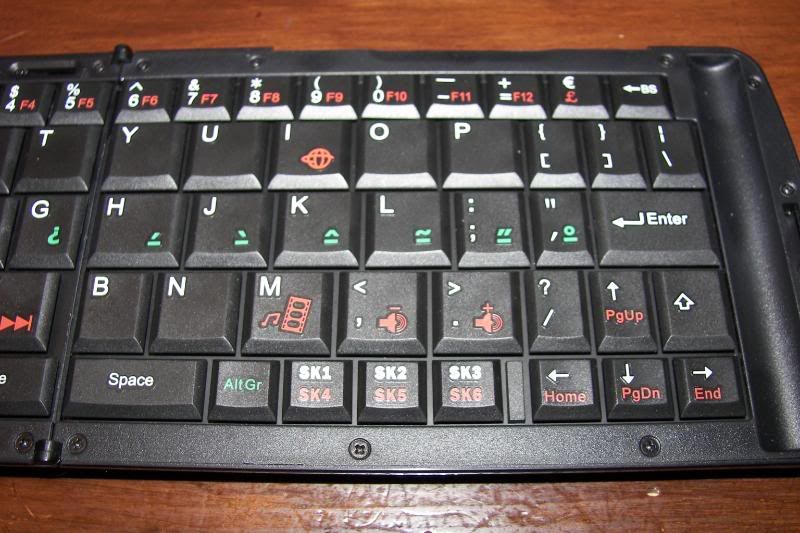
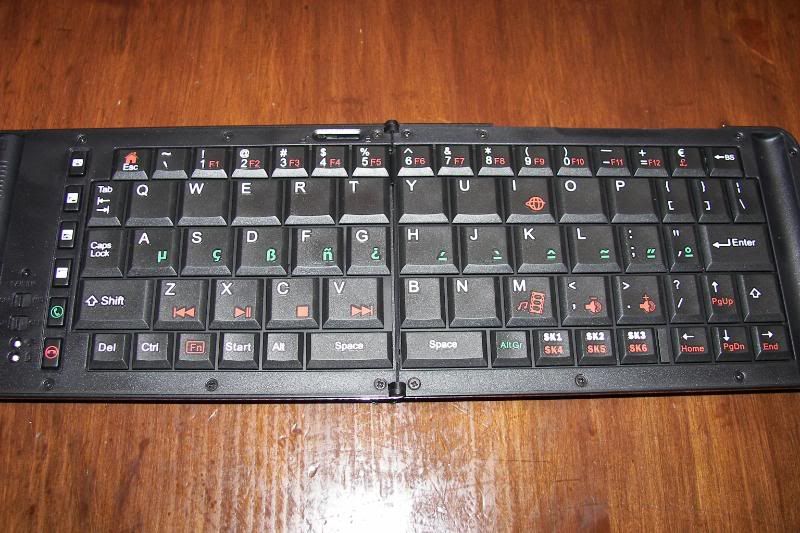
After inserting the batteries it was time to pair the keyboard with my BlackBerry 8900. The instructions were very clear. Slide the HID/SPP to SPP and then turn on the keyboard. Press the "pairing" button with a pen, and do a search for Bluetooth devices from the BlackBerry. The keyboard paired up the very first time with no issues!
Once paired, it was time to go get the driver. This is where Freedom has made significant improvements. I simply opened my BlackBerry's browser and went to
OTAdrivers.com - Drivers for Freedom Input. The steps were quite simple and I was greeted with the following:
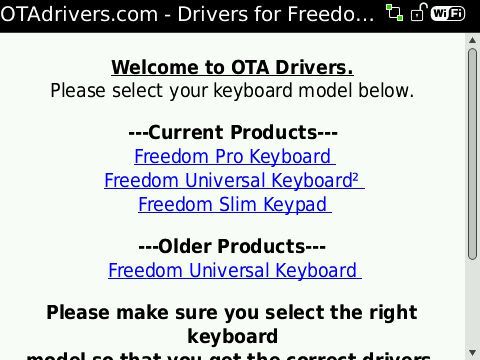
I clicked on the link for the Freedom Pro Keyboard. It recognized my device:
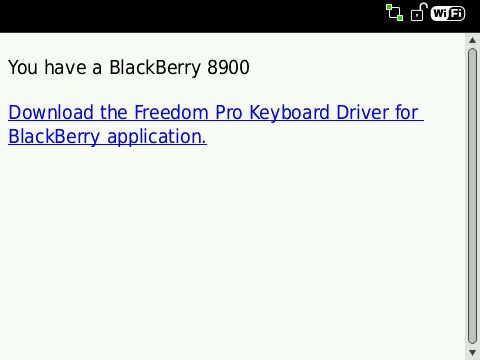
I then clicked on the link...
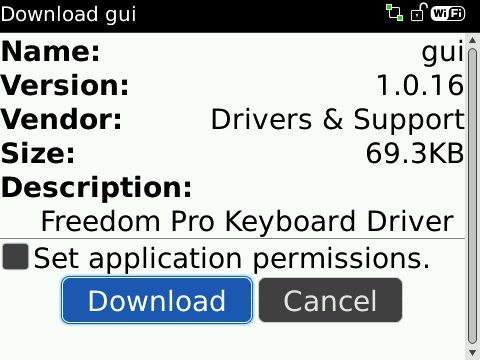
It added the following icon to my Downloads folder:

I clicked on the Freedom Pro icon and the driver opened up and the keyboard connected...

All this took less than 3 minutes. I have to say it is the quickest, easiest setup that Freedom has come out with to date. No unique codes, no special websites to enter unlock codes, just a simple ota driver install and the keyboard is up and running.**
**Note: If you don't have a data plan you can download a desktop pc version of the driver to install to the device using a pc.
**
Important: Keystroke injection is required to use a Bluetooth keyboard. Many BES admins block this feature so if you are on a BES please check with your BES admin before purchasing a keyboard to make sure that they can allow this feature for you. If your BES admin is unsure or needs some help, Freedom Support is excellent at helping the BES admin get this feature working.
As you can see, once this is working it is fully customizable. Any of the F keys can be programmed to open anything you want:
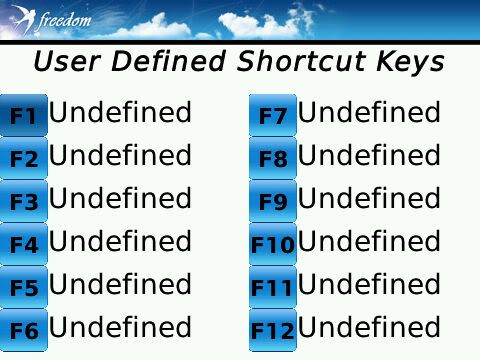
The Freedom Pro still has the removable easel that is fully adjustable for height and angle.


When finished with the keyboard, simply turn the switch off. When ready to use the keyboard again, simply turn the switch on again and the device should reconnect automatically. (this feature can be turned off in the driver, if desired, for better battery life.)
Overall, I must say that Freedom has put some real engineering into this new keyboard. The hardware is very high quality and the keys feel much more natural. The shortcut keys on the left side and lower right, as well as the programable ones on the top make this keyboard a joy to use. The driver application is simple to install and get working. Pretty much everything can be done on the device right from this keyboard. This keyboard makes a great addition to the BlackBerry user's arsenal and makes typing a longer email on the BlackBerry much easier to do. This is a must have for Storm users and SureType device users for those longer emails.
Below is a link to the Freedom Pro page where there is more information and a video that walks you through the simple steps of pairing and using the keyboard.
Freedom Pro Keyboard

