|
|
|
 |
|
 06-20-2009, 05:27 PM
06-20-2009, 05:27 PM
|
#1
|
|
Knows Where the Search Button Is
Join Date: Jun 2009
Model: 8800
PIN: N/A
Carrier: vodafone
Posts: 15
|
 need DESPERATE help :|
need DESPERATE help :|
Please Login to Remove!
okay.. new blackberry 8800.. i was fumbling around and downloading tons of games for it.. i downloaded an american pie naked run.jar thing.. made a .jad for it.. installed it on my phone.. and well.. its TOTALLY screwed me up... it wont let me connect to the network.. where the bar is on the top right of the screen it says SOS in red.. and it says that there is no sim card inserted.. the application doesnt show up on the application list... but the game icon is still on the menu.. ive tried the security options wipe handheld thing.. ive tried the 10 wrong passwords.. ive tried to clear all the data through the advanced back up when i connected it to my pc..
im kinda... SCREWED like.. seriously ._. ... so pleaaase help me.. please please please.. and i hope this is the right section it may not be but whatever.. im kind of just so desperate il try anything... :|
thanks
|
|
Offline
|
|
 06-20-2009, 05:51 PM
06-20-2009, 05:51 PM
|
#2
|
|
New Member
Join Date: Jun 2009
Model: 8320
PIN: N/A
Carrier: t-mobile
Posts: 5
|
are you stuck after the ten wrong passwords?
|
|
Offline
|
|
 06-20-2009, 06:22 PM
06-20-2009, 06:22 PM
|
#3
|
|
Knows Where the Search Button Is
Join Date: Jun 2009
Model: 8800
PIN: N/A
Carrier: vodafone
Posts: 15
|
no, umm, even after the ten wrong password wipe, the application is still there :|
|
|
Offline
|
|
 06-20-2009, 06:44 PM
06-20-2009, 06:44 PM
|
#4
|
|
Latino Hasta La Muerte
Join Date: Jan 2005
Location: Denville, NJ.
Model: 9370
Carrier: Verizon
Posts: 9,063
|
Time to to a backup with the Desktop Software, then wipe with JL Commander, and finally re-install your OS.
Latest OS for 8800
JL Commander |
|
Offline
|
|
 06-20-2009, 07:05 PM
06-20-2009, 07:05 PM
|
#5
|
|
Knows Where the Search Button Is
Join Date: Jun 2009
Model: 8800
PIN: N/A
Carrier: vodafone
Posts: 15
|
thanks alot for the link :3 il get right to it and thanks a TON for ur help
|
|
Offline
|
|
 06-21-2009, 05:59 AM
06-21-2009, 05:59 AM
|
#6
|
|
Knows Where the Search Button Is
Join Date: Jun 2009
Model: 8800
PIN: N/A
Carrier: vodafone
Posts: 15
|
ok i did as was suggest.. wiped.. and.. installed the new correct OS all easy enough... my blackberry has deleted the application, i even reformatted the memory card to make sure it wasnt that.. i did battery pulls too.. but it STILL wont read the sim card and still has the red SOS message on the upper right hand corner..
its not the sim either, ive tried another sim card on my phone and it doesnt work, but does on my mother's so.. its not the sim card thats busted.. its definetly phone related..
another sim i found, may or may not be related.. but.. the battery stays at 100% and took a whole 10 hours to go to 97% and before it went to 97% i plugged it into my laptop.. so i think the device has issues reading things.. sim cards.. batteries.. i dont know but yeah.. maybe this has something to do with it
any more suggestions/ advice? i really dont want to take it to the dealer/ carrier because i bought it online...
anyway, thanks for all the help so far :S
|
|
Offline
|
|
 06-21-2009, 06:09 AM
06-21-2009, 06:09 AM
|
#7
|
|
CrackBerry Addict
Join Date: Jul 2008
Location: UK
Model: 9800
OS: 6.0.0.337
PIN: S = Ouch
Carrier: Orange UK
Posts: 717
|
I think it is strange that an app would cause this; I think this may have been caused by something else that would have obviously happened around the time of the app install.
Is there such thing as viruses for BBs?
|
|
Offline
|
|
 06-21-2009, 06:36 AM
06-21-2009, 06:36 AM
|
#8
|
|
BlackBerry Mensa
Join Date: Jan 2009
Location: Chester,UK
Model: 9000
PIN: N/A
Carrier: Tesco Mobile
Posts: 9,481
|
No BB's cannot get viruses.
__________________
~Midnight Draven
"That's it then. Cancel the kitchen scraps for lepers and orphans, no more merciful beheadings... and call off Christmas."
|
|
Offline
|
|
 06-21-2009, 07:24 AM
06-21-2009, 07:24 AM
|
#9
|
|
Appleinator
Join Date: Nov 2005
Location: New Hampshire
Model: App6+
OS: AJBR549
PIN: Ask
Carrier: ATT & Verizon
Posts: 20,038
|
A BB can get them, but there aren't any out there that most of us are aware of.
Sounds to me like a bad device. Did you wipe using Jl_cmdr?
Last edited by Dubdub; 06-21-2009 at 07:26 AM..
|
|
Offline
|
|
 06-21-2009, 09:55 AM
06-21-2009, 09:55 AM
|
#10
|
|
Knows Where the Search Button Is
Join Date: Jun 2009
Model: 8800
PIN: N/A
Carrier: vodafone
Posts: 15
|
yep i used that wipe thing. it worked. and i then installed the correct OS which all works fine.. even the app was removed..
and i dont think it can be the device.. it was working right before i used the app for the first time... all this happened after the installation of that single app, and it wasnt the first time i connected my bb to my pc.. :|
thanks for all the replies i just hope i solve this.. i went to my carrier (vodafone) today and i cannot get it repaired through their service as it is an unlocked version and i did not buy it through them. i would have to send it to the shop i bought it if i have a warranty which i am not sure i do.. if not id have to pay and send it to blackbery itself or some other repair shop for blackberries  |
|
Offline
|
|
 06-22-2009, 08:57 AM
06-22-2009, 08:57 AM
|
#11
|
|
Knows Where the Search Button Is
Join Date: Jun 2009
Model: 8800
PIN: N/A
Carrier: vodafone
Posts: 15
|
bump :| please help :|
|
|
Offline
|
|
 06-22-2009, 09:04 AM
06-22-2009, 09:04 AM
|
#12
|
|
BlackBerry Master
Join Date: Jul 2007
Model: 9780
PIN: N/A
Carrier: T-Mobile
Posts: 4,659
|
Try to manually select a network provider under Manaage Connections-> Mobile Network
|
|
Offline
|
|
 06-22-2009, 01:46 PM
06-22-2009, 01:46 PM
|
#13
|
|
Knows Where the Search Button Is
Join Date: Jun 2009
Model: 8800
PIN: N/A
Carrier: vodafone
Posts: 15
|
just tried, it doesnt work. it says the scan times out. :| tried several times by the way ._. i guess im doomed
|
|
Offline
|
|
 06-23-2009, 08:36 AM
06-23-2009, 08:36 AM
|
#14
|
|
Knows Where the Search Button Is
Join Date: Jun 2009
Model: 8800
PIN: N/A
Carrier: vodafone
Posts: 15
|
buuuuuuuuuuuuuuuuuuuuuump.. please help me :|
|
|
Offline
|
|
 06-23-2009, 08:40 AM
06-23-2009, 08:40 AM
|
#15
|
|
Talking BlackBerry Encyclopedia
Join Date: Mar 2006
Location: DC
Model: 9550
Carrier: Verizon
Posts: 338
|
Does your SIM work in a different phone? Will a different SIM work in yours?
-jk
|
|
Offline
|
|
 06-23-2009, 10:13 AM
06-23-2009, 10:13 AM
|
#16
|
|
Knows Where the Search Button Is
Join Date: Jun 2009
Model: 8800
PIN: N/A
Carrier: vodafone
Posts: 15
|
another sim wont work in my bb and the sim works in an other phone.
so its not the sim card. :|
|
|
Offline
|
|
 06-23-2009, 10:34 AM
06-23-2009, 10:34 AM
|
#17
|
|
BlackBerry Mensa
Join Date: Jan 2009
Location: Chester,UK
Model: 9000
PIN: N/A
Carrier: Tesco Mobile
Posts: 9,481
|
perhaps therefore it is not the sim card, but the part of the phone that reads the sime card which has got damaged?
though this seems unlikely, as you said it was fine until the whole download a game thing.
__________________
~Midnight Draven
"That's it then. Cancel the kitchen scraps for lepers and orphans, no more merciful beheadings... and call off Christmas."
|
|
Offline
|
|
 06-23-2009, 10:56 AM
06-23-2009, 10:56 AM
|
#18
|
|
Talking BlackBerry Encyclopedia
Join Date: Mar 2006
Location: DC
Model: 9550
Carrier: Verizon
Posts: 338
|
If you're getting an SOS signal, I think that means the phone is recognizing a tower somewhere but it isn't able to validate your connection. And the SIM is confirmed good.
I only have a couple ideas left (but I'm certainly not the expert many here are!):
After you did your wipe, did you just install the OS, or did you do any sort of restore? And did you download a fresh copy of the correct OS? Can you leave the memory card out?
You must've removed and replaced your SIM several times: Can you tell if there is anything that might be messing with a SIM contact physically?
-jk
|
|
Offline
|
|
 06-23-2009, 11:03 AM
06-23-2009, 11:03 AM
|
#19
|
|
Knows Where the Search Button Is
Join Date: Jun 2009
Model: 8800
PIN: N/A
Carrier: vodafone
Posts: 15
|

Quote:
Originally Posted by jmwking

If you're getting an SOS signal, I think that means the phone is recognizing a tower somewhere but it isn't able to validate your connection. And the SIM is confirmed good.
I only have a couple ideas left (but I'm certainly not the expert many here are!):
After you did your wipe, did you just install the OS, or did you do any sort of restore? And did you download a fresh copy of the correct OS? Can you leave the memory card out?
You must've removed and replaced your SIM several times: Can you tell if there is anything that might be messing with a SIM contact physically?
-jk
|
and i dont think the phone is recognizing the sim... it says 'insert sim card' as well as displaying the SOS message.
lol
after i wiped i installed a fresh OS copy from the blackberry site. when i did it the memory card was out.. il take the memory card out now if that is what you meant... and well.. theres nothing that i can see that qwould mess with the sim.. ._.
thanks for the replies and help.. i just hope i get this sorted lol |
|
Offline
|
|
 06-23-2009, 12:01 PM
06-23-2009, 12:01 PM
|
#20
|
|
Latino Hasta La Muerte
Join Date: Jan 2005
Location: Denville, NJ.
Model: 9370
Carrier: Verizon
Posts: 9,063
|
Removing the SIM card and re-inserting it might sort this. Also, after wiping, sometimes the wireless radio is turned off. You need to go into the wireless app (the antenna icon) and turn it back on manually. Seems like a silly thing, but it's tripped me up in the past.
|
|
Offline
|
|
 Posting Rules
Posting Rules
|
You may not post new threads
You may not post replies
You may not post attachments
You may not edit your posts
HTML code is Off
|
|
|
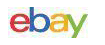

MSA altair 4X multi gas meter Monitor detector, O2,H2S,CO,LEL Charger calibrated $340.00

MSA Altair 4X Multi Gas Detector $160.00

MSA Altair 4X Multigas Monitor Detector Meter O2,H2S,CO,LEL $129.98

MSA Altair 5X Multi Gas Detector - COMB,, CO, H2S ,CL2 Color Screen Version $500.00

MSA ALTAIR H2S SINGLE GAS DETECTOR 10071361 $217.55

MSA Altair 5X Gas Detector Industrial Kit 10116926 - LEL, O2, CO, H2S $1899.00
|
|


