|
|
|
 |
 07-29-2006, 04:20 PM
07-29-2006, 04:20 PM
|
#1
|
|
New Member
Join Date: Jul 2006
Model: none
Posts: 4
|
 Help- .mac mail and blackberry
Help- .mac mail and blackberry
Please Login to Remove!
Ok, so please frgive me. I am sure this has probably been posted a million times already, but I am something of a luddite when it comes to stuff like this.
I am wanting to get a Blackberry, but want to know if there is a way of getting instant mail on one if I have a .mac email address. I know that I can forward the e-mail to a blackberry e-mail address, but if I reply, is there a way of getting it sent to my .mac address so that I have a record of it in my .mac email, so that in essance it look like it comes from my .mac e-mail, as opposed to a blackeberry e-mail address?
Sorry for being so clueless.
Thanks
 |
|
Offline
|
|
 07-29-2006, 05:10 PM
07-29-2006, 05:10 PM
|
#2
|
|
New Member
Join Date: Dec 2005
Location: Bolton, Ontario, Canada
Model: 8703
Carrier: Bell
Posts: 5
|
Yes, you can Auto Bcc your .Mac Mail account from you Blackberry internet service. Then you will need to add a filter on the BIS not to push that same message to your BB.
So you will have a copy of the sent mail from your BB and it won't loop back to your BB.
|
|
Offline
|
|
 07-29-2006, 05:55 PM
07-29-2006, 05:55 PM
|
#3
|
|
Retired BBF Moderator
Join Date: Aug 2004
Model: N/A
Carrier: N/A
Posts: 3,309
|
You can simply check the option within you BIS setup to leave message on server for a set amout of days. That way you can collect mail on your BB and inbox.
|
|
Offline
|
|
 07-30-2006, 12:32 AM
07-30-2006, 12:32 AM
|
#4
|
|
Knows Where the Search Button Is
Join Date: Apr 2006
Model: 8700c
Carrier: Cingular/AT&T
Posts: 42
|
Quote:
|
Originally Posted by iPetie
Yes, you can Auto Bcc your .Mac Mail account from you Blackberry internet service. Then you will need to add a filter on the BIS not to push that same message to your BB.
So you will have a copy of the sent mail from your BB and it won't loop back to your BB.
|
How would "install" that filter? I'm sure it's a simple solution.
Thanks in advance.
kstew |
|
Offline
|
|
 07-30-2006, 08:53 AM
07-30-2006, 08:53 AM
|
#5
|
|
New Member
Join Date: Dec 2005
Location: Bolton, Ontario, Canada
Model: 8703
Carrier: Bell
Posts: 5
|
Quote:
|
Originally Posted by kstew
How would "install" that filter? I'm sure it's a simple solution.
Thanks in advance.
kstew
|
From within your BlackBerry Internet Service client ( mine is at bis.na.blackberry.com/html?brand=bell) where your email addresses are shown at login. On the right hand side of each email account, it has filters. Click on that for your raw Carrier BB address. Then click add filter and choose a filter name. Below that select "From" in the drop down menu. In the contains field input the address that you are sending the Bcc, from on your BB. Make sure you check "Do Not Forward to Handheld". Click "Add Filter".
Done!
These instructions are for the New BIS client,. However, the same process is available on the old one if you carrier has not upgraded yet. I think it's in Options/Filter if memory serves me correctly. |
|
Offline
|
|
 07-30-2006, 01:54 PM
07-30-2006, 01:54 PM
|
#6
|
|
Knows Where the Search Button Is
Join Date: Apr 2006
Model: 8700c
Carrier: Cingular/AT&T
Posts: 42
|
Thanks, iPetie! Sometimes I wonder how something so easy can totally fly past me. I have everything up and running perfectly.
kstew
|
|
Offline
|
|
 07-30-2006, 04:17 PM
07-30-2006, 04:17 PM
|
#7
|
|
New Member
Join Date: Dec 2005
Location: Bolton, Ontario, Canada
Model: 8703
Carrier: Bell
Posts: 5
|
Awesome, kstew, I do the same thing once n a while.
|
|
Offline
|
|
 07-31-2006, 12:45 PM
07-31-2006, 12:45 PM
|
#8
|
|
New Member
Join Date: Jul 2006
Model: none
Posts: 4
|
OK, forgive my utter uselessness, but how do I find the said bis.na.blackberry.com/html?brand=bell file?
Please forgive my hopelessness. Apparantly it's one of my more endearing quailities (at least my wife thinks so!!)
|
|
Offline
|
|
 07-31-2006, 04:37 PM
07-31-2006, 04:37 PM
|
#9
|
|
Thumbs Must Hurt
Join Date: May 2006
Location: Red Stick
Model: 9650
OS: 6.0.0.280
Carrier: Sprint
Posts: 157
|
Quote:
|
Originally Posted by qmac73
OK, forgive my utter uselessness, but how do I find the said bis.na.blackberry.com/html?brand=bell file?
Please forgive my hopelessness. Apparantly it's one of my more endearing quailities (at least my wife thinks so!!)
|
It's a web address, so just paste it into your web browser's address bar. If your carrier is not bellsouth, however, this site won't do you much good. For instance, the sprint version is at https://bis.na.blackberry.com/html?brand=sprint You could try inserting your carrier's name after the "=" It couldn't hurt to try.
Otherwise, go to your phone carrier's website and search for the address, call their customer support line and ask, or search around this forum.
Perhaps a more helpful person will have a specific answer for you. |
|
Offline
|
|
 08-01-2006, 04:19 AM
08-01-2006, 04:19 AM
|
#10
|
|
Knows Where the Search Button Is
Join Date: Mar 2006
Model: 8700g
Carrier: T-mobile
Posts: 34
|

Quote:
|
Originally Posted by qmac73
Ok, so please frgive me. I am sure this has probably been posted a million times already, but I am something of a luddite when it comes to stuff like this.
I am wanting to get a Blackberry, but want to know if there is a way of getting instant mail on one if I have a .mac email address. I know that I can forward the e-mail to a blackberry e-mail address, but if I reply, is there a way of getting it sent to my .mac address so that I have a record of it in my .mac email, so that in essance it look like it comes from my .mac e-mail, as opposed to a blackeberry e-mail address?
Sorry for being so clueless.
Thanks
 |
Forget about what everybody else said-- just set it up as an IMAP account. Here's the info, straight from the .mac website:
Quote:
|
Open your email program (in this case the BIS settings) and set up an account that uses your .Mac member name for the account name, your .Mac password for the mail password, mail.mac.com for the POP or IMAP server, and your ISP's SMTP server for the outgoing mail server (which you won't need on BIS).
|
-Matt |
|
Offline
|
|
 08-01-2006, 01:07 PM
08-01-2006, 01:07 PM
|
#11
|
|
Thumbs Must Hurt
Join Date: May 2006
Location: Red Stick
Model: 9650
OS: 6.0.0.280
Carrier: Sprint
Posts: 157
|
It's amazing what a little sleep will do for the brain. Re-reading the original post, I now see that the OP doesn't yet have a blackberry and is only asking what is possible. The simple answer (YES, it's possible) is always the best one.
The instructions that slapshotw posted are really useful, as well.  |
|
Offline
|
|
 08-01-2006, 06:43 PM
08-01-2006, 06:43 PM
|
#12
|
|
Knows Where the Search Button Is
Join Date: Apr 2006
Model: 8700c
Carrier: Cingular/AT&T
Posts: 42
|
So, like a dozen posts to come up with one answer, YES.
That's awesome.
|
|
Offline
|
|
 Posting Rules
Posting Rules
|
You may not post new threads
You may not post replies
You may not post attachments
You may not edit your posts
HTML code is Off
|
|
|
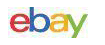

MSA ALTAIR 4XR $600.00

MSA Altair Pro O2 10400402 Single-Gas Detector Oxygen (O2) Used Works $79.99

MSA altair 4X multi gas meter Monitor detector, O2,H2S,CO,LEL Charger calibrated $340.00

MSA ALTAIR 4XR Multigas Detector, LEL, O2, CO, H2S 10178557 $739.00

MSA ALTAIR H2S SINGLE GAS DETECTOR 10071361 $217.55

MSA altair 4X multi gas meter Monitor detector, O2,H2S,CO,LEL Charger calibrated $450.00
|
|


