|
|
|
 |
|
 07-26-2009, 11:17 PM
07-26-2009, 11:17 PM
|
#1
|
|
CrackBerry Addict
Join Date: Jan 2008
Model: 8900
Carrier: T-Mobile
Posts: 822
|
 Unlocked Storm will not stay on EDGE no matter what I do!
Unlocked Storm will not stay on EDGE no matter what I do!
Please Login to Remove!
So I decided to start using my unlocked storm again the other day. I had issues with it staying on EDGE, so I upgraded it to the latest OS (.151). The issue still exists and I can not fix it! I have done everything needed to get the phone working on T-Mobile, I have done the thing JSanders tells everyone to do, and I have resent my service books several times from T-Mobile's site, but it just will not stay on EDGE. It just goes back and fourth. And the times it is on EDGE, data doesn't even work (Although it did shortly this morning). Do I have any other options besides changing my OS again? This new OS is so stable that I actually kind of like the Storm now...
It is a 9530 by the way...
|
|
Offline
|
|
 07-27-2009, 11:09 AM
07-27-2009, 11:09 AM
|
#2
|
|
CrackBerry Addict
Join Date: May 2006
Location: NewJersey
Model: 9900
OS: 7.1.0.284
PIN: 294E926C
Carrier: T-MOBILE
Posts: 640
|
Wirelessly posted
I had the same issue with att when I used to have the 9530 and the only os that worked where the EDGE was perfect. Was with the first os that came with it . Never dropped the signal .
__________________
MY Collection:--8300,8700,8800,9000,9300,9500,9520,9700,9800,9860, 9900
|
|
Offline
|
|
 08-04-2009, 08:21 AM
08-04-2009, 08:21 AM
|
#3
|
|
Talking BlackBerry Encyclopedia
Join Date: Dec 2007
Location: Philadelphia
Model: 9780
OS: 6.0.0.600
PIN: ultimate
Carrier: T-mobile
Posts: 423
|
 Anyone having success with T-Mobile?
Anyone having success with T-Mobile?
I was going to start a new thread, but this one is fairly recent, and my problem is the same as the OP's.
I'm running OS .151, and I've turned the network connection on and off many times. I will get EDGE sometimes, especially right after turning network connection back on, but it doesn't last. If I use the browser, it may work for a while, or it may drop to edge pretty quickly; it's hard to predict. Google Maps will pretty quickly cause it to drop back to edge. The Barnes & Noble eReader causes it to drop back to edge. My sense is that any app that involves heavy data use breaks EDGE.
It seems that emails trickle through once in a while. Since I don't sit here staring at the device constantly, it may be that there are short intervals of EDGE in the mix.
This unlocked Storm came with OS .148, which seemed to behave the same way, which is why I tried upgrading to .151.
I've tried switching to "Manual" in "Network options", just to see if that would make a difference. It didn't. I guess I'm wondering whether other T-Mobile people are having better luck, and if so, how they're managing it, what OS they're using, or any other potentially useful details.
Ubizmo
|
|
Offline
|
|
 08-04-2009, 09:54 AM
08-04-2009, 09:54 AM
|
#4
|
|
Knows Where the Search Button Is
Join Date: Nov 2005
Model: 9700
Carrier: AT&T
Posts: 22
|
waaaooo I was about to open a thread too,same problem here running OS .151 I dont know what to do.
|
|
Offline
|
|
 08-04-2009, 10:38 AM
08-04-2009, 10:38 AM
|
#5
|
|
Talking BlackBerry Encyclopedia
Join Date: Dec 2007
Location: Philadelphia
Model: 9780
OS: 6.0.0.600
PIN: ultimate
Carrier: T-mobile
Posts: 423
|

Quote:
Originally Posted by rafise

waaaooo I was about to open a thread too,same problem here running OS .151 I dont know what to do.
|
While waiting for someone with more expertise to post, I decided to re-install OS 4.7.0.151. This time, however, I didn't then do the steps of moving the browser.daemon file back and forth. Instead, I followed the suggestion made by diverbelow http://www.blackberryforums.com/gene...ml#post1429439 and registered via the Host Routing Table. I don't know why that should make any difference, but at the moment I have had stable EDGE for web browsing at least, for about a half hour.
The next test will be the B&N eReader, which was previously sending my Storm back to edge instantly. So, without further ado, here goes...
Bang! Knocked it right back to edge. When I closed the program, however, it went back to EDGE after a few false starts.
Then I tried registering my YouMail app, and once again, it got knocked back to edge. After closing it, I got EDGE back.
Something I've noticed is that EDGE is more stable if I leave TCP/APN blank.
This is very confusing.
Ubizmo |
|
Offline
|
|
 08-05-2009, 09:24 AM
08-05-2009, 09:24 AM
|
#6
|
|
Thumbs Must Hurt
Join Date: Jan 2008
Location: NJ
Model: 9530
Carrier: T-Mobile
Posts: 175
|
Same issue here. With me, I had to put the radio file for .90 back in. But when I did that with .151, the default theme was messed up. SO I just downgraded back to .132 using the .90 radio file. I now continue to have stronge EDGE that holds very well.
Scott
__________________
He who knows, and knows not what he knows, knows nothing.
|
|
Offline
|
|
 08-05-2009, 10:12 AM
08-05-2009, 10:12 AM
|
#7
|
|
New Member
Join Date: Nov 2005
Location: Vancouver
Model: 9530
Carrier: AT&T
Posts: 14
|
Quote:
Originally Posted by ScottMB4

So I decided to start using my unlocked storm again the other day. I had issues with it staying on EDGE, so I upgraded it to the latest OS (.151). The issue still exists and I can not fix it! I have done everything needed to get the phone working on T-Mobile, I have done the thing JSanders tells everyone to do, and I have resent my service books several times from T-Mobile's site, but it just will not stay on EDGE. It just goes back and fourth. And the times it is on EDGE, data doesn't even work (Although it did shortly this morning). Do I have any other options besides changing my OS again? This new OS is so stable that I actually kind of like the Storm now...
It is a 9530 by the way...
|
What do you have for in Mobile Network Options? This is what I have:
Network Selection Mode: Automatic
Network Technology: GSM/UMTS
Network Mode: 2G |
|
Offline
|
|
 08-05-2009, 10:19 AM
08-05-2009, 10:19 AM
|
#8
|
|
Thumbs Must Hurt
Join Date: Jun 2005
Location: North Carolina
Model: 9550
PIN: 31201191
Carrier: Verizon
Posts: 60
|
If you go down to a 7-29 Post I made I asked the same question. I went to crackberry forums and find my answer. I made another post on how I fixed the issue.......
****UPDATE***** I went back to "how to get all features working on AT&T unlocked 9530 thread on Crackberry.com forums under 9530 sticky and manually reinstalled service books. Used crack utility program downloaded from this thread as well as the AT&T service book file. After rebooting, I had the browser icon back on the menu...go to manage connections and turn all connections off, wait a few seconds and then turn back on...make sure to resend you service books back to yourself. The EDGE comes and goes but I am able to go online. The .151 works great and hold the EDGE.
|
|
Offline
|
|
 08-05-2009, 12:30 PM
08-05-2009, 12:30 PM
|
#9
|
|
Talking BlackBerry Encyclopedia
Join Date: Mar 2009
Model: 9530
OS: 4.7.0.148
PIN: N/A
Carrier: Verizon Wireless
Posts: 282
|

Quote:
Originally Posted by 1fastmr2

If you go down to a 7-29 Post I made I asked the same question. I went to crackberry forums and find my answer. I made another post on how I fixed the issue.......
****UPDATE***** I went back to "how to get all features working on AT&T unlocked 9530 thread on Crackberry.com forums under 9530 sticky and manually reinstalled service books. Used crack utility program downloaded from this thread as well as the AT&T service book file. After rebooting, I had the browser icon back on the menu...go to manage connections and turn all connections off, wait a few seconds and then turn back on...make sure to resend you service books back to yourself. The EDGE comes and goes but I am able to go online. The .151 works great and hold the EDGE.
|
So are you on Verizon or on ATT? Seems like way to much trouble going on GSM here in the states. Seems like just staying on Verizon would give you less headaches. Also if your phone breaks does T-mobile take care of it?
I was wondering if part of the problem that you guys are having is because CDMA is stronger were you live or work? Do you guys have good signal on GSM?
__________________
Sunny California
storm Software 4.7.0.148 (Platform 4.0.0.181)
Tour Software 4.7.1.53 (Platform 4.1.0.65)
|
|
Offline
|
|
 08-05-2009, 02:59 PM
08-05-2009, 02:59 PM
|
#10
|
|
Talking BlackBerry Encyclopedia
Join Date: Dec 2007
Location: Philadelphia
Model: 9780
OS: 6.0.0.600
PIN: ultimate
Carrier: T-mobile
Posts: 423
|

As I mentioned in a different thread, I gave up. There's only so much time I'm willing to spend experimenting with settings, different OSs, and so forth, just to get basic functionality.
@1fastmr2 -- The problem wasn't about the steps posted here by JSanders. They worked fine. I didn't need Crackutil to do it. But the Storm would not hold edge for longer than about a half hour; usually only for minutes at a time. For about 90% of the time, it was edge, not EDGE, and that's with either .148 or .151.
@lostman72 -- My impression is that T-mobile users have more trouble than AT&T users getting stable EDGE. That's based on reading in this forum and others. I don't know why that should be so. Signal strength isn't an issue for me; I have excellent signal strength right here at home.
@cscotty -- I didn't try .132 with a different radio file. Maybe I would have if I'd seen your message sooner, but I was getting too fed up. After hours and hours of frustration, spread out over two days (during which I got very little else done), I finally threw in the towel. The Storm is on eBay and I'm back to my 8900.
I did like the big screen. I was lukewarm, at best, about the touch screen input. Maybe a future OS release will make the Storm more stable on T-mobile's EDGE network.
Ubizmo
|
|
Offline
|
|
 08-05-2009, 05:27 PM
08-05-2009, 05:27 PM
|
#11
|
|
Thumbs Must Hurt
Join Date: Jun 2005
Location: North Carolina
Model: 9550
PIN: 31201191
Carrier: Verizon
Posts: 60
|
I understand what you are talking about that you have a small edge. I have one 9530 on Verizon and one on AT&T. If you use the crack it utility you find getting your phone to work AT&T very easy. There are things that must be removed to make the 9530 storm work on AT&T. When I installed the .151 I had the same issue when I installed it. The very first time I ever tried to make a storm work on AT&T I followed all the steps of J Sanders. I beat myself silly for 2 days. I goolged hoping to find a better way to make the storm work. I found my answers on crackberry.com. They even have a sticky 101 for dummies for making your strom and T Moblie work. I followed the steps and had it working. I posted to J Sanders that there is steps missing in the thread to help other people needing help. I will be happy to help you.
|
|
Offline
|
|
 08-05-2009, 06:18 PM
08-05-2009, 06:18 PM
|
#12
|
|
Talking BlackBerry Encyclopedia
Join Date: Dec 2007
Location: Philadelphia
Model: 9780
OS: 6.0.0.600
PIN: ultimate
Carrier: T-mobile
Posts: 423
|

Quote:
Originally Posted by 1fastmr2

I found my answers on crackberry.com. They even have a sticky 101 for dummies for making your strom and T Moblie work. I followed the steps and had it working. I posted to J Sanders that there is steps missing in the thread to help other people needing help. I will be happy to help you.
|
Yes, I found those instructions as well, and tried them. In fact, the two methods are, as far as I can tell, equivalent. The only difference is that one uses the Crackutil program to temporarily remove the browser.daemon file, while the other has you do it manually. Not surprisingly, I got exactly the same results with both methods. The problems I have aren't a result of the method I used; they're a result of the combination of hardware and OS. And for whatever reason, people on AT&T seem to be getting better results, with .151 at least.
In any case, the Storm is for sale on eBay now, so it's too late for me to consider further remedies. Money is tight, so I didn't want to hold on to both Blackberries indefinitely, and I needed one that would work. By my count, I put in more than twelve hours installing and reinstalling OSs, tweaking settings, searching forums, doing battery pulls, disconnecting and reconnecting wireless service, installing service books. I even spent well over an hour with T-mobile tech support, who, to their credit, tried hard to help me, even though this isn't a T-mobile phone. They reset my connection to their network several times, and suggested various things I might try.
Thank you for your offer to help.
Ubizmo |
|
Offline
|
|
 08-05-2009, 08:46 PM
08-05-2009, 08:46 PM
|
#13
|
|
Knows Where the Search Button Is
Join Date: Jul 2008
Location: So.California
Model: 9700
OS: 5.0.0.296
PIN: N/A
Carrier: AT&T
Posts: 35
|
I did upgrade to .151 os but my data drop and gain constantly. It will drop even if I send a mms or even use the browser. The os is fast but couldn't hold EDGE for me so, I reverted back to .148 with .90 radio code for a more stable EDGE.
__________________
Currently using - BB Bold 2 9700  Retired
Retired - BB Pearl 8100, BB Curve 8320, BB Storm 9530
 BLACKBERRY 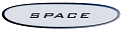  Addict  !
|
|
Offline
|
|
 08-09-2009, 10:51 PM
08-09-2009, 10:51 PM
|
#14
|
|
New Member
Join Date: Jul 2009
Model: 9530
PIN: N/A
Carrier: T-Mobile
Posts: 4
|
 Can't upgrade without losing my EDGE on BB 9530 unlocked.
Can't upgrade without losing my EDGE on BB 9530 unlocked.
Now i have a question about EDGE. have you seen any quote about BB 9530 users with the same problem on T Mobile. I had to downgrade (4.7.0.75) to get my EDGE to stay on. Any advice or links to other Quote would be great. Thanks
Quote:
Originally Posted by 1fastmr2

If you go down to a 7-29 Post I made I asked the same question. I went to crackberry forums and find my answer. I made another post on how I fixed the issue.......
****UPDATE***** I went back to "how to get all features working on AT&T unlocked 9530 thread on Crackberry.com forums under 9530 sticky and manually reinstalled service books. Used crack utility program downloaded from this thread as well as the AT&T service book file. After rebooting, I had the browser icon back on the menu...go to manage connections and turn all connections off, wait a few seconds and then turn back on...make sure to resend you service books back to yourself. The EDGE comes and goes but I am able to go online. The .151 works great and hold the EDGE.
|
|
|
Offline
|
|
 08-13-2009, 11:30 AM
08-13-2009, 11:30 AM
|
#15
|
|
Knows Where the Search Button Is
Join Date: Mar 2007
Model: 9000
Carrier: TMobile
Posts: 35
|
 Same problem, but with a little better luck, may be?
Same problem, but with a little better luck, may be?
Got a like new 9530 storm, upgraded to 151. Have the same problem holding EDGE. I read a post on Crackberry that suggests disabling APN will help. I did, and it does seem to help. The browser seems to be the culprit here. Everything will works great as long as I touch the browser. As long as I start the browser, it kicks EDGE back to edge.
However, I don't know what have I done. It will hold on to EDGE very solidly . . . until I do a battery pull (by software). Oh well, as much as I love this big screen, I most likely will be sticking with my Bold for now.
I was trying to get a used 9500 in the US, but it's hard to get them used.
These steps copied from the sticky of this forum do seem to help when I have problem. Be patient. Is it worth these much trouble? Not sure. I need to sell the Bold or this 9530.
Quote:
IF, after about 15 minutes, you don't get full caps EDGE which sticks to EDGE, do this:
On your BlackBerry
10. Go to Manage Connections > Mobile Network Options > Network Mode > change 3G & 2G to be 2G only and escape out.
11 Then go to Manage Connections > Mobile Network > and UNcheck your service, wait for it to show OFF in the signal indicator area at the top of your screen.
12. Now, return to the same Manage Connections > Mobile Network > and CHECK your Mobile Network to be back enabled. You may have to do this 3-5 times, each time being patient for the OFF signal indicator. Then give the device five minutes to gain EDGE. If it doesn't rinse and repeat #2 and 3 here.
You should be ok from there once it reaches EDGE again.
Last edited by derekyeu; 08-13-2009 at 12:22 PM..
|
|
Offline
|
|
 08-13-2009, 03:44 PM
08-13-2009, 03:44 PM
|
#16
|
|
Knows Where the Search Button Is
Join Date: Mar 2007
Model: 9000
Carrier: TMobile
Posts: 35
|
 Update
Update
My phone seems to be able to hold on to EDGE. I am pretty sure whenever I use the Tzone or Tmobile browser, it will kick it back to edge. But, it will regain EDGE after a few minutes. Email has been solid as long as I don't use the Tzone or Tmobile browser.
|
|
Offline
|
|
 08-13-2009, 04:12 PM
08-13-2009, 04:12 PM
|
#17
|
|
New Member
Join Date: Jul 2009
Model: 8820
PIN: N/A
Carrier: Tmobile
Posts: 5
|
I think RIM made a bad decision with blocking the storm from using GSM data plans. I just sold mine today just because it wont work with tmobile on the data plan. I would have kept it if not for that. It is a great phone but blocking the use of data plan really pisses me off. I would just sell it and wait for the storm 2 or get a blackberry bold. Too much hassles and it really pisses me off.
|
|
Offline
|
|
 08-16-2009, 05:40 PM
08-16-2009, 05:40 PM
|
#18
|
|
Knows Where the Search Button Is
Join Date: Mar 2007
Model: 9000
Carrier: TMobile
Posts: 35
|
More update.
Further to my last post, I notice that even if the phone is on "edge," I can still access the Tmobile wap portal. It may seem to be slower though. Sending MMS still kicks the phone from "EDGE" to "edge," but the MMS will go through.
Could it be possible that the MMS is sent through CCSD? Or I am accessing the Tmobile portal by CCSD when the phone is on "edge."
|
|
Offline
|
|
 08-17-2009, 07:12 AM
08-17-2009, 07:12 AM
|
#19
|
|
New Member
Join Date: Nov 2007
Model: 9530
PIN: 30555f19
Carrier: Wind
Posts: 5
|
I had the same issue on my unlocked Storm using the Wind telecom(Italy) sim card.
I think i fixed it changing the Mobile Country Code and the Mobile Network Code in the CDMA service Edit Screen (dial ##000000 + send). For my Wind simcard i put:
MCC: 222
MNC:88
I found the list of the codes onn Wikipedia
Now it keeps the 3G all the time, without waiting, right after it boots.
Ciao!
|
|
Offline
|
|
 08-18-2009, 06:38 PM
08-18-2009, 06:38 PM
|
#20
|
|
Knows Where the Search Button Is
Join Date: Mar 2007
Model: 9000
Carrier: TMobile
Posts: 35
|
Quote:
Originally Posted by ciaodom

I had the same issue on my unlocked Storm using the Wind telecom(Italy) sim card.
I think i fixed it changing the Mobile Country Code and the Mobile Network Code in the CDMA service Edit Screen (dial ##000000 + send). For my Wind simcard i put:
MCC: 222
MNC:88
I found the list of the codes onn Wikipedia
Now it keeps the 3G all the time, without waiting, right after it boots.
Ciao!
|
Doesn't the settings in the CDMA service Edit Screen only affect the CDMA operation of the phone? I thought they have no effect on the UMTS/GSM side. Would give it a shot. Anyone knows which one of the Tmobile MNCs to use for California? Or does it really matter? |
|
Offline
|
|
|
|


