All my information is taken from and used on the 8130. The settings are essentially the same from phone to phone save for the screen size. If you are unsure of the size or maximum specifications, please search, I won't know.
This write-up will be the first part of more to come. I plan on reviewing different programs and converting different file formats, including straight from DVD.
The program I will be referencing to is the Free Zune Converter I posted up last week.
Free Zune Video Converter 1.0 - AVI to WMV, AVI to WMA - Jacek Pazera
Start off by downloading the program. You won't have to install a thing, just run the app and it will work from where ever it's saved to.
__________________________________________________ _____________
Before we start converting, it's important to know the limits of the device.
This is ONLY for the 8130. Again, I am unsure of other devices and you'll have to look it up yourselves if you need it.
Screen Size: 240x260
Frame Rate (F/s): 30f/s
Bit Rate: 800kps/s
There is no limit to the audio quality from what I've read, and maximum settings have worked on all convertions I've tried.
__________________________________________________ _____________
Down to buissiness.
The file I converted was a DIVX AVI rip I made of my DVD Unleashed. I chose it because of the movies dark (literally) filming and fast pace, to see how the phone would keep up. Plus I really like the movie.
First and formost, the most important setting is the movie size. Not the disk space, but the physical dimentions of the video clip itself.
There is an auto setting within the program. DO NOT USE THIS unless the video you're converting is within the 240x260 size limits. Anything larger than that will not play at all.
Some files are not exact dimentions and will require a little bit of simple math to figure out the proper screen size. Cross multiplication.
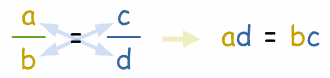 Cross Multiply
Cross Multiply
This is the easiest way to figure out the ratio that you will need to size the movie down. If more explenation is required, or someone has an easier, more automatic method, please post up.
An example is the movie I converted was originally 720:310. The Screen width needed to be 240, so the Ratio was 240:X. After doing the equation given above I found the actual size I needed 240:104 (before rounding it was 103-1/3). You have to go with a whole even number, so just round to the nearest and it'll work fine.
__________________________________________________ ____________
Next is output format. This is what you're converting too. There are multiple choices that exist but only 2 we need to look at.
MP4 (Mpeg4 / ACC)
MP4 (H.264 / ACC)
I've found that the H.264 codec seems to work the best. I've had a few instances that the Mpeg4 wouldn't work. You can test around with some of the settings yourself, but the H.264 has worked every time for me.
__________________________________________________ ____________
Bit rate is an important aspect for quality. I've played around with a couple of different settings to test both play quality, speed and errors.
The devices maximum setting is at 800kps. If it's a large and high quality movie, I don't recommend maxing it out. Doing that leads to the audio track getting off periodically during play and periodic pauses.
Optimum seems to be around 600kps, give or take. I've had no slow downs and a 2 hour movie ran straight through with no visual or audio errors.
__________________________________________________ ____________
Frame Rate is a setting you shouldn't mess with too much. The devices maximum frame rate is 30fps, but every convertion program I've used automatically sets it lower.
I recommend around 25fps. You can play with this if you like, but it plays perfectly at that speed.
__________________________________________________ ____________
The audio settings can be left at the automatic settings. If you're worried about file size you can lower the bit rate a bit, but it's not necessary.
There is a setting in the format drop down to convert strictly to MP3 as well. So if there's a movie or a peice of a movie you just want for listening to, this converter can do that for you.
__________________________________________________ ____________
There are also some cropping settings that you can use. Be carefull with this setting however. If you are trimming a wide screen movie, you won't have the panning that's done on professionally cropped movies.
__________________________________________________ ____________
Once you have all the settings you want, you can set where you want the output file. By default it saves it into the same location as the source file.
When your ready, hit convert at the top of the screen and it will start.
You will get a window that pops up and starts converting the file and has a progress bar at the bottom. If there is an error either with your settings or with the original file format (it can't read everything) it will go straght to 100% and tell you there was an error with the file.
Once it's done, click 'Close' and the file will be in the specified location, waiting to be copied to you device.
__________________________________________________ ____________
Some things to take note of.
If you choose the incorrect ratio for the screen, it will be streached out on the device. If you play it to check in window media player, it corrects this so you won't be able to tell if you goofed or not untill it's on the device.
This convertion reduces the file size greatly. An example, is the Unleashed was originally 1.3gb. After it's convertion the size was 204mb.
The conversion time will take a bit longer than the movie's length at the recommended settings I provided. Increasing the frame rate, bit rate, or physical size will increase the time it takes to create the file.
Speed will also vary depending on how fast/slow your computer is.
__________________________________________________ ____________
If you find any errors, have any questions or recommended changes, please post up and let me know.
I will be doing more of these for different programs, but I'm unsure when. Chances are I'll add to this post via the Edit.


