|
|
|
 |
 02-22-2010, 10:07 AM
02-22-2010, 10:07 AM
|
#1
|
|
New Member
Join Date: Feb 2009
Model: 8900
PIN: N/A
Carrier: ?
Posts: 6
|
 8900 has deleted all my 2009 calendar events/notes
8900 has deleted all my 2009 calendar events/notes
Please Login to Remove!
My 8900 has deleted all my calendar events for 2009(which I need). 
I do not synch and I do not use any network or technical stuff other than my Blackberry.
I do not use Outlook and have no idea what any other web/network tech stuff means because I neither use nor am interested in it.
So its simply my device alone no other connections or computers involved.
My question is this where have my calendar entries gone and how do I retrieve them? 
The reason I mention the network stuff is that doing a search here brings up all sorts of techy network details, which as I say have no relevance to my situation ;) |
|
Offline
|
|
 02-22-2010, 10:26 AM
02-22-2010, 10:26 AM
|
#2
|
|
New Member
Join Date: Jul 2007
Location: In a van down by the river.
Model: NOTE2
OS: 4.1
PIN: <- Where do I find this?
Carrier: Sprint
Posts: 15,104
|
You only kept your appointments on your BlackBerry? You don't have them on a calendar anywhere else?
Have you ever backed up your data?
__________________
The difference between stupidity and genius is that genius has its limits.
When you take things for granted, the things you are granted, get taken.
Even a mosquito doesn't get a pat on the back until it starts to work.
Too many people miss the silver lining because they're expecting gold.
[BES 5.0.3 / GroupWise 2012 HP2]
|
|
Offline
|
|
 02-23-2010, 06:11 AM
02-23-2010, 06:11 AM
|
#3
|
|
Knows Where the Search Button Is
Join Date: Feb 2010
Model: 8900
PIN: N/A
Carrier: O2
Posts: 17
|
Rule NO.1 - Always back everything up!!!!!!!!
|
|
Offline
|
|
 02-23-2010, 07:17 AM
02-23-2010, 07:17 AM
|
#4
|
|
New Member
Join Date: Feb 2009
Model: 8900
PIN: N/A
Carrier: ?
Posts: 6
|
Yup being wise and patronising after the event is great, thanks for that.
Now, anyone got any practical ideas how I retrieve the data?
|
|
Offline
|
|
 02-23-2010, 07:38 AM
02-23-2010, 07:38 AM
|
#5
|
|
BlackBerry Extraordinaire
Join Date: Dec 2006
Model: I747
OS: 4.1.1
Carrier: at&t
Posts: 2,339
|
Quote:
Originally Posted by seanhennessy

Yup being wise and patronising after the event is great, thanks for that.
Now, anyone got any practical ideas how I retrieve the data?
|
Not sure what you expecting. But, once it's gone, it's just gone. Anything else we may suggest will be best practice for making sure it doesn't happen again.
Your first post seems like you aren't even open to the idea of keeping this from happening again...  But maybe I didn't clearly pick up your intent. |
|
Offline
|
|
 02-23-2010, 07:53 AM
02-23-2010, 07:53 AM
|
#6
|
|
New Member
Join Date: Feb 2009
Model: 8900
PIN: N/A
Carrier: ?
Posts: 6
|
In my first post I am letting you know that there is no third party hardware/software involved, I am not connected to any business or company network and I simply have a BlackBerry on which data I have stored for the best part of a year has suddenly disappeared, its perfectly simple, there is nothing else but my BlackBerry in the equation.
Therefore I wish to know why my data has suddenly "disappeared" from a device that is marketed as the all singing all dancing phone of choice.
I also wish to know how I retrieve it, as I can't believe that a phone such as this does not have some sort of way of protecting the important data that is entered into it.
|
|
Offline
|
|
 02-23-2010, 08:02 AM
02-23-2010, 08:02 AM
|
#7
|
|
Appleinator
Join Date: Nov 2005
Location: New Hampshire
Model: App6+
OS: AJBR549
PIN: Ask
Carrier: ATT & Verizon
Posts: 20,038
|
What did you do just before it "disappeared"? Did you install an app? Did you upgrade the OS? Did you change any settings or make any changes to the device? Do you do regular back ups?
You need to give us some more info so we can help.
|
|
Offline
|
|
 02-23-2010, 08:02 AM
02-23-2010, 08:02 AM
|
#8
|
|
BlackBerry Extraordinaire
Join Date: Dec 2006
Model: I747
OS: 4.1.1
Carrier: at&t
Posts: 2,339
|

Quote:
Originally Posted by seanhennessy

In my first post I am letting you know that there is no third party hardware/software involved, I am not connected to any business or company network and I simply have a BlackBerry on which data I have stored for the best part of a year has suddenly disappeared, its perfectly simple, there is nothing else but my BlackBerry in the equation.
|
Gotcha, sorry for misunderstanding.
Quote:
|
Therefore I wish to know why my data has suddenly "disappeared" from a device that is marketed as the all singing all dancing phone of choice.
|
In calendar > options > general options, what is the "keep appointments" set to?
Quote:
|
I also wish to know how I retrieve it, as I can't believe that a phone such as this does not have some sort of way of protecting the important data that is entered into it.
|
If the device gets low on memory, it will begin removing things to resolve the low memory condition so it can continue to operate. This is why others have suggested to backup your "important" data.
Last edited by devnull; 02-23-2010 at 08:04 AM..
|
|
Offline
|
|
 02-23-2010, 08:08 AM
02-23-2010, 08:08 AM
|
#9
|
|
Thumbs Must Hurt
Join Date: Dec 2009
Model: 8900
PIN: N/A
Carrier: None
Posts: 96
|
xxx8220;Those who do not read are no better off than those who cannot"
That may be true on some level. On the other hand, those who cannot, cannot read your sig :p
|
|
Offline
|
|
 02-23-2010, 08:56 AM
02-23-2010, 08:56 AM
|
#10
|
|
New Member
Join Date: Jul 2007
Location: In a van down by the river.
Model: NOTE2
OS: 4.1
PIN: <- Where do I find this?
Carrier: Sprint
Posts: 15,104
|
Quote:
Originally Posted by seanhennessy

Yup being wise and patronising after the event is great, thanks for that.
Now, anyone got any practical ideas how I retrieve the data?
|
I was not patronizing you. I was asking you serious questions. Devnull stated it clearly. If the device deleted the items (for whatever reason), they're gone for good. That's why it's always best practice to backup/synch with another program.
That's the correct answer whether you like it or not.
__________________
The difference between stupidity and genius is that genius has its limits.
When you take things for granted, the things you are granted, get taken.
Even a mosquito doesn't get a pat on the back until it starts to work.
Too many people miss the silver lining because they're expecting gold.
[BES 5.0.3 / GroupWise 2012 HP2]
|
|
Offline
|
|
 02-23-2010, 09:24 AM
02-23-2010, 09:24 AM
|
#11
|
|
Talking BlackBerry Encyclopedia
Join Date: May 2006
Model: 8900
Carrier: Cincinnati Bell
Posts: 352
|
This part of the post may have mistakenly led some to think you had no desire to take steps to keep this from happenning again. Hence the rough comments.  I do not use Outlook and have no idea what any other web/network tech stuff means because I neither use nor am interested in it.
I do not use Outlook and have no idea what any other web/network tech stuff means because I neither use nor am interested in it.
Not a judgement, just an observation. Good luck on your attempt to recover the data. Not much help now, but my 8900 is used 90% for calendar and it has been perfect. They are excellent phones for someone heavy on calendars. 
Ken
__________________
Phones Owned: Nokia 6200; Nokia 6126 2ea; 8700g; 8900; Carrier-Cincinnati Bell: Future Bold Owner
|
|
Offline
|
|
 02-23-2010, 09:25 AM
02-23-2010, 09:25 AM
|
#12
|
|
New Member
Join Date: Feb 2009
Model: 8900
PIN: N/A
Carrier: ?
Posts: 6
|
Thanks Dub Dub and Devnull.
I upgraded the OS I think, as I plugged into the desktop manager for the first time in about 8 months, and it led me through the process, funny enough it seems to do that each time I plug it in now.
The only app that I recently(in 6 months or so) added was for Absolute Radio to enable radio broadcast from a wi-fi net.
Strange thing is all my 2010 events are still on the calendar it is only the 2009 stuff that disappeared.
When this happened I read about the 90 days or forever options on this forum and immediately changed it to forever, although I know I had already got that option set to "forever" as I had all my 2009 events on the calendar... I'm guessing the upgrade to the OS has reset the option then deleted my events?
Last edited by seanhennessy; 02-23-2010 at 09:30 AM..
|
|
Offline
|
|
 02-23-2010, 09:29 AM
02-23-2010, 09:29 AM
|
#13
|
|
New Member
Join Date: Jul 2007
Location: In a van down by the river.
Model: NOTE2
OS: 4.1
PIN: <- Where do I find this?
Carrier: Sprint
Posts: 15,104
|
That's possible. However, when you upgraded your OS, most likely it created a backup before the upgrade.
Search your PC for a .ipd file. You could restore the data. However, any appointments you've made since then will be overwritten as well.
__________________
The difference between stupidity and genius is that genius has its limits.
When you take things for granted, the things you are granted, get taken.
Even a mosquito doesn't get a pat on the back until it starts to work.
Too many people miss the silver lining because they're expecting gold.
[BES 5.0.3 / GroupWise 2012 HP2]
|
|
Offline
|
|
 02-23-2010, 09:31 AM
02-23-2010, 09:31 AM
|
#14
|
|
New Member
Join Date: Feb 2009
Model: 8900
PIN: N/A
Carrier: ?
Posts: 6
|
Quote:
Originally Posted by jsconyers

That's possible. However, when you upgraded your OS, most likely it created a backup before the upgrade.
Search your PC for a .ipd file. You could restore the data. However, any appointments you've made since then will be overwritten as well.
|
Thanks I'll try that now. |
|
Offline
|
|
 02-23-2010, 10:24 AM
02-23-2010, 10:24 AM
|
#15
|
|
New Member
Join Date: Feb 2009
Model: 8900
PIN: N/A
Carrier: ?
Posts: 6
|
Interesting no sign of backup files although I know I made a few over the past year and presume they were stored in the default location, the computer searched for .ipd files but found only the one I made a few minutes ago and stored on my desktop....curious.
|
|
Offline
|
|
 02-23-2010, 03:25 PM
02-23-2010, 03:25 PM
|
#16
|
|
BlackBerry Extraordinaire
Join Date: Oct 2006
Location: Prescott, AZ
Model: 8900
OS: 5.0.0.411
Carrier: Tmobile
Posts: 1,641
|
I think you found the answer: when you updated your OS it reset the time period to retain calandar to 90 days, then deleted anything older. I still think you should be able to find your backups using a search. Mine end up in My Documents with a date.
__________________
BB 8900 Tmobile, Moto Droid Verizon
|
|
Offline
|
|
 Posting Rules
Posting Rules
|
You may not post new threads
You may not post replies
You may not post attachments
You may not edit your posts
HTML code is Off
|
|
|
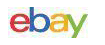

MSA altair 4X multi gas meter Monitor detector, O2,H2S,CO,LEL Charger calibrated $340.00

MSA Altair 4X Multi Gas Detector $160.00

MSA Altair 4X Multigas Monitor Detector Meter O2,H2S,CO,LEL $129.98

MSA Altair 5X Multi Gas Detector - COMB,, CO, H2S ,CL2 Color Screen Version $500.00

MSA ALTAIR H2S SINGLE GAS DETECTOR 10071361 $217.55

MSA Altair 5X Gas Detector Industrial Kit 10116926 - LEL, O2, CO, H2S $1899.00
|
|


