|
|
|
 |
|
 02-04-2009, 12:45 PM
02-04-2009, 12:45 PM
|
#21
|
|
Talking BlackBerry Encyclopedia
Join Date: Oct 2005
Location: Northern Illinois
Model: iphon
OS: 5.0.x.x
PIN: Prick
Carrier: Verizon
Posts: 421
|
Please Login to Remove!
Slacker is awesome. I have been glued to it since yesterday. My data plan is going to explode!!
__________________
“The best way I can describe BlackBerry is as a one-trick pony,” said Charlie Wolf, an analyst for Needham & Co.
|
|
Offline
|
|
 02-04-2009, 01:23 PM
02-04-2009, 01:23 PM
|
#22
|
|
New Member
Join Date: Jan 2009
Model: 9530
PIN: N/A
Carrier: verizon
Posts: 14
|
this program really is great but the 6 skips an hour kinda sucks but it i understand they have a business to run and need money too.i lost a full bar in about 2 hours of music which is pretty good!
|
|
Offline
|
|
 02-04-2009, 01:47 PM
02-04-2009, 01:47 PM
|
#23
|
|
Talking BlackBerry Encyclopedia
Join Date: Feb 2008
Location: Charleston, SC
Model: 9530
OS: 5.0.0.419
PIN: Ask.
Carrier: Verizon
Posts: 368
|
Can't cache stations with a Mac. Looks like I'll have to whip out the netbook. No biggie. So far without caching, I've barely lost any battery life. I am so in love with this app! Six skips per hour per station does kind of suck, but I really haven't found myself skipping any songs yet.
|
|
Offline
|
|
 02-04-2009, 02:02 PM
02-04-2009, 02:02 PM
|
#24
|
|
Thumbs Must Hurt
Join Date: Jan 2009
Location: Virginia
Model: Storm
OS: 5.0.0.328
PIN: N/A
Carrier: Verizon
Posts: 92
|
Quote:
Originally Posted by muttman

I had that problem the first time I tried and it's because my browser was set to Firefox instead of Blackberry.
|
I am set up for Blackberry Browser. I tried a second time and it gets to about 98% of the bar and it just stops. I waited a good 15 minutes the second time. I guess it's not to be. |
|
Offline
|
|
 02-04-2009, 02:05 PM
02-04-2009, 02:05 PM
|
#25
|
|
Talking BlackBerry Encyclopedia
Join Date: Feb 2008
Location: Charleston, SC
Model: 9530
OS: 5.0.0.419
PIN: Ask.
Carrier: Verizon
Posts: 368
|
No, don't give up. lol This app is so worth figuring out the problem! Maybe do a battery pull and then try again?
|
|
Offline
|
|
 02-04-2009, 02:06 PM
02-04-2009, 02:06 PM
|
#26
|
|
Talking BlackBerry Encyclopedia
Join Date: Aug 2007
Model: 9530
OS: .75
PIN: N/A
Carrier: Verizon
Posts: 212
|
So much for waiting for Pandora.
|
|
Offline
|
|
 02-04-2009, 02:23 PM
02-04-2009, 02:23 PM
|
#27
|
|
Thumbs Must Hurt
Join Date: Jan 2009
Location: Virginia
Model: Storm
OS: 5.0.0.328
PIN: N/A
Carrier: Verizon
Posts: 92
|
Quote:
Originally Posted by adorkable

No, don't give up. lol This app is so worth figuring out the problem! Maybe do a battery pull and then try again?
|
I will try again. As soon as I pull up their web page via the Storm, it starts to download. Is there anything else I should be doing? |
|
Offline
|
|
 02-04-2009, 02:28 PM
02-04-2009, 02:28 PM
|
#28
|
|
Talking BlackBerry Encyclopedia
Join Date: Feb 2008
Location: Charleston, SC
Model: 9530
OS: 5.0.0.419
PIN: Ask.
Carrier: Verizon
Posts: 368
|
Quote:
Originally Posted by Watoosy

I will try again. As soon as I pull up their web page via the Storm, it starts to download. Is there anything else I should be doing?
|
Wait...does the page on your blackberry browser look just like the webpage for slacker.com that loads on your computer? If so, that loading bar isn't the download. It's their web-based player, which won't load completely on your blackberry.
Open your blackberry browser, click the menu key, select options, then browser configuration. For browser identification, make sure blackberry is selected from the drop down menu. Save the settings and try to load slacker.com again. The page that loads should be a mobile web page with a link to download the app.  |
|
Offline
|
|
 02-04-2009, 03:07 PM
02-04-2009, 03:07 PM
|
#29
|
|
Thumbs Must Hurt
Join Date: Jan 2009
Location: Virginia
Model: Storm
OS: 5.0.0.328
PIN: N/A
Carrier: Verizon
Posts: 92
|
Adorkable, I checked and I am using blackberry browser. I tried again and clicked on blackberry link at bottom of site. But, it does not provide me with a link to install. I looked at instructions on slacker via PC and it states that if I pull up slacker on my blackerry, it will automatically take me to blackberry download page. Do I need to enable pop-ups or javascript or something else? No biggie. Thanks for you interest in trying to help!
|
|
Offline
|
|
 02-04-2009, 03:33 PM
02-04-2009, 03:33 PM
|
#30
|
|
Talking BlackBerry Encyclopedia
Join Date: Feb 2008
Location: Charleston, SC
Model: 9530
OS: 5.0.0.419
PIN: Ask.
Carrier: Verizon
Posts: 368
|
Nope. As long as your blackberry browser's browser identification setting is set to blackberry, it should load the download page for you rather than the regular slacker.com index page. I'm stumped. :\
|
|
Offline
|
|
 02-04-2009, 03:46 PM
02-04-2009, 03:46 PM
|
#31
|
|
Talking BlackBerry Encyclopedia
Join Date: Jul 2007
Location: Portland, OR, USA
Model: 9100
OS: 6.0.0.600
PIN: N/A
Carrier: AT&T
Posts: 462
|
downloaded and installed on a whim after reading the BBNews story, before reading this thread. wow, am i ever impressed. app runs great and sound quality is better than expected. used to be a pandora user, but am officially switching to slacker because of this app.
|
|
Offline
|
|
 02-04-2009, 03:53 PM
02-04-2009, 03:53 PM
|
#32
|
|
New Member
Join Date: Dec 2008
Location: Mid-Atlantic
Model: 9530
OS: v4.7.0.99
PIN: N/A
Carrier: VZW
Posts: 7
|
Quote:
Originally Posted by Watoosy

Adorkable, I checked and I am using blackberry browser. I tried again and clicked on blackberry link at bottom of site. But, it does not provide me with a link to install. I looked at instructions on slacker via PC and it states that if I pull up slacker on my blackerry, it will automatically take me to blackberry download page. Do I need to enable pop-ups or javascript or something else? No biggie. Thanks for you interest in trying to help!
|
Delete your browser cache and then try the download again. Also, are you pointing your browser directly to Slacker.com (home)?
Last edited by cinderbloke; 02-04-2009 at 03:58 PM..
|
|
Offline
|
|
 02-04-2009, 03:55 PM
02-04-2009, 03:55 PM
|
#33
|
|
Talking BlackBerry Encyclopedia
Join Date: Mar 2007
Location: Sarasota, Fl
Model: 9530
OS: 4.7
Carrier: Verizon
Posts: 261
|
Is it possible to play it over the phones speaker? The only way I can hear it is by holding it up to my ear. Looked for settings but cant seem to find anything to change it. Suggestions?
__________________
8703e, 8700c, 8800, 8310, 8330, 9530, 9000...
|
|
Offline
|
|
 02-04-2009, 04:03 PM
02-04-2009, 04:03 PM
|
#34
|
|
Talking BlackBerry Encyclopedia
Join Date: Feb 2008
Location: Charleston, SC
Model: 9530
OS: 5.0.0.419
PIN: Ask.
Carrier: Verizon
Posts: 368
|
It plays through the phone's speaker. Did you try turning the volume up using the volume key on the side of the phone? It can actually go pretty loud.
|
|
Offline
|
|
 02-04-2009, 04:53 PM
02-04-2009, 04:53 PM
|
#35
|
|
Talking BlackBerry Encyclopedia
Join Date: Mar 2007
Location: Sarasota, Fl
Model: 9530
OS: 4.7
Carrier: Verizon
Posts: 261
|
Quote:
Originally Posted by adorkable

It plays through the phone's speaker. Did you try turning the volume up using the volume key on the side of the phone? It can actually go pretty loud.
|
Tried that, it isnt coming out through the phones speaker. Its coming out through the ear piece, as if I were on the phone with someone.
__________________
8703e, 8700c, 8800, 8310, 8330, 9530, 9000...
|
|
Offline
|
|
 02-04-2009, 05:48 PM
02-04-2009, 05:48 PM
|
#36
|
|
Knows Where the Search Button Is
Join Date: Jan 2009
Location: Barcelona , Spain
Model: 9500
Carrier: Vodafone ES
Posts: 30
|
installed, tried and doesn't work for me.
I believe it only works for U.S ? can't understand why?
Are there any option for the ones who live in Europe?
__________________
Show must go on...
|
|
Offline
|
|
 02-04-2009, 06:09 PM
02-04-2009, 06:09 PM
|
#37
|
|
Talking BlackBerry Encyclopedia
Join Date: Feb 2008
Location: Charleston, SC
Model: 9530
OS: 5.0.0.419
PIN: Ask.
Carrier: Verizon
Posts: 368
|
Quote:
Originally Posted by rpjohs

Tried that, it isnt coming out through the phones speaker. Its coming out through the ear piece, as if I were on the phone with someone.
|
Your bluetooth ear piece? Probably because it acts like headphones. Did you try disconnecting it and trying? |
|
Offline
|
|
 02-04-2009, 09:55 PM
02-04-2009, 09:55 PM
|
#38
|
|
Thumbs Must Hurt
Join Date: Dec 2008
Location: HB California
Model: 9530
OS: V4.7.0.75
PIN: the tail on the Donkey!
Carrier: Verizon
Posts: 83
|
http://www.slacker.com/dwls/bb/slacker_mobile.jad
Handy direct link if your browser is giving you hassles.
__________________
>~)))*> BMan <*(((~<
|
|
Offline
|
|
 02-04-2009, 11:44 PM
02-04-2009, 11:44 PM
|
#39
|
|
Talking BlackBerry Encyclopedia
Join Date: Nov 2008
Location: Phoenix, AZ
Model: 9530
OS: 4.7.0.151
PIN: N/A
Carrier: Verizon
Posts: 351
|
Quote:
Originally Posted by rpjohs

Tried that, it isnt coming out through the phones speaker. Its coming out through the ear piece, as if I were on the phone with someone.
|
Try plugging in some headphones then unplugging them. That happened to me once on one of the previous versions. |
|
Offline
|
|
 02-05-2009, 12:13 AM
02-05-2009, 12:13 AM
|
#40
|
|
Thumbs Must Hurt
Join Date: Dec 2008
Location: HB California
Model: 9530
OS: V4.7.0.75
PIN: the tail on the Donkey!
Carrier: Verizon
Posts: 83
|
Quote:
Originally Posted by PHLAK

Try plugging in some headphones then unplugging them. That happened to me once on one of the previous versions.
|
I was just coming to post this, I upgraded tonight and had this problem where it only played like a phone call, then I plugged in my headphones (sounded great) when I unplugged the headphones it started working like it should.
Thanks Phlak!!
And agree 500% Slacker is Kick Hind!!
__________________
>~)))*> BMan <*(((~<
|
|
Offline
|
|
 Posting Rules
Posting Rules
|
You may not post new threads
You may not post replies
You may not post attachments
You may not edit your posts
HTML code is Off
|
|
|
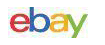

MSA 10116926 Altair 5X Gas Detector Industrial Kit - LEL, O2, CO, H2S $1500.00

MSA 10042621 Altair 5X Sampling Probe Straight Air-Line 1' Color Black (E2) $295.00

MSA Altair 5X Gas Detector Industrial Kit 10116926 - LEL, O2, CO, H2S $1899.00

MSA Sensor Kit ALTAIR Pro ALTAIR 5X 10080222 $332.65

MSA 10106725 Sensor with Alarms 10/1700 ppm with Altair 4X/5X Multi-Gas Detector $199.00

MSA altair 4X gas Monitor detector, O2,H2S,CO,LEL Charger calibrated $450.00
|
|


