|
|
|
 |
|
 03-19-2006, 05:47 PM
03-19-2006, 05:47 PM
|
#21
|
|
Thumbs Must Hurt
Join Date: Sep 2005
Model: 8700
Carrier: at&t
Posts: 82
|
Please Login to Remove!
i currently use pocketday for grabbing latest weather, news and stock information and a whole lot more what would be the advantage to having journal bar and pocketday together...i am always looking for new software for my 7100i...thanks and good luck....
|
|
Offline
|
|
 03-19-2006, 07:08 PM
03-19-2006, 07:08 PM
|
#22
|
|
BlackBerry Extraordinaire
Join Date: Aug 2004
Location: West of Ottawa, Canada
Model: PassP
OS: 10
Carrier: Bell
Posts: 1,069
|
Quote:
|
Originally Posted by ronrad
Hi, we're using the new RIM ativeX control for this beta. One thing I forgot to mention is that this requires Internet Explorer to work. It will then most likely post a security message at the top of Internet Explorer for the ActiveX control. If you have your BlackBerry connected via USB, it should then provide a load button on the bottom of the Broswer page that pops up.
If this did not happen, then there is an .alx file in the unzipped package. By default, this installs to the \program files\omeaga one\jb-bb directory. If you open up your desktop manager, and click on the application loader, choose add, and point it to the directory where you installed to, you should be able to load that way.
Thanks!
Ron
|
Thanks Ron,
That did the trick! |
|
Offline
|
|
 03-19-2006, 07:56 PM
03-19-2006, 07:56 PM
|
#23
|
|
CrackBerry Addict
Join Date: Nov 2005
Location: Orange County, CA
Model: Bold
OS: 4.6
PIN: S & Needles
Carrier: I don't even know her
Posts: 841
|
First off, thanks for working on a BB application! It's great to see developers coming out with new apps for the BB. Coming from PPC and Palm, there are less apps out there.
I tried out the Beta and had some feedback. Hopefully it will help improve the app for us all to enjoy.
When I ran the exe, it opened around 4 windows in IE. Didn't really know what that was all about. And, it didn't install the app. I had to use app loader and find the file to install it. Not sure if that was what was supposed to happen.
Overall, I thought the app was okay. It felt really "big" on the screen to me. The font seemed to be too big. Maybe if there was an option to change font sizes?
I tend to ooh and aww over a pretty neat looking graphical interface. JournalBar seemed kinda blah.
Before I get bashed for all the negativity...I know it's a BETA release and the whole program could change completely but thought I'd just give the feedback. 
Looking forward to seeing what changes come next! |
|
Offline
|
|
 03-20-2006, 11:49 AM
03-20-2006, 11:49 AM
|
#24
|
|
Thumbs Must Hurt
Join Date: Mar 2006
Model: 7100t
Carrier: t-mobile
Posts: 72
|
Quote:
|
Originally Posted by seiler
i currently use pocketday for grabbing latest weather, news and stock information and a whole lot more what would be the advantage to having journal bar and pocketday together...i am always looking for new software for my 7100i...thanks and good luck....
|
Hi Seiler, I haven't tried PocketDay yet, so I can't give you a direct comparison! We are setting up with an easy way to get weather from a very large number of places around the wrold, in an easy way straight from the device. We also pick up weather radar and infrared. For the US, you can enter arbitrary city names, as well as zipcodes, as well as using the predifened cities from drop boxes. For the stocks, we also include an exchange rate calculator. But it does sound like PocketDay has a very similar feature set, so I will need to check it out!
Ron |
|
Offline
|
|
 03-20-2006, 11:52 AM
03-20-2006, 11:52 AM
|
#25
|
|
Thumbs Must Hurt
Join Date: Mar 2006
Model: 7100t
Carrier: t-mobile
Posts: 72
|

Quote:
|
Originally Posted by Sparkomatic
First off, thanks for working on a BB application! It's great to see developers coming out with new apps for the BB. Coming from PPC and Palm, there are less apps out there.
I tried out the Beta and had some feedback. Hopefully it will help improve the app for us all to enjoy.
When I ran the exe, it opened around 4 windows in IE. Didn't really know what that was all about. And, it didn't install the app. I had to use app loader and find the file to install it. Not sure if that was what was supposed to happen.
Overall, I thought the app was okay. It felt really "big" on the screen to me. The font seemed to be too big. Maybe if there was an option to change font sizes?
I tend to ooh and aww over a pretty neat looking graphical interface. JournalBar seemed kinda blah.
Before I get bashed for all the negativity...I know it's a BETA release and the whole program could change completely but thought I'd just give the feedback. 
Looking forward to seeing what changes come next! |
Spark, this is excellent feedback. I have no problems with negative feedback. The purpose of this beta was for us to get a guage of where the market thinks we are at. For one thing, I wanted to make sure that the auto connectivity algorithm is doing what it is supposed to do, so that when we release the final products, people should just be able to install and go. And two, we wanted to guage peoples reaction to the UI, as I said in another mail, this was a very different direction that we are trying. So more detail questions for you, was it in the use of the UI, or the overall visual excitement that you found lacking?
Oh, and the insall was definitely not supposed to do that! It is a self-extracting zip which should launch our setup.exe, which then fires up I.e. for the activeX control. For the final product, we hope to integrate the activex control directly into the app, so that we don't need to launch the browser.
Thanks,
Ron
Last edited by ronrad; 03-20-2006 at 11:54 AM..
|
|
Offline
|
|
 03-20-2006, 12:03 PM
03-20-2006, 12:03 PM
|
#26
|
|
Thumbs Must Hurt
Join Date: Mar 2006
Model: 7100t
Carrier: t-mobile
Posts: 72
|
 BTW - please use the bug form from the webpage
BTW - please use the bug form from the webpage
To submit feedback, and to log bugs. It will also enter you in the contest for a free version when we release!
Thanks,
Ron
|
|
Offline
|
|
 03-20-2006, 02:15 PM
03-20-2006, 02:15 PM
|
#27
|
|
Thumbs Must Hurt
Join Date: Mar 2005
Location: Metro Atlanta, Georgia
Model: Storm
Carrier: Verizon
Posts: 193
|
I like it. My only wishes are (1) that the weather image on the home screen matched the weather outside. (At 10 pm, with 30 minute updates, it is rather weird looking at a sun.) And (2) that the temperature and condition were listed when the Journal Bar icon is overlaid.
In short, I would like for this to look like the "Push Weather" program for Blackberrys.
Thank you for your efforts!
|
|
Offline
|
|
 03-20-2006, 04:18 PM
03-20-2006, 04:18 PM
|
#28
|
|
Thumbs Must Hurt
Join Date: Mar 2006
Model: 7100t
Carrier: t-mobile
Posts: 72
|
Quote:
|
Originally Posted by phone_caller
I like it. My only wishes are (1) that the weather image on the home screen matched the weather outside. (At 10 pm, with 30 minute updates, it is rather weird looking at a sun.) And (2) that the temperature and condition were listed when the Journal Bar icon is overlaid.
In short, I would like for this to look like the "Push Weather" program for Blackberrys.
Thank you for your efforts!
|
Hi thanks for the feedback!
I assume that when you are speaking of the Journal Bar Icon overlay, you are referring to the main screen of your BlackBerry, not the mainScreen of the Journal Bar program, correct? That is great feeback, and I'll see if I can get to fit in the temp somehow.
By the way, I assume that you are running OS version 4.1, as that is the only version that I am able to actually update that home screen icon on the fly. |
|
Offline
|
|
 03-20-2006, 08:27 PM
03-20-2006, 08:27 PM
|
#29
|
|
BlackBerry Extraordinaire
Join Date: Aug 2004
Location: West of Ottawa, Canada
Model: PassP
OS: 10
Carrier: Bell
Posts: 1,069
|
 No news
No news
Hi Ron
I am currently trying your program on a Rogers 8700r and a Bell 7130e. Generally, I like the progam very much, particularly the weather module. However, the News Module or tab does not seem to work on either device. When I got to that tab nothing happens: "No news is good news?"
The Rogers BB is on a BES, the Bell one is not.
|
|
Offline
|
|
 03-20-2006, 09:16 PM
03-20-2006, 09:16 PM
|
#30
|
|
Thumbs Must Hurt
Join Date: Mar 2006
Model: 7100t
Carrier: t-mobile
Posts: 72
|
Quote:
|
Originally Posted by roofus
Hi Ron
I am currently trying your program on a Rogers 8700r and a Bell 7130e. Generally, I like the progam very much, particularly the weather module. However, the News Module or tab does not seem to work on either device. When I got to that tab nothing happens: "No news is good news?"
The Rogers BB is on a BES, the Bell one is not.
|
Hi Roofus, I did not get news implemented for the Beta. We will have it working for the main program. For the first Beta, we wanted to check out peoples feel for the UI, and ensure the connectivity and install issues get sorted. Enjoy!
Thanks,
Ron |
|
Offline
|
|
 03-21-2006, 10:35 AM
03-21-2006, 10:35 AM
|
#31
|
|
Talking BlackBerry Encyclopedia
Join Date: Aug 2004
Location: State of Confusion
Model: 9000
Carrier: T-Mobile
Posts: 483
|
Ron, I submitted a bug but on my 8700c running on T-Mobile, I can't connect. It just hangs ast "Journal Bar is now determing your connectivity. Please wait" determining is spelled wrong on it as well, by the way. I have rebooted the device, canged browser emulation back to Blackberry, still no luck.
|
|
Offline
|
|
 03-21-2006, 10:55 AM
03-21-2006, 10:55 AM
|
#32
|
|
BlackBerry Master
Join Date: Oct 2005
Location: Los Angeles
Model: 4s
OS: iOS
PIN: 79B32491
Carrier: AT&T
Posts: 4,546
|
Can you give me some info on Journal Bar Exception Automated Report? Ixxx8217;m seeing in my sent mail that Ixxx8217;m automatically sending ![[email address]](?emailimage=cf9ac76a144f6c635df6ccbe3da0d961) email reports.
Is this necessary?
-MrKyoo |
|
Offline
|
|
 03-21-2006, 04:09 PM
03-21-2006, 04:09 PM
|
#33
|
|
Thumbs Must Hurt
Join Date: Oct 2005
Location: Desert Hot Springs, CA
Model: 7520
Posts: 61
|
you need an OTA install also. A lot of us don't use Desktop manager to install apps, it's OTA only. I would love to beta the app since I've used the PPC version of Journal Bar for so many years but without OTA install that won't happen.
__________________
 RIM Blackberry 7100i
|
|
Offline
|
|
 03-21-2006, 04:37 PM
03-21-2006, 04:37 PM
|
#34
|
|
Thumbs Must Hurt
Join Date: Mar 2006
Model: 7100t
Carrier: t-mobile
Posts: 72
|
Quote:
|
Originally Posted by MrKyoo
Can you give me some info on Journal Bar Exception Automated Report? Iím seeing in my sent mail that Iím automatically sending ![[email address]](?emailimage=cf9ac76a144f6c635df6ccbe3da0d961) email reports.
Is this necessary?
-MrKyoo |
Hi, I debated taking this out for the Beta. I think I will update the beta code with an option to turn it off so that people can kill it. It allows me to see faults in the app that would not get reported. I went back and forth on this as I really didn't want to get into privacy issues for people. That is why I leave the messages in the inbox so that people can see the log. |
|
Offline
|
|
 03-21-2006, 04:38 PM
03-21-2006, 04:38 PM
|
#35
|
|
Thumbs Must Hurt
Join Date: Mar 2006
Model: 7100t
Carrier: t-mobile
Posts: 72
|
Quote:
|
Originally Posted by smittyofdhs
you need an OTA install also. A lot of us don't use Desktop manager to install apps, it's OTA only. I would love to beta the app since I've used the PPC version of Journal Bar for so many years but without OTA install that won't happen.
|
Hi, I'm working on the OTA install. I haven't been able to get my website hoster to change the MIME types for the .cod files yet, so it won't start it ... As soon as that is done, OTA should be available. Definitely by our next release! |
|
Offline
|
|
 03-21-2006, 04:40 PM
03-21-2006, 04:40 PM
|
#36
|
|
Thumbs Must Hurt
Join Date: Mar 2006
Model: 7100t
Carrier: t-mobile
Posts: 72
|
Quote:
|
Originally Posted by udontknowjack
Ron, I submitted a bug but on my 8700c running on T-Mobile, I can't connect. It just hangs ast "Journal Bar is now determing your connectivity. Please wait" determining is spelled wrong on it as well, by the way. I have rebooted the device, canged browser emulation back to Blackberry, still no luck.
|
Hi Jack, you are in the queue! I picked up the bug report, and was hoping to get to you today. I am the only developer working on the beta bugs, so monitoring the beta is keeping me a little busy! Email is on it's way ... |
|
Offline
|
|
 03-21-2006, 05:37 PM
03-21-2006, 05:37 PM
|
#37
|
|
BlackBerry Master
Join Date: Oct 2005
Location: Los Angeles
Model: 4s
OS: iOS
PIN: 79B32491
Carrier: AT&T
Posts: 4,546
|
Quote:
|
Originally Posted by ronrad
Hi, I debated taking this out for the Beta. I think I will update the beta code with an option to turn it off so that people can kill it. It allows me to see faults in the app that would not get reported. I went back and forth on this as I really didn't want to get into privacy issues for people. That is why I leave the messages in the inbox so that people can see the log.
|
Instead of completely taking it out of the Beta can you implement a user control over this function? Having the ability for users to control these emails being sent may have less concern than not being able to control this at all.
-MrKyoo |
|
Offline
|
|
 03-21-2006, 06:34 PM
03-21-2006, 06:34 PM
|
#38
|
|
Thumbs Must Hurt
Join Date: Mar 2006
Model: 7100t
Carrier: t-mobile
Posts: 72
|
Quote:
|
Originally Posted by MrKyoo
Instead of completely taking it out of the Beta can you implement a user control over this function? Having the ability for users to control these emails being sent may have less concern than not being able to control this at all.
-MrKyoo
|
I'm working on a change to do this right now. I hope to have a new version up by the end of the day, or maybe tomorrow, that addresses the main connectivity problem that I've seen, and puts some user control over the emails. I will post here when the new version is up. The emails are generally quite helpful to me, but I understand where they can cause user concern! |
|
Offline
|
|
 03-21-2006, 11:23 PM
03-21-2006, 11:23 PM
|
#39
|
|
BlackBerry Master
Join Date: Oct 2005
Location: Los Angeles
Model: 4s
OS: iOS
PIN: 79B32491
Carrier: AT&T
Posts: 4,546
|
Quote:
|
Originally Posted by ronrad
I'm working on a change to do this right now. I hope to have a new version up by the end of the day, or maybe tomorrow, that addresses the main connectivity problem that I've seen, and puts some user control over the emails. I will post here when the new version is up. The emails are generally quite helpful to me, but I understand where they can cause user concern!
|
You mentioned the News would be added to the main program. Will the News be user customizable or will it be predefined? If it is predefined then what type of news? Sports, local, global, political etc.
Also, are there any other features in the main program thatxxx8217;s not in the Beta version and lastly, when the main program is released will there be a trial period to try the finished product?
-MrKyoo |
|
Offline
|
|
 03-22-2006, 02:25 AM
03-22-2006, 02:25 AM
|
#40
|
|
Thumbs Must Hurt
Join Date: Mar 2006
Model: 7100t
Carrier: t-mobile
Posts: 72
|

Quote:
|
Originally Posted by MrKyoo
You mentioned the News would be added to the main program. Will the News be user customizable or will it be predefined? If it is predefined then what type of news? Sports, local, global, political etc.
Also, are there any other features in the main program thatís not in the Beta version and lastly, when the main program is released will there be a trial period to try the finished product?
-MrKyoo
|
Hi, in answer to your questions, the new feature will probably be similar to that on the PocketPC version of Journal Bar. I'm in the process of designing it right now, and it certainly will allow you to turn on and off the feeds that you don't want. On the PocketPC version, we have an extremely large number of newsfeeds that you can choose from, including all of the above topics that you mention. You then select the ones that you want, and it goes from there. I am currently struggling with trying to balance the over the air bandwidth with the amount of news functionality that I wish to download.
The feature set for the final product is not finalised, although it will be a subset at this point of the PocketPC version. If there are features that you would be interested in seeing in the final product, please let me know! At this point, we know that the three big ones, news, weather and stocks / exchange rates will be in there.
Yes, we will make a trial version of the final product available. We believe that is the best way for people to determine if they want the product. |
|
Offline
|
|
 Posting Rules
Posting Rules
|
You may not post new threads
You may not post replies
You may not post attachments
You may not edit your posts
HTML code is Off
|
|
|
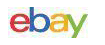

MSA ALTAIR 4XR $600.00

MSA altair 4X multi gas meter Monitor detector, O2,H2S,CO,LEL Charger calibrated $340.00

MSA ALTAIR 4XR Multigas Detector, LEL, O2, CO, H2S 10178557 $739.00

Msa Safety 10089321 Calibration Cap Kit For Altair 4x $25.00

MSA ALTAIR H2S SINGLE GAS DETECTOR 10071361 $217.55

MSA altair 4X multi gas meter Monitor detector, O2,H2S,CO,LEL Charger calibrated $450.00
|
|


