|
|
|
 |
|
 08-10-2009, 12:18 AM
08-10-2009, 12:18 AM
|
#81
|
|
Thumbs Must Hurt
Join Date: Oct 2005
Model: Tour
Carrier: Verizon
Posts: 141
|
Please Login to Remove!
I love it.
The GPS is a plus...a big one, and pretty awesome. Great work on this app!
|
|
Offline
|
|
 08-10-2009, 08:34 AM
08-10-2009, 08:34 AM
|
#82
|
|
CrackBerry Addict
Join Date: Sep 2005
Model: None
Carrier: Typhoid Mary
Posts: 612
|
Autonomous worked for me w/Verizon Storm. Drove ~ 150 miles this weekend and it kept up pretty good. Thanks, tateu.
|
|
Offline
|
|
 08-12-2009, 09:55 AM
08-12-2009, 09:55 AM
|
#83
|
|
Talking BlackBerry Encyclopedia
Join Date: Feb 2006
Location: Philadelphia
Model: 9650
OS: 6.0.0.524
PIN: BALL
Carrier: Verizon Wireless
Posts: 456
|
GPS worked fine on my tour (using Autonomous) for a while until the other day when it started giving me the weather for Clearbrook, Minnesota. I have not left the Philadelphia area since i installed the gps version. A battery pull did not fix it.
__________________
Two months ago, I saw a provocative movie on cable TV. It was called The Net, with that girl from the bus.
|
|
Offline
|
|
 08-12-2009, 11:47 AM
08-12-2009, 11:47 AM
|
#84
|
|
Knows Where the Search Button Is
Join Date: Mar 2008
Location: Ohio State University
Model: 9630
PIN: N/A
Carrier: Verizon
Posts: 21
|
Not sure whats going on with my Tour I have changed the settings to what has been recommended in this thread, but I am still receiving the gpsnull error. Not sure where to go from here. Im on verizon if that helps.
EDITTTTTTT
Turns out if you walk outside the GPS clicks on and everything works A ok!
Last edited by lapiana1; 08-12-2009 at 12:11 PM..
|
|
Offline
|
|
 08-13-2009, 11:05 PM
08-13-2009, 11:05 PM
|
#85
|
|
Knows Where the Search Button Is
Join Date: Aug 2009
Location: New York City
Model: Tour
PIN: Ask!
Carrier: Sprint
Posts: 42
|
Works perfectly on my Tour. Thanks for a great app! I hope you will be able to add radar maps in the future.  |
|
Offline
|
|
 08-15-2009, 02:27 PM
08-15-2009, 02:27 PM
|
#86
|
|
New Member
Join Date: Apr 2009
Model: 9500
PIN: N/A
Carrier: 3 Aus
Posts: 1
|
cellsite won't work, assited/autonomous works.
@tateu
could you make hi-res icons for storm version please?
32*32 is simply too painful to look. retract to weathereye+viigo for now
|
|
Offline
|
|
 08-18-2009, 09:34 AM
08-18-2009, 09:34 AM
|
#87
|
|
Talking BlackBerry Encyclopedia
Join Date: Apr 2005
Model: 9530
OS: 4.7.0.90
PIN: EAPPLE!
Carrier: VZW
Posts: 214
|
Quote:
Originally Posted by KOR

Thanks, tateu. Works on my Storm as far as locating me and delivering the correct weather. Will see how it updates on the way home tonight. Thanks for the update.
|
hey, what GPS settings are you using for your Storm?
I see you posted that you're using Autonomous. That should work without a clear sky view, right?
Seems that no matter which GPS option I pick, I get a "@gpsnull Invalid location provided"
Autonomous seems to "try" the hardest, but the others just return the error after about 2 seconds of updating...
any ideas?
__________________
Kyocera6035 | Kyocera7135 | oGo(!) | SMT5600 | BB7250 | BB7130e | XV6700 | MotoQ | BB8703e | BB8830 | Storm
Last edited by breakerfall; 08-18-2009 at 10:00 AM..
|
|
Offline
|
|
 08-21-2009, 10:53 AM
08-21-2009, 10:53 AM
|
#88
|
|
Talking BlackBerry Encyclopedia
Join Date: Oct 2004
Location: SLC
Model: 9530
Carrier: ATT
Posts: 242
|
 issues with GPS feed again?
issues with GPS feed again?
Any of you guys seeing this? for hte last 24 hours my gps feed has been down after working for weeks. I switched over to a specific zip and it works just fine, but the gps is failing with the following message:
Error - Current Condidtions Thread (@gps40. . . . .) Invalid location provided
I am using GPRS for my gps type as I found that this seems to pick up the general area more quickly and consistently then Auto + Assisted (bold on att). It looks as though the coordinates that it is picking up are bad or are being porely interpreted by the service it connects to.
Thoughts? Anyone else seeing this?
|
|
Offline
|
|
 08-21-2009, 12:10 PM
08-21-2009, 12:10 PM
|
#89
|
|
Talking BlackBerry Encyclopedia
Join Date: Apr 2005
Location: Los Angeles, CA USA
Model: 9000
OS: 4.6.0.247
Carrier: AT&T
Posts: 209
|
Quote:
Originally Posted by casmer

Any of you guys seeing this? for hte last 24 hours my gps feed has been down after working for weeks. I switched over to a specific zip and it works just fine, but the gps is failing with the following message:
Error - Current Condidtions Thread (@gps40. . . . .) Invalid location provided
I am using GPRS for my gps type as I found that this seems to pick up the general area more quickly and consistently then Auto + Assisted (bold on att). It looks as though the coordinates that it is picking up are bad or are being porely interpreted by the service it connects to.
Thoughts? Anyone else seeing this?
|
The "GPS Server" Geoplugin.org seems to be down. Go into the options and set "GPS Server" to Geonames.org. The "GPS Server" is what transaltes the latitude and longitude into a Zip Code (Location ID) used by weather.com to get your weather data. |
|
Offline
|
|
 08-21-2009, 03:53 PM
08-21-2009, 03:53 PM
|
#90
|
|
Talking BlackBerry Encyclopedia
Join Date: Oct 2004
Location: SLC
Model: 9530
Carrier: ATT
Posts: 242
|
Quote:
Originally Posted by tateu

The "GPS Server" Geoplugin.org seems to be down. Go into the options and set "GPS Server" to Geonames.org. The "GPS Server" is what transaltes the latitude and longitude into a Zip Code (Location ID) used by weather.com to get your weather data.
|
That worked. Thanks! |
|
Offline
|
|
 08-23-2009, 06:46 PM
08-23-2009, 06:46 PM
|
#91
|
|
Knows Where the Search Button Is
Join Date: Mar 2007
Model: 8310
Carrier: AT&T Wireless
Posts: 33
|

Thanks for this - it's a great idea. I have the 8310. It works, however, there are a couple of problems and comments:
1. I have to set GPS Type to GPRS for the 8310 - none of the other choices work.
2. If I use Weather.com AND Geoplugin.com , I receive the current conditions
for "Savigny-sur-Aisne, France." It displays ""Savigny-sur-Aisne, France GPS" across the top. By the way, I am currently in Brigantine, NJ.
3. Weather.com works if I use Geonames.org
4. If I use Weather Underground, it works for either GPS Server.
5. There are times, when using Weather Underground, that I'll receive an error that says "null."
6. I have the profile set to display 10 days of forecasts, but only 5 appear (this was the case with the .89 version as well.)
-Scott
Quote:
Originally Posted by tateu

Yes folks, it's that time again for me...time to spend way, way too many hours in front of the computer...I found a couple of websites that do reverse geocoding, they take a latitude and longtitude and return a postal code and the result is an experimental GPS enabled version of BBWeather.
Caveats...
1) Only works in the US, atleast for now...The reverse geocoding seems to work for other countries but the postal code value it returns is not compatible with the LocationID needed by the weather server.
2) Currently only compiled for OS4.3 and above. Also, the specialized Storm version is not available (this version might work, though). These will probably be available...sometime...
3) Currently only available as an OTA download.
http://www.tateu.net/software/dl.php?f=BBWeatherEX |
Last edited by sdgeiger; 08-23-2009 at 06:51 PM..
|
|
Offline
|
|
 08-24-2009, 01:44 AM
08-24-2009, 01:44 AM
|
#92
|
|
Talking BlackBerry Encyclopedia
Join Date: Jul 2008
Location: Southwest Missouri
Model: 8530
OS: 5.0.0.508
PIN: <Status<Options
Carrier: Verizon
Posts: 219
|
Will updated versions of BBweather without GPS still be made available to those of us who don't want/need GPS? The smaller the filesize, the better.  |
|
Offline
|
|
 08-24-2009, 07:22 AM
08-24-2009, 07:22 AM
|
#93
|
|
Knows Where the Search Button Is
Join Date: Mar 2007
Model: 8310
Carrier: AT&T Wireless
Posts: 33
|
By the way, this morning, BB Weather is saying that I am in:
Absecon, NJ (08201) when I use weather.com
Oceanville, NJ (08231) when I use Weather Underground
I have a manual profile for Brigantine, NJ (08203) and it works fine - displays the correct location. Additionally, Google Maps shows that I am in Brigantine, NJ.
Can you explain how the program works? Why would BB weather display 1.) The wrong zip code? 2.) Why would Weather.com display a different zip code than Weather Underground? (Both incorrect.)
Thanks again - despite the few problems, it's still a great program.
|
|
Offline
|
|
 08-24-2009, 08:30 AM
08-24-2009, 08:30 AM
|
#94
|
|
CrackBerry Addict
Join Date: Sep 2005
Model: None
Carrier: Typhoid Mary
Posts: 612
|
Quote:
Originally Posted by breakerfall

hey, what GPS settings are you using for your Storm?
I see you posted that you're using Autonomous. That should work without a clear sky view, right?
Seems that no matter which GPS option I pick, I get a "@gpsnull Invalid location provided"
Autonomous seems to "try" the hardest, but the others just return the error after about 2 seconds of updating...
any ideas?
|
My settings are as follows: - Activate on Startup is checked
- Connection Type = Auto
- Weather Server = Weather.com
- GPS Type = Autonomous
- GPS Server = Geoplugin.com
Hope that helps... |
|
Offline
|
|
 08-24-2009, 07:43 PM
08-24-2009, 07:43 PM
|
#95
|
|
Talking BlackBerry Encyclopedia
Join Date: Apr 2005
Location: Los Angeles, CA USA
Model: 9000
OS: 4.6.0.247
Carrier: AT&T
Posts: 209
|

Quote:
Originally Posted by johnnyrichter

Will updated versions of BBweather without GPS still be made available to those of us who don't want/need GPS? The smaller the filesize, the better.  |
Unlikely. I may decide it is too much work for me to maintain 2 code bases.
Quote:
Originally Posted by sdgeiger

By the way, this morning, BB Weather is saying that I am in:
Absecon, NJ (08201) when I use weather.com
Oceanville, NJ (08231) when I use Weather Underground
Can you explain how the program works? Why would BB weather display 1.) The wrong zip code? 2.) Why would Weather.com display a different zip code than Weather Underground? (Both incorrect.)
|
weather.com only accepts a Location ID (zip code) as input to retrieve weather conditions. This means that BBWeather must translate the GPS coordinates from latitude/longitude into your zip code. Currently it can use two 3rd party servers to do this. BBWeather relies upon the accuracy of these two servers. It's also why the GPS realy only works in the US because those two servers only proved Zip Codes for the US that are compatible with weather.com.
http://ws.geonames.org/findNearbyPos...=1&style=short
returns <postalcode>08203 <name>Brigantine <distance>0.0
http://www.geoplugin.net/extras/post...757&format=xml
returns <geoplugin_place>Atlantic City <geoplugin_postCode>08400 <geoplugin_distanceMiles>4.4
Weatherunderground accepts the latitude and longitude directly and returns weather data. Again, BBWeather relies on the accuracy of weatherunderground's lat/lon conversion.
GPRS is the least accurate GPS method. It relies on a 3rd server (google) to translate cell tower locations into latitude and longitude. I don't know why that is the only method that works for you on the 8310. I only have a Bold to test with.
If you get null at any time, it means that the connection to the server failed. That could be the GPS Server (geonames or geoplugin), the GPRS server (google) or the weather server (weather.com or weather underground). I have found that weather underground is less reliable, meaning that their server is frequently unreachable for short periods of time.
weather.com used to provide 10 days of forecast. A few months ago they changed and now only provide 5 days. I haven't bothered to update BBweather to only allow requesting 5 days. I guess I am going to have to because so many people are asking why. |
|
Offline
|
|
 08-24-2009, 09:13 PM
08-24-2009, 09:13 PM
|
#96
|
|
Knows Where the Search Button Is
Join Date: Mar 2007
Model: 8310
Carrier: AT&T Wireless
Posts: 33
|
BTW - I just tried Auto + Assisted and it worked. The reason it did not work originally was because I was using Geoplugin. Now that I am using Geonames.org, Auto + Assisted works fine.
|
|
Offline
|
|
 08-25-2009, 08:44 AM
08-25-2009, 08:44 AM
|
#97
|
|
New Member
Join Date: Nov 2006
Model: 8703e
Carrier: Sprint
Posts: 12
|
Suggestion.... add verbosity to the entire process so the error message is more descriptive. Either by adding an error message that explains where the process fails or by adding verbosity (preferred) to the process (e.g., showing gps lock attempt, lat/long when locked, attempted contact and response from geoplugin/geonames, attempted contact with weather server... etc).
Thanks for all of the hard work on this app. Please take the above suggestion as just that, I have no idea how hard it is to implement and I recognize that you are donating your time to all of us - its not like I'm paying for a feature request.
Jon
|
|
Offline
|
|
 08-25-2009, 08:53 AM
08-25-2009, 08:53 AM
|
#98
|
|
Thumbs Must Hurt
Join Date: Aug 2007
Model: 9530
PIN: N/A
Carrier: Verizon
Posts: 86
|
Anyone else seeing worse battery drain with this installed? I have set both updates to 240mins yet still my BB doesn't last a full day anymore, where it used to last approx 1.5 days.
Just something I noticed. I wonder if it could be due to the (NULL) reason it keeps trying until it connects?
|
|
Offline
|
|
 08-27-2009, 09:16 AM
08-27-2009, 09:16 AM
|
#99
|
|
Thumbs Must Hurt
Join Date: Aug 2007
Model: 9530
PIN: N/A
Carrier: Verizon
Posts: 86
|
Another thing I noticed, which could explain some battery drain. Even if I choose EXIT it still updates after some period of time. I figured if I exited the program it wouldn't update again until I opened it again.
I have uninsatlled it (  ) and hope more details will arise so I can reinstall it, as I certainly loved the application, just couldn't afford the reduced battery life. |
|
Offline
|
|
 08-27-2009, 12:23 PM
08-27-2009, 12:23 PM
|
#100
|
|
Talking BlackBerry Encyclopedia
Join Date: Apr 2005
Location: Los Angeles, CA USA
Model: 9000
OS: 4.6.0.247
Carrier: AT&T
Posts: 209
|
Quote:
Originally Posted by VonnerNIX

Another thing I noticed, which could explain some battery drain. Even if I choose EXIT it still updates after some period of time. I figured if I exited the program it wouldn't update again until I opened it again.
I have uninsatlled it (  ) and hope more details will arise so I can reinstall it, as I certainly loved the application, just couldn't afford the reduced battery life. |
If you get NULL, it does not retry the connection again until the next poll interval (30, 60 minutes, etc.)
When closed, it only updates if you have "Enable HomeScreen Update" checked. |
|
Offline
|
|
 Posting Rules
Posting Rules
|
You may not post new threads
You may not post replies
You may not post attachments
You may not edit your posts
HTML code is Off
|
|
|
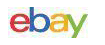

MSA altair 4X multi gas meter Monitor detector, O2,H2S,CO,LEL Charger calibrated $340.00

MSA Altair 4X Multi Gas Detector $160.00

MSA Altair 5X Multi Gas Detector - COMB,, CO, H2S ,CL2 Color Screen Version $500.00

Altair pump probe P/N 10152669 with Charger $190.00

MSA Altair 4X Multigas Monitor Detector Meter O2,H2S,CO,LEL $129.98

MSA Altair 5X Gas Detector Industrial Kit 10116926 - LEL, O2, CO, H2S $1899.00
|
|


