|
|
|
 |
|
 02-20-2007, 01:14 PM
02-20-2007, 01:14 PM
|
#1
|
|
Thumbs Must Hurt
Join Date: Feb 2007
Location: San Jose
Model: Many
Carrier: ATT
Posts: 110
|
 Serious BlackBerry 8800 Review
Serious BlackBerry 8800 Review
Please Login to Remove!
I knew I said I would post a review last night, but I was so tired after work so I stopped typing my review at page two, section 1. LOL, I was writing a 20 pages paper in-depth review! I think I will continue on that tonight. But I will just write some brief thoughts, the most important things I discovered in the past 24 hours of owning the 8800.
Note: I used to own a 8700c, so this review is from a perspective of a 8700c owner.
1. GPS works flawlessly, with some reservations:
I downloaded the BlackBerry map from the link provided in another thread, installed it, and I was able to get satellite signal and navigated on it. It was not very responsive however, as when I was driving, the compass did not update to the correct bearing fast enough. It is probably only good as an emergency back up or you are walking and have gotten lost.
Also, the whole phone became extremely slow when the application was running. Within the GPS/BB Map was ok, but if you switched the application to check your email for example, while the BB Map and GPS were still running in the background, the phone was entirely useless! It took probably 10 seconds for every change. It took 10 seconds for a name to show up, for a menu to show up, for a selection is scrolled down, etc. Basically the whole system froze outside the GPS app, something I have never experienced from a 8700.
2. Google Map works also.
There apparently are different versions of Google Map and only one version that would work correctly with keyboard shortcuts. The other version works, but keyboard shortcuts are messed up. I and O are no longer Zoom in and Zoom out. So make sure you download the right version. This is covered, yet again, in another thread I believe. I will post the correct links later if I have time. By the way, use over-the-air download if you haven't learned.
3. Form factor is mixed.
The metallic sides make the form classic, professional, and probably more scratch resistant, but the keyboard part seems to collect dust very easily. After few hours of usage I could visibly see clothing fibers and dusts in between those keyboard. Different than 8700's raise-up keyboard, 8800 keyboard is like a computer keyboard in which every key is built on a lower platform that easily gathers dust and hard to clean.
Aside form that, the screen looks nice (same as 8700c), overall design is superb.
I personally though, hate the scroll ball, because it is not as precise as the click-by-click trackwheel. I frequently found myself looking for the wheel. Reading a web page using the mouse is also kind of hard as the page might jerk down several pages. I recommend using the space bar to scroll one page down.
4. Typing
I think I hate the most about 8800 is its keyboard. It's simply does not have the tactile feedback as 8700. I found myself typing the wrong key more often, and I had to pay attention to it more as well. The keys all seem very soft and soft...
Still, I believe it's way better than other phones out there. Maybe I will get used to it.
5. Battery life.
So far it is above average. BB always has great battery life, and I believe 8800 comes with a much higher capacity battery (larger).
6. MicroSD.
The memory card works flawlessly as well. I was able to connect my 8800 to both Mac and Windows and access it as a mass storage device. I put mp4 video files on it and guess what? Read on.
7. Video playback.
AMAZING. ABSOLUTELY AMAZING. Great, high quality video playback (25mb file size range) with no lagging, and most importantly the sound quality, even bass, was amazing.
I was able to watch a music video I ripped from YouTube (by using PodTube) with my girl friend, placing my BB on a table. It was so loud and clear we both we watching it at the same time. I already loaded my card with several dozens videos and the card is still very empty.
By the way, the battery didn't drain much from video playback either.
8. Call quality.
Foremostly 8800 is a phone first before anything else. At that, RIM once again succeeded in making a quality phone.
We all know all the amazing, industry standard defying, features 8700c has: Profiles, Exceptions, Unlimited events per Call Log entry, Volume controls for different modes, dedicated mute button, in-call calls management...All these have been carried over and the sound quality and signal strength are both good like before.
In addition, when I get a call-waiting call during a conversation, now I have a choice to "drop the current call" or "hold the current call." I don't remember seeing that in 8700c, but I might be wrong.
9. Speaker phone quality.
AMAZING. Generally the speaker phone, ringer volume and audio playback are all greater improved because the speaker has been moved from back to the top, thus when the phone is placed on a tabletop the speaker is not blocked.
10. Sync:
I was able to sync with OSX via PocketMac and Windows XP flawlessly
11. Battery Charging time:
Very very fast. 30 minutes from 20% to 95%.
12. What is missing?
I wrote about how shortcuts from home screen were missing...
Edit: Apparently I was told that this function (shortcuts from home screen) is still available. I just need to turn off the "dial from home screen" setting. I am looking into it.
Edit 2: Apparently I disabled the "dial from home screen" by pressing the "BalckBerry" button when I am in the "Phone" application. There you can change many settings such as call forwarding, etc. After doing so I was able to reach to my applications by pressing their shortcut hotkeys. AWESOME!
13. Customizable key/buttons.
There is only ONE (on the left) and it is useless.
First of all, on 8700c there were only two, but I used the middle one for address book, and since there is no need for an address book key on 8800, one is theoretically enough. However, since 8800 doesn't have keyboard shortcuts anymore, I found myself in dire needs of more customized keys.
But I was given with this left key that is useless because you frequently press it accidentally. For example, when I set it on "voice dialing." When I am in the middle of a call, I raised the volume by clicking on the volume key on the right, but since I held the phone with my right hand, my finger on the left side of the phone touched that voice dialing hot-key, it brought up the voice dialing program and terminated my call....
I also kept hitting it when I put the phone in my pocket. Therefore I disabled the key and made it "none."
14. Voice Dialing.
Voice Dialing is really fancy, but I personally don't use it because it is simply not very consistent.
You don't need to record each voice tag for each address entry. The phone simply recognize your voice and match the name automatically. You can even say command such as "check battery" or "check coverage" in term the phone will tell you, "Battery High" (which in my opinion was useless).
15. Bluetooth.
You cannot transfer files from computer to phone. Access the phone as a "storage device" was an option from my computer, but it said it was not available. But you can transfer file from phone to other people though. For example, in media folder, you can send each song or video via bluetooth.
---------------------------------------
Duplication, republication or quoting of the above review is not allowed without the author's permission.
Last edited by underskybb; 02-20-2007 at 01:52 PM..
|
|
Offline
|
|
 02-20-2007, 01:40 PM
02-20-2007, 01:40 PM
|
#2
|
|
Thumbs Must Hurt
Join Date: Aug 2004
Location: Chicago, IL
Model: 8830
Carrier: Verizon
Posts: 131
|
Quote:
|
Originally Posted by underskybb
9. Speaker phone quality.
AMAZING. Generally the speaker phone, ringer volume and audio playback are all greater improved because the speaker has been moved from back to the top, thus when the phone is placed on a tabletop the speaker is not blocked.
|
One of the things I dislike about my 8700 is that the notifications/alerts are WAY TOO LOUD, even on low. Heck, on high, they are so loud that they are quite distorted.
If you have an 8700 lying around, how would you say the notification volume compares between the 8700 and 8800? |
|
Offline
|
|
 02-20-2007, 01:50 PM
02-20-2007, 01:50 PM
|
#3
|
|
Thumbs Must Hurt
Join Date: Feb 2007
Location: San Jose
Model: Many
Carrier: ATT
Posts: 110
|
Quote:
|
Originally Posted by bpdunsta
One of the things I dislike about my 8700 is that the notifications/alerts are WAY TOO LOUD, even on low. Heck, on high, they are so loud that they are quite distorted.
If you have an 8700 lying around, how would you say the notification volume compares between the 8700 and 8800?
|
I do have them both, and believe me, 8800 is actually louder than 8700c.
I personally only use high because I rather it being too loud than not loud enough...
If being too loud is a concern, you can simply change the notification sound to something that is impossible to be too loud. I mean, there are many different sounds, some of them are quite quiet. |
|
Offline
|
|
 02-20-2007, 02:06 PM
02-20-2007, 02:06 PM
|
#4
|
|
No longer Registered.
Join Date: Jan 2005
Location: Jacksonville, FLorida
Model: 9000!
PIN: NOT!
Carrier: AT&T
Posts: 3,762
|
Quote:
|
Originally Posted by bpdunsta
One of the things I dislike about my 8700 is that the notifications/alerts are WAY TOO LOUD, even on low. Heck, on high, they are so loud that they are quite distorted.
If you have an 8700 lying around, how would you say the notification volume compares between the 8700 and 8800?
|
The 8800 is louder but there are quite a few ringtones and alert tones, some of which are not that lound at the highest setting and very quiet at the lower settings. You only get low, medium or high so the selection of ring or alert tone is what you got to use. |
|
Offline
|
|
 02-20-2007, 02:13 PM
02-20-2007, 02:13 PM
|
#5
|
|
No longer Registered.
Join Date: Apr 2006
Model: 8700G
Posts: 555
|
Quote:
|
Originally Posted by bpdunsta
One of the things I dislike about my 8700 is that the notifications/alerts are WAY TOO LOUD, even on low. Heck, on high, they are so loud that they are quite distorted.
If you have an 8700 lying around, how would you say the notification volume compares between the 8700 and 8800?
|
Different themes dictate a differing volume level also (at least on the 8700). 'Loud' under one theme may only be similar to 'Medium' under another theme. |
|
Offline
|
|
 02-20-2007, 02:15 PM
02-20-2007, 02:15 PM
|
#6
|
|
Thumbs Must Hurt
Join Date: Feb 2007
Location: San Jose
Model: Many
Carrier: ATT
Posts: 110
|
Quote:
|
Originally Posted by greggebhardt
The 8800 is louder but there are quite a few ringtones and alert tones, some of which are not that lound at the highest setting and very quiet at the lower settings. You only get low, medium or high so the selection of ring or alert tone is what you got to use.
|
Exactly what I said...but said in a much clearer way >_<
Thanks! |
|
Offline
|
|
 02-20-2007, 03:51 PM
02-20-2007, 03:51 PM
|
#7
|
|
CrackBerry Addict
Join Date: May 2006
Model: 8310
Carrier: at&t
Posts: 681
|
can it do HSPDA or only EDGE?
|
|
Offline
|
|
 02-20-2007, 04:09 PM
02-20-2007, 04:09 PM
|
#8
|
|
Thumbs Must Hurt
Join Date: Aug 2005
Model: Z10
Carrier: Rogers
Posts: 169
|
Quote:
|
Originally Posted by vincentnyc
can it do HSPDA or only EDGE?
|
Use the search my friend - this has been discussed at great detail already.
8800 is EDGE only, no UMTS/HSDPA. |
|
Offline
|
|
 02-20-2007, 04:13 PM
02-20-2007, 04:13 PM
|
#9
|
|
BlackBerry Extraordinaire
Join Date: Jul 2006
Location: Austin, TX
Model: 9700
Carrier: AT&T
Posts: 1,946
|
EDGE only
|
|
Offline
|
|
 02-20-2007, 04:18 PM
02-20-2007, 04:18 PM
|
#10
|
|
CrackBerry Addict
Join Date: May 2006
Model: 8310
Carrier: at&t
Posts: 681
|
Quote:
|
Originally Posted by kasperapd
EDGE only
|
lol^^^...i think i may wait for the next bb that can do HSDPA. |
|
Offline
|
|
 02-20-2007, 04:27 PM
02-20-2007, 04:27 PM
|
#11
|
|
Thumbs Must Hurt
Join Date: Feb 2007
Location: San Jose
Model: Many
Carrier: ATT
Posts: 110
|
Quote:
|
Originally Posted by vincentnyc
lol^^^...i think i may wait for the next bb that can do HSDPA.
|
My guess is it will take away the thunder from iPhone? Wireless broadband is probably only available for crappy phone like BlackJack that drops dead after 1 hour of usage so Cingular can push those out of their inventory.
Oh wait, maybe once a BB uses broadband its battery will also die in an hour... |
|
Offline
|
|
 02-20-2007, 04:30 PM
02-20-2007, 04:30 PM
|
#12
|
|
CrackBerry Addict
Join Date: May 2006
Model: 8310
Carrier: at&t
Posts: 681
|
Quote:
|
Originally Posted by underskybb
My guess is it will take away the thunder from iPhone? Wireless broadband is probably only available for crappy phone like BlackJack that drops dead after 1 hour of usage so Cingular can push those out of their inventory.
Oh wait, maybe once a BB uses broadband its battery will also die in an hour...
|
first blackjack run that crappy windows mobile os that sux the battery life out of u. im sure blackberry os doesnt require as much battery as windows mobile os. and it is HSPDA is NOT wifi. wifi is the cuz for all of the crappy battery life. |
|
Offline
|
|
 02-20-2007, 04:47 PM
02-20-2007, 04:47 PM
|
#13
|
|
Thumbs Must Hurt
Join Date: Sep 2006
Model: 8700c
Carrier: T-Mobile
Posts: 122
|
I just want to commend the poster for an excellent review. He hit all of the important functionality questions that I have as a phone user. His review came from the perspective of a person who needs to know how the 8800 functions as a phone first. Really great info and will guide my purchase decision. I really liked his breakdown of volume and the keyboard layout.
Thanks so much
Srwilliams
|
|
Offline
|
|
 02-20-2007, 05:09 PM
02-20-2007, 05:09 PM
|
#14
|
|
Thumbs Must Hurt
Join Date: Jun 2006
Location: San Francisco, CA
Model: 8700c
Carrier: at&t
Posts: 114
|
 Thanks so much for this!
Thanks so much for this!
Thank you underskybb for the review! I've been going back and forth on if I should really shell out $499.00 retail for this. I've decided to hold off for now. I'll wait until the next version comes out to see what else BB can offer. My current 8700c will last me awhile.
BTW - In addition, when I get a call-waiting call during a conversation, now I have a choice to "drop the current call" or "hold the current call." I don't remember seeing that in 8700c, but I might be wrong.
You can do this on the 8700c too. When on a call, and another call comes in you get the option to approve or deny it. If you approve then you can place the current caller on hold and answer the new call.
__________________
 BB8700c BB8700c ( business) / SGH-d807 ( play)
PIN 23D63508 / OS v4.1.0.309 (2.0.0.133)
Cingular Wireless
|
|
Offline
|
|
 02-20-2007, 05:34 PM
02-20-2007, 05:34 PM
|
#15
|
|
Thumbs Must Hurt
Join Date: Feb 2007
Location: San Jose
Model: Many
Carrier: ATT
Posts: 110
|

Quote:
|
Originally Posted by hailer
Thank you underskybb for the review! I've been going back and forth on if I should really shell out $499.00 retail for this. I've decided to hold off for now. I'll wait until the next version comes out to see what else BB can offer. My current 8700c will last me awhile.
BTW - In addition, when I get a call-waiting call during a conversation, now I have a choice to "drop the current call" or "hold the current call." I don't remember seeing that in 8700c, but I might be wrong.
You can do this on the 8700c too. When on a call, and another call comes in you get the option to approve or deny it. If you approve then you can place the current caller on hold and answer the new call.
|
First of all, you are welcome.
Secondly, what you said about 8700c was different than what I said about 8800.
When I got a call during a call, instead of Approve or Deny, I had a choice of "drop the current call" as in hang up on the person I originally was talking to, then start a new conversation with the second person; or "hold the current call" which will allow me later to switch back to the first person, or join all three people at once. |
|
Offline
|
|
 02-20-2007, 05:51 PM
02-20-2007, 05:51 PM
|
#16
|
|
Thumbs Must Hurt
Join Date: Jun 2006
Location: San Francisco, CA
Model: 8700c
Carrier: at&t
Posts: 114
|
When I got a call during a call, instead of Approve or Deny, I had a choice of "drop the current call" as in hang up on the person I originally was talking to, then start a new conversation with the second person; or "hold the current call" which will allow me later to switch back to the first person, or join all three people at once.
Different wording but it is the same function. The 8700c lets you put a current caller on hold to answer a new call, alternate between the two (placing one on hold), or set up a three way conference call (join).
Difference is the wording seems to have changed between the 8800 and the 8700.
__________________
 BB8700c BB8700c ( business) / SGH-d807 ( play)
PIN 23D63508 / OS v4.1.0.309 (2.0.0.133)
Cingular Wireless
|
|
Offline
|
|
 02-20-2007, 05:51 PM
02-20-2007, 05:51 PM
|
#17
|
|
BBF Moderator
Join Date: Mar 2005
Location: Northern California
Model: 9700
PIN: Agaboobie
Carrier: AT&T
Posts: 5,518
|

Quote:
|
Originally Posted by underskybb
1. GPS works flawlessly, with some reservations:
I downloaded the BlackBerry map from the link provided in another thread, installed it, and I was able to get satellite signal and navigated on it. It was not very responsive however, as when I was driving, the compass did not update to the correct bearing fast enough. It is probably only good as an emergency back up or you are walking and have gotten lost.
Not sure why it is slow - what is the app version?
3. Form factor is mixed.
Aside form that, the screen looks nice (same as 8700c), overall design is superb. I think the screen might be slightly smaller but with same pixels making it look sharper.
4. Typing
I think I hate the most about 8800 is its keyboard. It's simply does not have the tactile feedback as 8700.
As with all new models, give it a few days.
5. Battery life.
So far it is above average. BB always has great battery life, and I believe 8800 comes with a much higher capacity battery (larger). Yes true, larger battery and you will need it for GPS.
12. What is missing?
I wrote about how shortcuts from home screen were missing...
Edit: Apparently I was told that this function (shortcuts from home screen) is still available. I just need to turn off the "dial from home screen" setting. I am looking into it.
Edit 2: Apparently I disabled the "dial from home screen" by pressing the "BalckBerry" button when I am in the "Phone" application. There you can change many settings such as call forwarding, etc. After doing so I was able to reach to my applications by pressing their shortcut hotkeys. AWESOME!
THIS IS A KEY FEATURE OF FULL QWERTY AND REASON TO UPGRADE FROM THE PEARL. DON'T FORGET THE "R" KEY IS REFRESH KEY IN THE BROWSER.
13. Customizable key/buttons.
There is only ONE (on the left) and it is useless.
First of all, on 8700c there were only two, but I used the middle one for address book, and since there is no need for an address book key on 8800, one is theoretically enough. However, since 8800 doesn't have keyboard shortcuts anymore, I found myself in dire needs of more customized keys.
But I was given with this left key that is useless because you frequently press it accidentally. For example, when I set it on "voice dialing." When I am in the middle of a call, I raised the volume by clicking on the volume key on the right, but since I held the phone with my right hand, my finger on the left side of the phone touched that voice dialing hot-key, it brought up the voice dialing program and terminated my call....
I also kept hitting it when I put the phone in my pocket. Therefore I disabled the key and made it "none."
Give it a chance. I use BBWeather on mine. Harmless if pushed. Not a concern if its in a case.
14. Voice Dialing.
Voice Dialing is really fancy, but I personally don't use it because it is simply not very consistent.
You don't need to record each voice tag for each address entry. The phone simply recognize your voice and match the name automatically. You can even say command such as "check battery" or "check coverage" in term the phone will tell you, "Battery High" (which in my opinion was useless).
You can set the sensitivity and I think you will find that once dialed in you will love this.
15. Bluetooth.
You cannot transfer files from computer to phone. Access the phone as a "storage device" was an option from my computer, but it said it was not available. But you can transfer file from phone to other people though. For example, in media folder, you can send each song or video via bluetooth.
As people should know, BT stereo headsets are not supported. There are some interesting new Jabra products coming out that I posed in another thread.
THANKS FOR THE GREAT REVIEW
---------------------------------------
Duplication, republication or quoting of the above review is not allowed without the author's permission.
|
|
|
Offline
|
|
 02-20-2007, 06:42 PM
02-20-2007, 06:42 PM
|
#18
|
|
Thumbs Must Hurt
Join Date: Feb 2007
Location: San Jose
Model: Many
Carrier: ATT
Posts: 110
|

Quote:
|
Originally Posted by hailer
Thank you underskybb for the review! I've been going back and forth on if I should really shell out $499.00 retail for this. I've decided to hold off for now. I'll wait until the next version comes out to see what else BB can offer. My current 8700c will last me awhile.
BTW - In addition, when I get a call-waiting call during a conversation, now I have a choice to "drop the current call" or "hold the current call." I don't remember seeing that in 8700c, but I might be wrong.
You can do this on the 8700c too. When on a call, and another call comes in you get the option to approve or deny it. If you approve then you can place the current caller on hold and answer the new call.
|
hailer...i still think there is more than a wording difference.
can you find out, when you receive a call on 8700c, can you choose between 1. hold the current call and 2. drop the current call and pick up the incoming call?
from what you said, #2 is not an option. in 8800, i can decide that i want to simply hang up on the person i am talking to and pick up the incoming call (i believe).
by the way, Stinsonddog, I just gave as a honest review as I could, and personally I think the good far outweighed the bad on 8800, and in my opinion it's the strongest phone on the market. I am sure I will get used to the keyboard. Of course, I love my BB very much.
As the GPS...it's called LBS 1.0.7.0
When I was in GPS, I got an email, so I switched to email, then after that I couldn't even scroll. (There will be a 10 seconds delay on screen and my scroll, not to mention I couldn't even read the email or reply. So I just switched back to GPS, closed the program, then everything was fast again.)
Btw, thanks for the "R" advice.
Last edited by underskybb; 02-20-2007 at 06:47 PM..
|
|
Offline
|
|
 02-20-2007, 06:51 PM
02-20-2007, 06:51 PM
|
#19
|
|
BBF Moderator
Join Date: Mar 2005
Location: Northern California
Model: 9700
PIN: Agaboobie
Carrier: AT&T
Posts: 5,518
|
If in fact it is LBS 1.0.70 (not 1.0.7.0) then I don't think the have put out the 8800 version yet. Check to see if you can upgrade over the next few days. That may be part of the performance issues.
|
|
Offline
|
|
 02-21-2007, 08:52 AM
02-21-2007, 08:52 AM
|
#20
|
|
Knows Where the Search Button Is
Join Date: Dec 2006
Model: 8100
Carrier: AT&T
Posts: 32
|
Quote:
|
Originally Posted by underskybb
15. Bluetooth.
You cannot transfer files from computer to phone. Access the phone as a "storage device" was an option from my computer, but it said it was not available. But you can transfer file from phone to other people though. For example, in media folder, you can send each song or video via bluetooth.
|
On the Pearl, to transfer files to the phone you have to go to the media manager, select one of the types (doesn’t seem to matter), then select “Receive Using Bluetooth” from the menu.
Try that on the 8800 and see if it doesn’t work similarly.
-- Lew |
|
Offline
|
|
 Posting Rules
Posting Rules
|
You may not post new threads
You may not post replies
You may not post attachments
You may not edit your posts
HTML code is Off
|
|
|
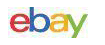

MSA ALTAIR 4XR $600.00

MSA altair 4X multi gas meter Monitor detector, O2,H2S,CO,LEL Charger calibrated $340.00

MSA ALTAIR 4XR Multigas Detector, LEL, O2, CO, H2S 10178557 $739.00

Msa Safety 10089321 Calibration Cap Kit For Altair 4x $25.00

MSA ALTAIR H2S SINGLE GAS DETECTOR 10071361 $217.55

MSA altair 4X multi gas meter Monitor detector, O2,H2S,CO,LEL Charger calibrated $450.00
|
|


