|
|
|
 |
|
 04-24-2006, 04:11 PM
04-24-2006, 04:11 PM
|
#21
|
|
Knows Where the Search Button Is
Join Date: Jan 2006
Location: Iowa
Model: 7520
Carrier: Boost
Posts: 48
|
Please Login to Remove!
I would like to see the short cuts #,0 to #,9 added to the track wheel menu
also added to the track wheel menu, is Select, Copy, Paste
|
|
Offline
|
|
 04-24-2006, 05:21 PM
04-24-2006, 05:21 PM
|
#22
|
|
Registered User
Join Date: Nov 2005
Model: 7105T
Posts: 46
|
How do these shortcuts work because I don't get it do uhave to hold the # sign then hit a number or hit the number then the # sign? No matter which I do they don't seem to work most of the time if ever where is my error?
__________________
NeXteL 7520 Feel Free to Add me BB Messenger PIN# 400A0FFC --Profile at myspace.com/handsomelatino
|
|
Offline
|
|
 04-24-2006, 07:01 PM
04-24-2006, 07:01 PM
|
#23
|
|
Thumbs Must Hurt
Join Date: Oct 2005
Location: Vancouver
Model: 9530
Carrier: Bell
Posts: 91
|
JohanO
I played with this new test all day (only during my coffee and lunch times honest)
I was quite pleased with all the sites I tried
good work
SkyPilot 7520 telus
|
|
Offline
|
|
 04-24-2006, 07:18 PM
04-24-2006, 07:18 PM
|
#24
|
|
Knows Where the Search Button Is
Join Date: Apr 2006
Model: 8700g
Carrier: T-Mobile
Posts: 22
|
Quote:
|
Originally Posted by ZBB
I just installed it and can't get a connection, even though I authorized it to have http access (and I installed OTA).
The error I got was 3.0.10:80/
Thanks...
|
i'm getting this as well, which is kinda annoying since opera mini works well on my other phone (a nokia 6682). i'm using an 8700g on t-mobile usa. |
|
Offline
|
|
 04-24-2006, 07:22 PM
04-24-2006, 07:22 PM
|
#25
|
|
BlackBerry Extraordinaire
Join Date: Aug 2005
Location: PA
Model: STORM
OS: 4.7.0.151
PIN: MOBILE
Carrier: VERIZON
Posts: 2,089
|
I just downloaded it . Excited to see how good it is
__________________
STORM (9530)
|
|
Offline
|
|
 04-24-2006, 07:23 PM
04-24-2006, 07:23 PM
|
#26
|
|
BlackBerry Extraordinaire
Join Date: Jun 2005
Location: NJ, USA
Model: 9650
OS: 6.0.0.524
PIN: 007
Carrier: Verizon
Posts: 2,762
|
I installed it via the desktop manager and it installed without a hitch. I established a connection with no problems, but I found the connection slower than my browser, I also do nto like the looks of the interface or the mechanincs of its operation. It seems too primitive for me like it is exactly what it is a device developed for another medium being forced to adapt itself to its new environment. I guess the bottom line for me has to be that I have never had any issues with the browser I have, its clean, its fast, it works. So going on the premise of do not fix what i snot broken I do not see a need to replace it. You might be looking at a better version than the original and I am sorry to say I did not try the original (though if I found this one slow and people complained that the original was slower I am glad I did not try it then).
__________________
 BB Tour 9650 BB Tour 9650
Running OS 6.0.0.524
|
|
Offline
|
|
 04-24-2006, 08:43 PM
04-24-2006, 08:43 PM
|
#27
|
|
Thumbs Must Hurt
Join Date: Mar 2006
Model: 8700g
Posts: 55
|
Wirelessly posted (blackberry 7290: BlackBerry8700/4.1.0 Profile/MIDP-2.0 Configuration/CLDC-1.1 VendorID/100)
Quote:
|
Originally Posted by henare
Quote:
|
Originally Posted by ZBB
I just installed it and can't get a connection, even though I authorized it to have http access (and I installed OTA).
The error I got was 3.0.10:80/
Thanks...
|
i'm getting this as well, which is kinda annoying since opera mini works well on my other phone (a nokia 6682). i'm using an 8700g on t-mobile usa. |
You may need to add wap.voicestream.com in your APN. You can find that in advanced options. Then do a battery pull. It worked for me. I also have the 8700 with tmo. Good luck.
__________________
No time like now to close an account!
|
|
Offline
|
|
 04-24-2006, 08:48 PM
04-24-2006, 08:48 PM
|
#28
|
|
BlackBerry Extraordinaire
Join Date: Aug 2005
Location: PA
Model: STORM
OS: 4.7.0.151
PIN: MOBILE
Carrier: VERIZON
Posts: 2,089
|

Quote:
|
Originally Posted by ToY9CiTO
I installed it via the wap site you posted because the regular html site was too confusing i couldnt find the download area but when i installed it my phone thought it was the same version and asked me if i want to override the present 1.2 with 1.2 i said yes but when i go to programs in options i see 1 opera mini yet in the desktop there are 2 opera mini icons both open the same opera mini and its the same not newer version...(also both icons are still the weird calendar type icons but im gonna change my theme from Orange to default to check if the icon is still the folder looking thingie....
NOTE: Definately Uninstall any previous version of opera mini because if not it will cause great conflicts i have had to remove the battery from my bb 3 times becuase it freezes up when i open one of the 2 mini opera icons i have on teh phone now because i tried to install it on top of the previous version and none of the upgrades worked either..
|
HELP
I deleted it from the application list but the Icon still appears on home screen.
How do i get rid of this icon. I downloaded OTA. Have the 7100i. Once I get the icon removed, I will try to reload it.
I also took battery out 2 or 3 times and the icon still appears
__________________
STORM (9530)
|
|
Offline
|
|
 04-25-2006, 12:20 AM
04-25-2006, 12:20 AM
|
#29
|
|
Knows Where the Search Button Is
Join Date: Apr 2006
Model: 8700g
Carrier: T-Mobile
Posts: 22
|
Quote:
|
Originally Posted by johnj40
You may need to add wap.voicestream.com in your APN. You can find that in advanced options. Then do a battery pull. It worked for me. I also have the 8700 with tmo. Good luck.
|
that did it ... thanks! |
|
Offline
|
|
 04-25-2006, 12:35 AM
04-25-2006, 12:35 AM
|
#30
|
|
BlackBerry Extraordinaire
Join Date: Feb 2006
Model: Charm
OS: 2.1
Carrier: T-Mobile
Posts: 1,071
|
I downloaded it OTA and had no problems with the download or install. I uninistalled the old version before downloading the new one. I did notice it said I was downloading version 1.2 on the download screen for the new one, which is the same version as the older one. That was a little confusing, but it has all the new features you pointed out so it is the newer one. It has the Opera icon instead of the generic icon from before.
It seems to run about the same as the first release you made specific for the blackberry, not noticing any real difference there. I like the space for the page down and the wheel having some functionality, though I notice I still use the Q and P keys a lot.
Some quick suggestions: A page up key to go with the page down key. Also, when you clear the history, does it clear the cookies as well? I am not sure that it does, so it would be nice to have it remove those as well.
|
|
Offline
|
|
 04-25-2006, 06:01 AM
04-25-2006, 06:01 AM
|
#31
|
|
BlackBerry Extraordinaire
Join Date: Aug 2005
Location: PA
Model: STORM
OS: 4.7.0.151
PIN: MOBILE
Carrier: VERIZON
Posts: 2,089
|
Quote:
|
Originally Posted by koleary19067
HELP
I deleted it from the application list but the Icon still appears on home screen.
How do i get rid of this icon. I downloaded OTA. Have the 7100i. Once I get the icon removed, I will try to reload it.
I also took battery out 2 or 3 times and the icon still appears
|
I downloaded by DM and OTA and get the same error when i press the icon "Error starting operette$2dhifi. Error loading module operette$2dhifi. Unkown error"
__________________
STORM (9530)
|
|
Offline
|
|
 04-25-2006, 06:50 AM
04-25-2006, 06:50 AM
|
#32
|
|
Knows Where the Search Button Is
Join Date: Dec 2005
Model: 7130
Posts: 22
|
 Can't uninstall and reinstall
Can't uninstall and reinstall
Quote:
|
Originally Posted by JohanO
Hi forumusers,
We have now made some changes, based upon your feedback in this thread, to our test release of Opera Mini.
Some of the changes are: - Scroll wheel menu
- Page down on
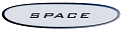
- Application icon
This build is still experimental so please don't spread the urls outside this forum!
To install please point your devices' browsers to http://mini.opera.com/bb/ or download the following zip-file containing alx- and cod-files to your computer and transfer them manually to your device:
http://mini.opera.com/global/opera-m...vanced-int.zip
Feel free to give us feedback in this thread. We are among other things interested in: - Is your device detected correctly on our download servers? (If not, please point your BB's browser to http://mini.opera.com/detect/ and fill in the information. By doing that you make us able to enter the device information into our database and make the server recognize your model next time. Until then please try the high memory version first. If that doesn't work please try the low memory version...)
- Is it possible to install? How did you install it (jar, cod or zip-file)?
- Does it run ok?
- Any suggestions for improvments?
Best regards and once again thanks for making Opera Mini a better experience on BBs,
Opera Mini team |
I have tried the over the air install and do not get the upgrade. It ask if I want to replace 1.2 with 1.2. When I delete the older version, it remains as a menu item in the BB and is operational even though it is not listed in the Applications list under settings.
How do I get rid of the older version? Are you sure the air link has the correct version? I will try the zip version later today.
Scott |
|
Offline
|
|
 04-25-2006, 08:00 AM
04-25-2006, 08:00 AM
|
#33
|
|
BlackBerry Mensa
Join Date: Jan 2005
Location: Houston
Model: 8310
Carrier: at&t
Posts: 7,741
|
Very nice! I don't have much to add except that I totally agree with Seattle18's comments below. It's really odd and very cumbersome to have to select a field to enter test into it. Also, having Clear as the default trackwheel menu option is a problem.
Quote:
|
Originally Posted by Seattle18
As for further improvements, like mentioned above the initial choice in the trackwheel needs to be OK or Select instead of just the top in the list, as I have already selected Clear more than once by mistake. Also, the "." being entered when hitting Spacebar needs to be implemented - that's a mainstay of BlackBerry usage. Also, instead of having to click to enter text into a text block, can you just have the cursor appear in the text window when you scroll to it? That would be much better. And can you get the icon to appear in the Zen theme home screen instead of the DOS icon?
That's it for now - it's really coming along very nicely.
BTW, I downloaded and installed with no problems.
|
|
|
Offline
|
|
 04-25-2006, 08:35 AM
04-25-2006, 08:35 AM
|
#34
|
|
Talking BlackBerry Encyclopedia
Join Date: Apr 2005
Location: RDU
Model: 9810
OS: 7.0.0.261
Carrier: ATT
Posts: 343
|
When I hit space on my 7100g, the entire page reloads. How do I do page down on a 7100?
I'm not impressed.
__________________
BIS (ATT)
|
|
Offline
|
|
 04-25-2006, 09:11 AM
04-25-2006, 09:11 AM
|
#35
|
|
New Member
Join Date: Apr 2006
Model: 7100V
Posts: 3
|
Quote:
|
Originally Posted by dulcamara
When I hit space on my 7100g, the entire page reloads. How do I do page down on a 7100?
I'm not impressed.
|
BlackBerries with a 7100-style keypad deliver a '0' keypress to the application, as space and 0 share the same key. 0 is the shortcut for reloading the page in Opera Mini. You can page down with  + thumbwheel. |
|
Offline
|
|
 04-25-2006, 10:29 AM
04-25-2006, 10:29 AM
|
#36
|
|
Talking BlackBerry Encyclopedia
Join Date: Apr 2005
Location: RDU
Model: 9810
OS: 7.0.0.261
Carrier: ATT
Posts: 343
|
That doesn't work for me either. I get a menu, but page down is not one of the options. I've wasted enough energy on this. Time to delete it.
__________________
BIS (ATT)
|
|
Offline
|
|
 04-25-2006, 10:39 AM
04-25-2006, 10:39 AM
|
#37
|
|
Thumbs Must Hurt
Join Date: Mar 2006
Location: Henderson, KY
Model: 9530
OS: 4.7.0.148
Carrier: Verizon
Posts: 178
|
i need help have tried a few things but can't get opera to browse
i get a page that ask me to test the contection, then receieve an error
There was a problem connecting. There might be a problem with your network setup. Please go to tools>help>inro>and perform the connection test
error:3.0.10.80/
I have tried to uninstall/reinstall with same error (i know its not my network b/c i am able to use my other browsers), i have played with the primissions on the program, and the firewall. Does anyone have an idea?
__________________
Left my storm for a tour and havn't looked back!
|
|
Offline
|
|
 04-25-2006, 02:32 PM
04-25-2006, 02:32 PM
|
#38
|
|
Knows Where the Search Button Is
Join Date: Apr 2006
Location: Baltimore, Maryland
Model: 9000
Carrier: AT&T
Posts: 16
|
I'm on a BES but I can't access any webservers on our intranet with the Opera browser.
Info:
7920 on Cingular
BES 4.0
|
|
Offline
|
|
 04-26-2006, 07:14 AM
04-26-2006, 07:14 AM
|
#39
|
|
Knows Where the Search Button Is
Join Date: Dec 2005
Model: 7130
Posts: 22
|
 Similar Problem
Similar Problem
Quote:
|
Originally Posted by ToY9CiTO
I need a lil help now that i uninstalled the version i had i cant uninstall the older version meaning opera mini is no longer in my Applications folder so i cant uninstall it but yet the icon is still in the desktop how do i delete all traces of it from the internal memory...since desktop manages doesnt recognize that its still in the phones memory either? Everytime i click on the Opera mini icon still in the desktop i get the mini start up LOGO then it just hangs there untill i pull the battery out....HELP>!!!!!
|
I have deleted the older version. It does not appear in Settings, Option, Advanced, Applications. But it remains on the desktop and continues to work. When I upgrade I get the same version, never the newer version.
How do I delete something that does not exist?
Scott |
|
Offline
|
|
 04-26-2006, 09:25 AM
04-26-2006, 09:25 AM
|
#40
|
|
New Member
Join Date: Apr 2006
Model: 7100V
Posts: 3
|
Quote:
|
Originally Posted by dulcamara
That doesn't work for me either. I get a menu, but page down is not one of the options. I've wasted enough energy on this. Time to delete it.
|
Sorry to hear that. For all you other people out there with a 7100-style keyboard layout and Opera Mini intact on your device: What I tried to say was that you can page up and down by holding  and scrolling up/down with the clickwheel. |
|
Offline
|
|
|
|


